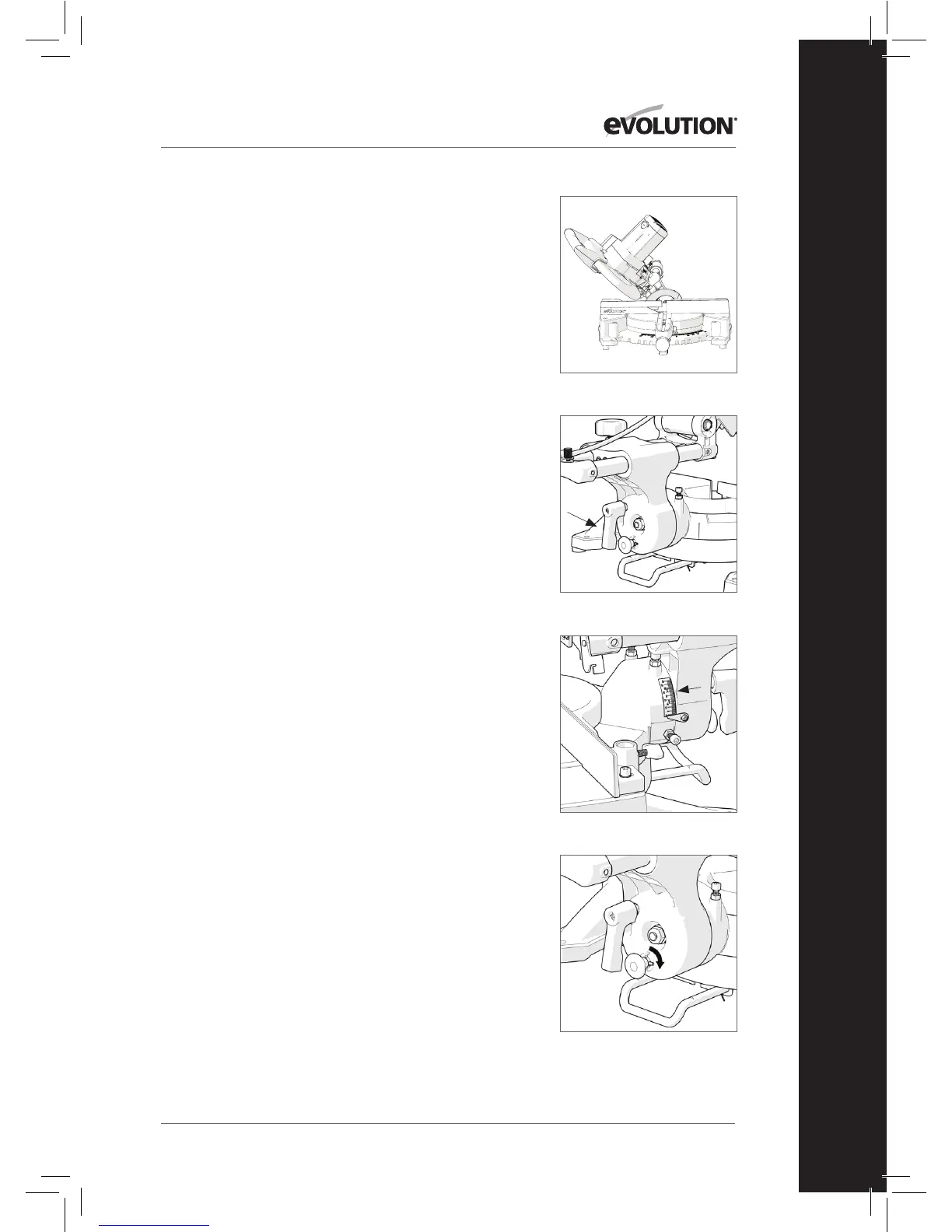BEVEL CUTTING TILTING THE CUTTING HEAD
A bevel cut (Fig. 32) is made with the rotary table set at 0
0
mitre.
Note: It may be necessary to adjust the upper section of the
Fence to provide clearance for the moving Cutting Head.
The Cutting Head can be tilted from the normal 0
0
(perpendicular
position) to a maximum angle of 45
0
from the perpendicular to
the left hand side only. Bevel cutting is possible with or without
the sliding carriage system being deployed.
To tilt the Cutting Head to the left:
• Loosen the bevel lock lever. (Fig. 33)
• Tilt the Cutting Head to the required angle. A protractor scale
is provided as an aid to setting. (Fig 34)
• Tighten the bevel lock lever when the desired angle has
been selected.
Note: The bevel lock lever is sprung loaded and this enables it
to be repositioned on its operating screw. Repositioning may be
necessary to avoid interference with other parts of the machine
when certain mitre angles are selected.
To reposition:
• Lift up the lever and turn to a convenient position
• Releasethelever
When cutting is completed:
• Release the ON/OFF trigger switch, but keep your hands in
position and allow the blade to completely stop.
• Allow the Cutting Head has to rise to its upper position,
with the lower blade guard completely deployed before
removing yours hand(s).
• Return the Cutting Head to the perpendicular position.
• Tighten the bevel lock lever.
CROWN MOULDING
Deploy the Crown Moulding Pin:
• PullthePinoutslightly.
• TurnthePinthrough1/4ofaturn(Fig. 35)
• AllowthePintodeploytoitsinner(engaged)position.
Tilt the Cutting Head to the 33.9
0
Crown Moulding position and
tighten the Bevel Lock handle.
Fig. 35
Fig. 33
Fig. 34
Fig. 32
31
www.evolutionpowertools.com
EN