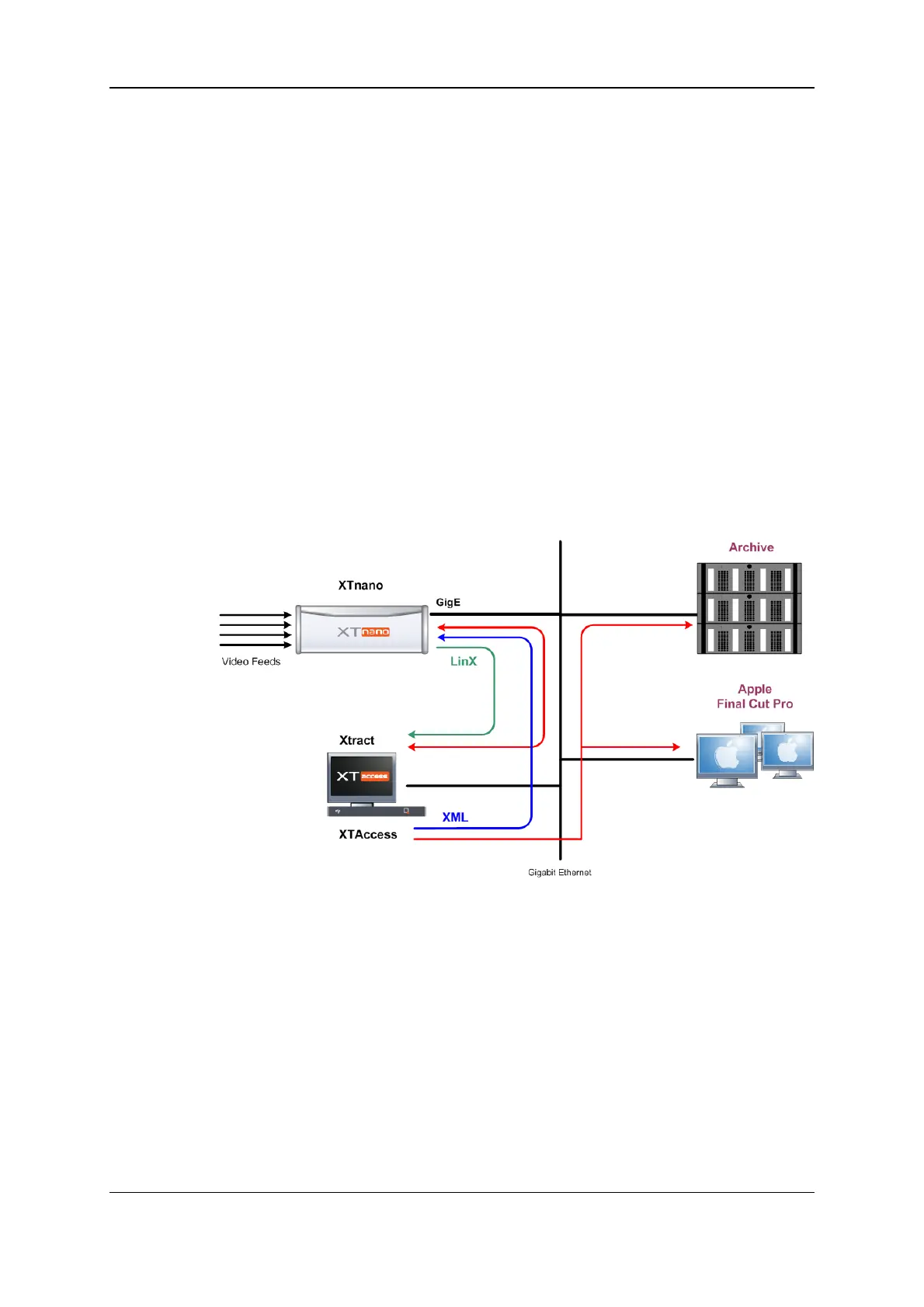5.6. Gigabit Network
5.6.1. Functional Overview
The Gigabit connection makes it possible to transfer video and audio material from your
XTnano server to external systems via the TCP/IP network.
The external systems can be the following:
• A storage system or an archiving system, such as XStore.
• A non-linear editing system, such as Apple Final Cut Pro.
However, the external systems cannot read the raw files coming from a XTnano server.
For this reason, XTAccess is used as a “gateway” between your server and the IT world.
Moreover, the XTnano is not able to directly send commands to the XTAccess.
Consequently, a backup tool called Xtract is used as the interface to send commands to
the XTAccess for file transfer operations and wrapping.
XT Access is directly connected to the XTnano servers through the Gigabit network. It
runs on an XP workstation and is controlled, in this context, by Xtract via XML files.
The Gigabit connection fulfills the following functions in relation with the XTnano server:
• Backup of clips from an XTnano server.
• Restore of clips to an XTnano server.
Please refer to the Xtract user manual for more information on the backup from and restore
of clips to the XTnano, using the Gigabit network, in combination with Xtract and
XTAccess.
26 5. Hardware Installation and Cabling
EVS Broadcast Equipment S.A. - January 2013 Issue 11.01.C