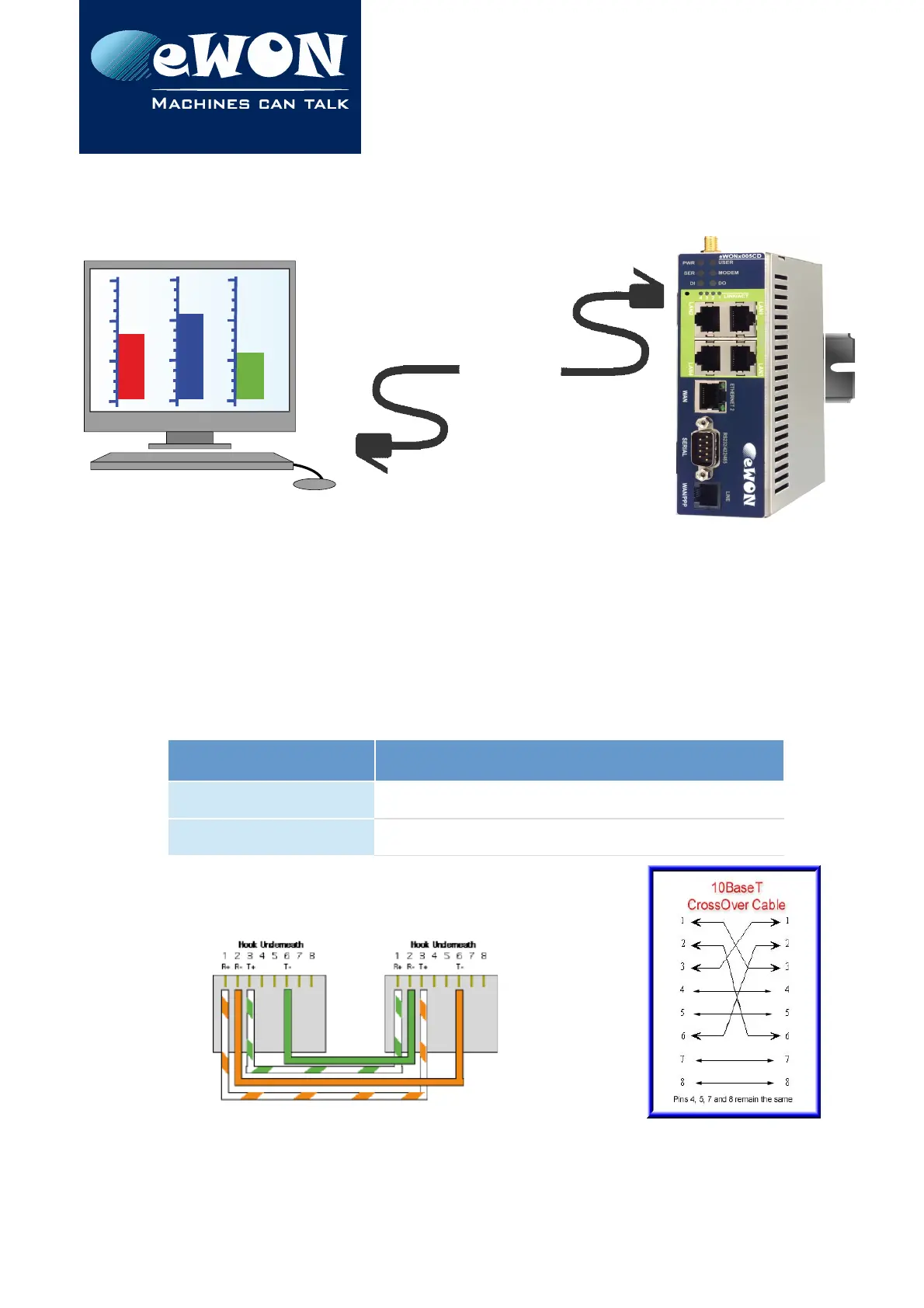Appendix A - Pin-outs & connections
A.3 - Direct connection
If the eWON is connected directly to a PC, then use the crossover cable:
As the LAN interface is “auto sense”, you can use a crossover or straight Ethernet cable, but
generally, a direct connection is done with a crossed cable.
The WAN interface is not “auto sense”, then you must use a crossover Ethernet cable to
make a direct WAN connection.
When cabling over long distance, you have to take care of the twisted pairs.
This means that along with the above cabling conventions, the emission (TX+/TX-) and
reception (RX+/RX-) signals have to be connected on the same twisted pair:
Pin Position Description
TX+: pin3, TX-: pin6
Twisted pair 1
RX+: pin1, RX-: pin2 Twisted pair 2
Pins 4, 5, 7 and 8 do not have to be connected.
The following picture shows the twisted pair connections:
Page 28 / 36 eWON 2005CD | IG 001