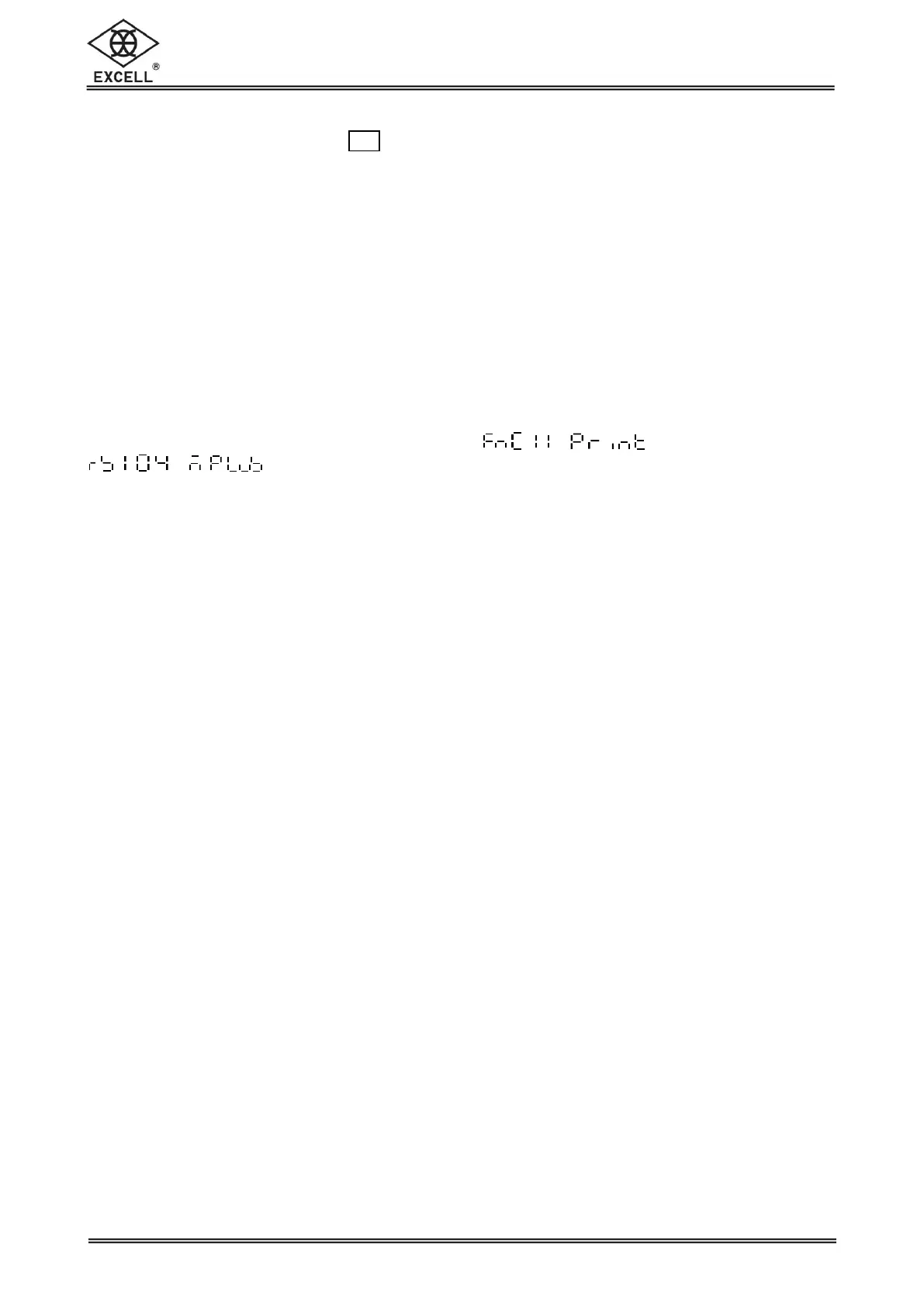EXCELL PRECISION CO., LTD
02005159 ZSME300000350
For example:
tare 0.2kg, net weight 1key, press M+
FR”IRWT3000”
?
1,200
0,200
1,000
1,000
1
30/05/00
00:54:12
001,000000,200001,000000001
P1,1
Note5:
If it is not Brazil version, it only can print under continuous transmition.
If it is Brazil version, under decimal units mode, =
and
= _
, it can print out. It is not available on counting mode.
Transformat as followed:
S,GGG .GGG ,TTT .TTT,NNN.NNN
S = 0:stable 1: unstable
G = gross weight
T = tare + pre-tare
N = net weight
For example:
tare 1 kg, net weight 0.2key, gross weight 1.2 kg , stable, then show as followed:
0,001.200,001.000,000.200
Take off the weight then show as followed:
0,000.000,001.000,-01.000