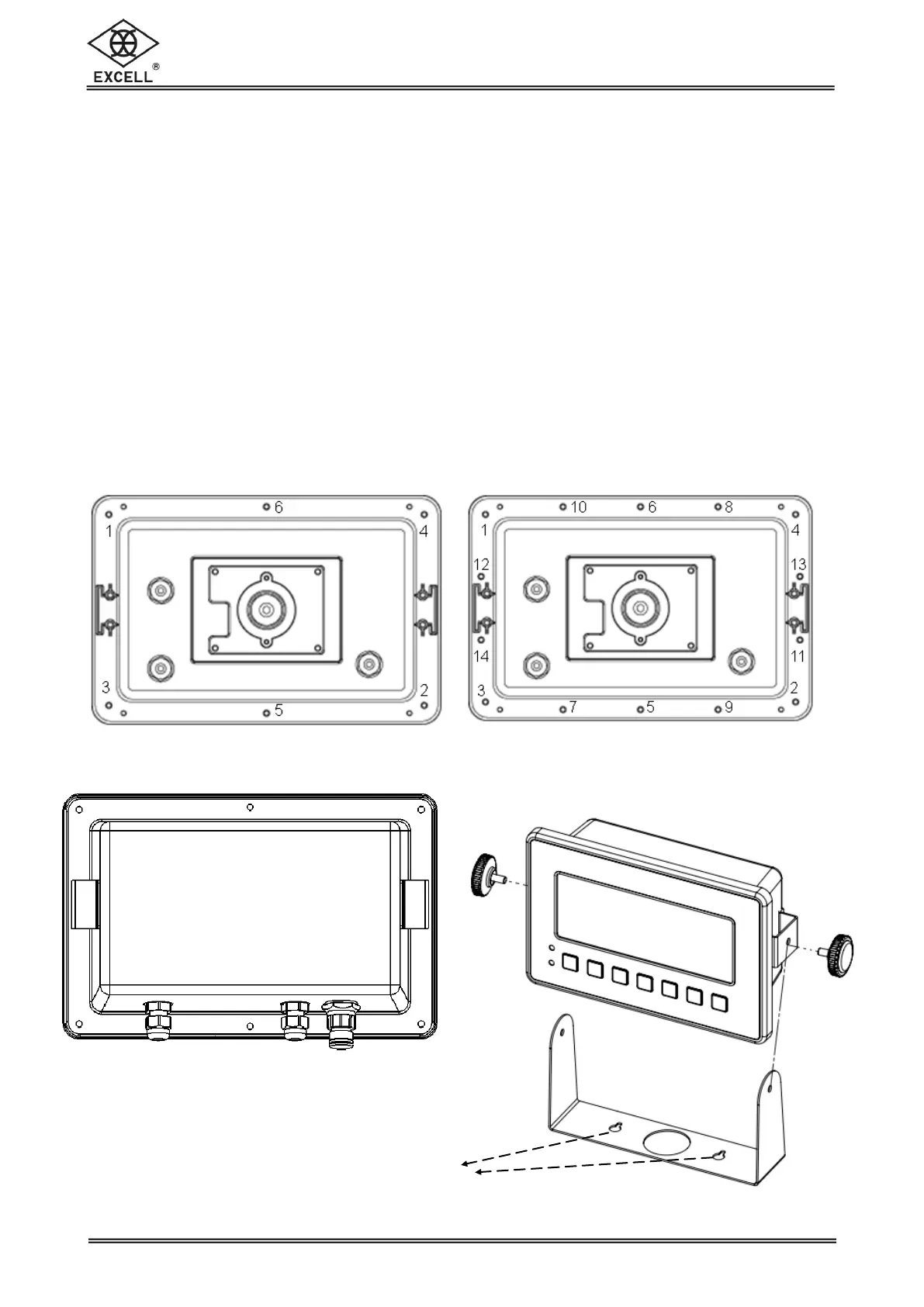EXCELL PRECISION CO., LTD
02005159 ZSME300000350
Special Notice
While installing the load cell, power cord hookup or replacing a new rechargeable
battery, the indicator housing must be opened. It must be done by a technician assigned
by your electronic indicator provider to avoid affecting the waterproof ability of this i ndicator.
Before opening the housing, make sure the indicator is dry, if there is any liquid on it,
please wipe it with a clean cloth.
How to Install the Housing
After installing the load cell, power cord hookup or replacing a new rechargeable battery,
the housing must be screwed by the assigned order as shown below. Screw lightly first,
then screw them tight using a 6 kgf-cm (GW) or 12 kgf-cm (QW) torsion.
P.s. Please use a torsion-adjustable screw driver.
Screwing order:
How to Install U-Bracket
M8 Recommended
Screws are NOT included