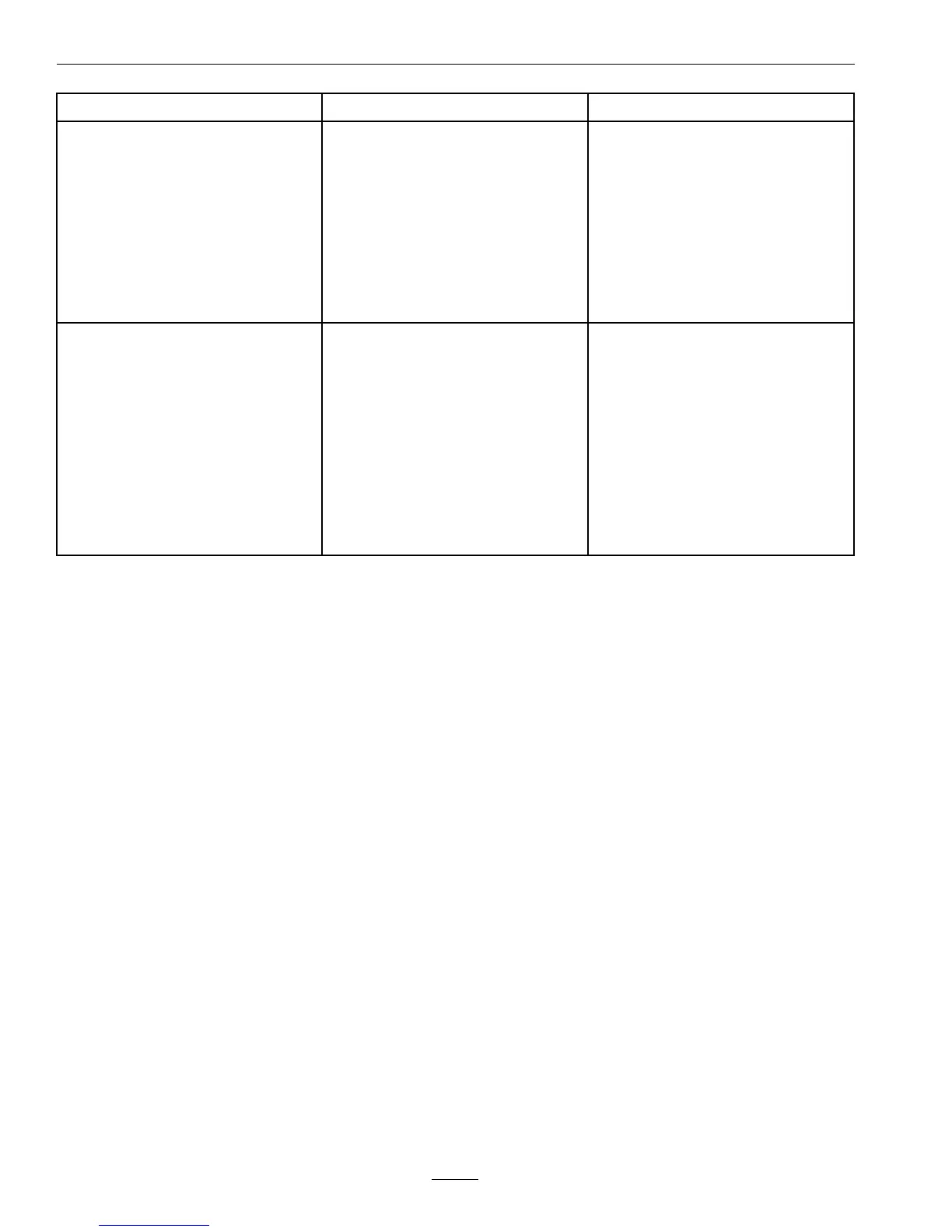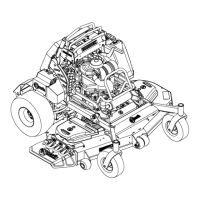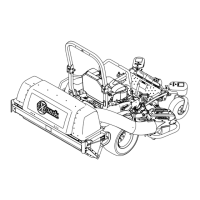Troubleshooting
ProblemPossibleCauseCorrectiveAction
1.Drivebeltisoffpulley.1.Checkbeltfordamage;replaceif
necessary.Installdrivebeltandcheck
adjustingshaftsandbeltguidesforcorrect
position.
2.Deckbeltisworn,looseorbroken.2.Installnewdeckbelt.
3.Deckbeltisoffpulley.3.Installdeckpulleyandchecktheidler
pulley,idlerarmandspringforcorrect
positionandfunction.
4.Brokenormissingidlerspring.
4.Replacethespring.
5.Damagedelectricclutch.5.ContactanAuthorizedServiceDealer.
Bladesdonotrotate.
6.OPCleversarereleased.
6.DepressOPClevers.
1.Fuseisblown.
1.Replacefuse.Checkcoilresistance,
batterycharge,chargingsystem,and
wiringconnectionsandreplaceif
necessary.
2.Lowvoltagesupplyattheclutch.
2.Checkcoilresistance,batterycharge,
chargingsystem,andwiringconnections
andreplaceifnecessary.
3.Damagedcoil.
3.Replaceclutch.
4.Inadequatecurrentsupply.4.Repairorreplaceclutchleadwireor
electricalsystem.Cleanconnector
contacts.
5.Rotor/armatureairgapistoolarge.
5.Removeshimorreplaceclutch.
Clutchwillnotengage.
6.OPCleversarereleased.
6.DepressOPClevers.
50
