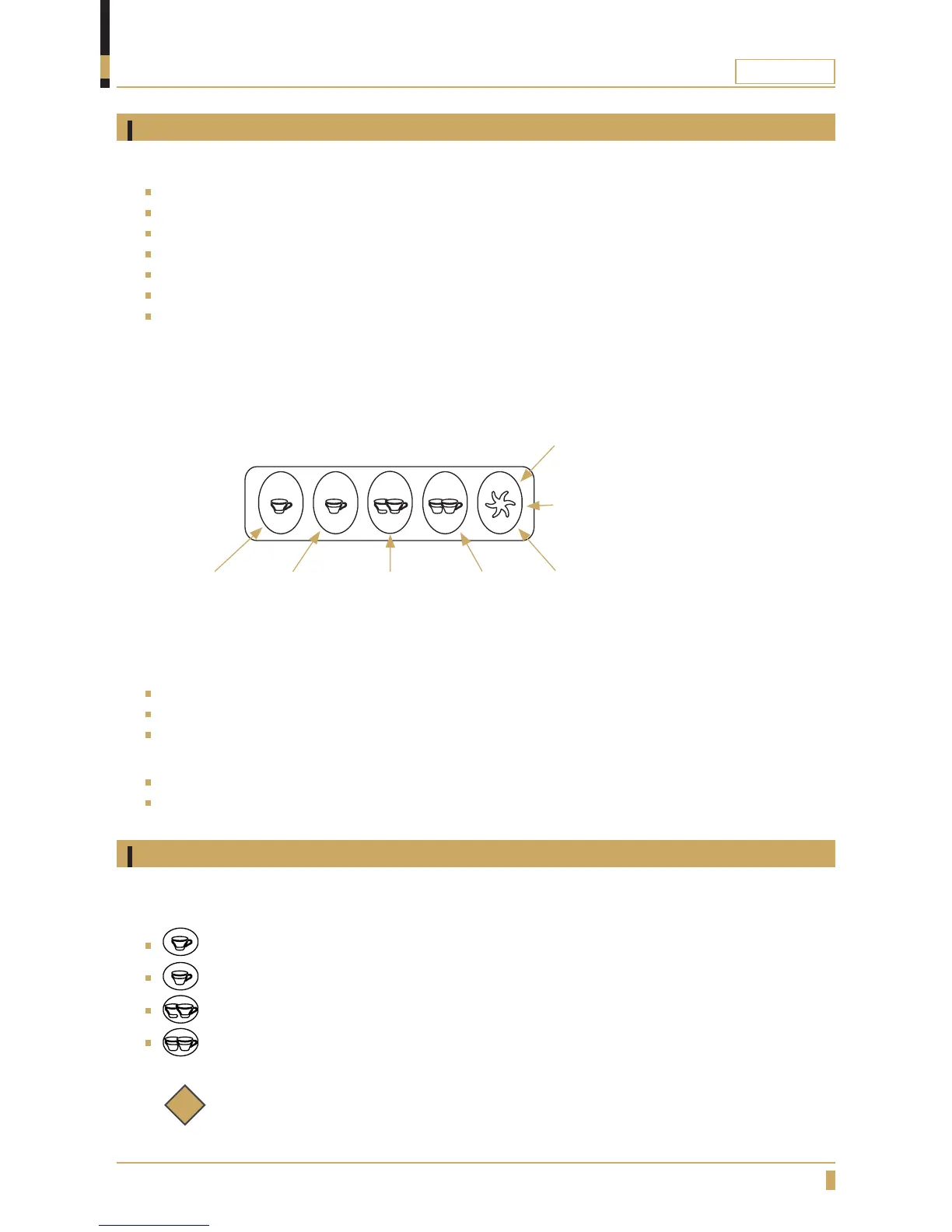23
MONROC
Buttons functions
Here is some of the additional functions that the electronics offers:
Volume control of four different espresso drinks per brewing group.
Time-controlled hot water dispensing. (if available)
Automatic filling and level control of the boiler.
Automatic switch off of the heating element if not enough water.
System supervision through alarms.
RS-232 serial interface with reader for connecting control panel and computer.
Automatic cleaning of the brew groups.
The control panel is by default programmed with 4 standard drinks (these can be reprogrammed as
you wish) and a continuous selection. The first four keys (1 short espresso, 1 Long Espresso, 2 short
espresso, 2 Long Espresso) brew the programmed volume and then stop automatically, the fifth key
brews continuously until user stops it by pressing button again.
PROGRAMMING
1Short
espresso
1Long
espresso
2 Long
espresso
PROGRAMMING MENU
CONTINUOUS BREWING
TEA (if it is activated)
2 Short espresso/
Auto-cleaning
The Continuous Dispensing button performs 3 different functions (depending on length of time pressed):
Machines equipped with display
Under 1 second: Enables automatic water- or steam-dosing (only on machines without manual taps).
Between 1 and 8 seconds: Enables Continuous Dispensing (press again to disable).
Over 8 seconds: Access coffee-dose programming menu (see below).
Machines not equipped with display
Under 4 seconds: Enables Continuous Dispensing (press again to disable).
Over 4 seconds: Access coffee-dose programming menu (see below).
Additonal button functions
Note:
In machines equipped with a display, electronic pre-infusion may have to be enabled/
disabled from the service programming menu.
i
To activate these functions, turn off the machine at the power switch then, while holding
down the required button on the left-hand Drink buttons, turn the machine back on.
1 Short Espresso. Enable electronic pre-infusion.
1 Long Espresso. Disable electronic pre-infusion.
2 Short Espressos. Perform auto-cleaning.
2 Long Espressos. Turn on/off flashing of button lights (only for 2GR and
3GR machines without display control).
