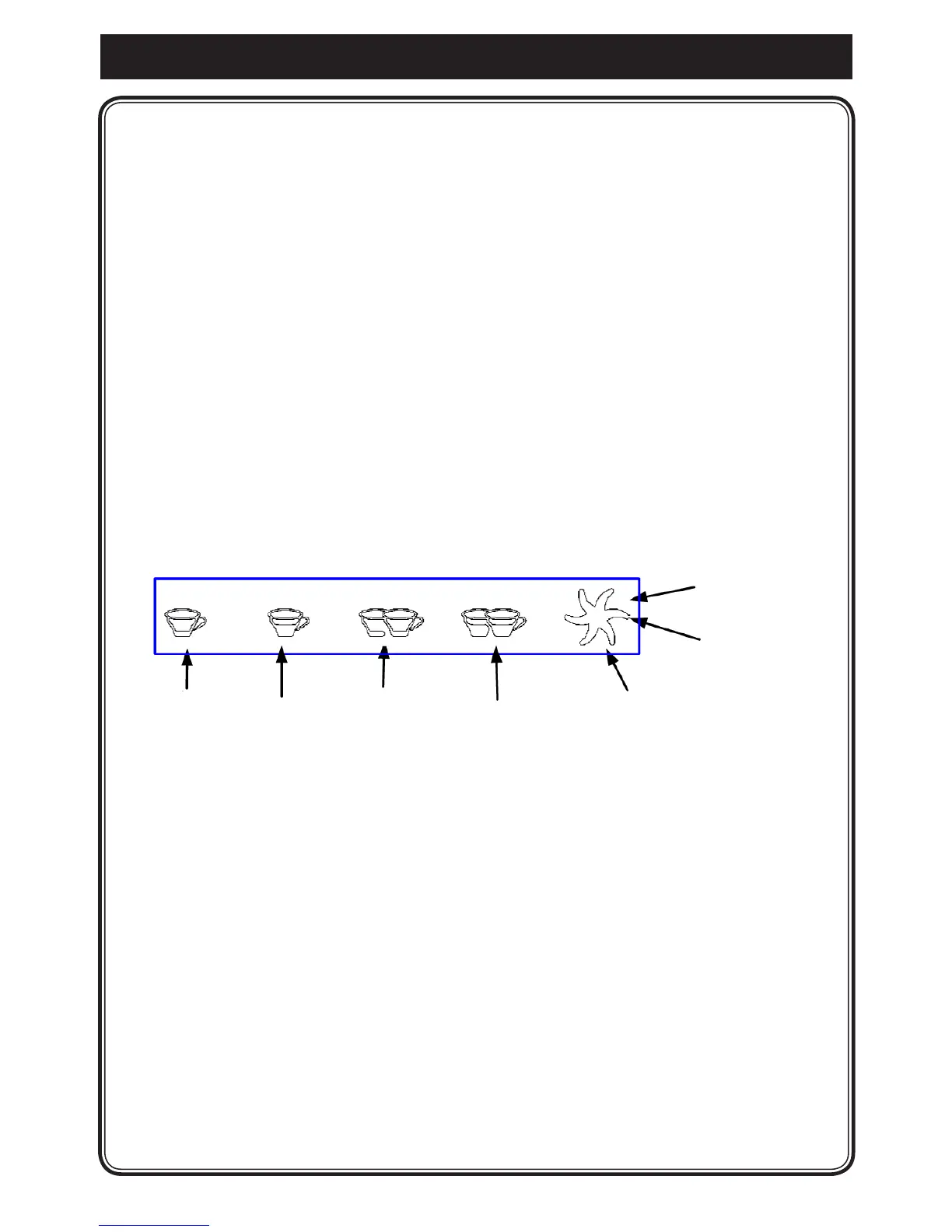14.
8.1. Electronic control panel.
When having an electronic control panel (5 buttons per brewing group), the machine offers these
additional capabilities:
• Volumetriccontroloffourdifferentespressodosesperbrewinggroup.
• Time-controlledhotwaterdose’scontrol.(oncustomer’srequest).
• Automaticllingandlevelcontroloftheboiler.
• Automaticswitchoffoftheheatingelementifnotenoughwater.(oncustomer’srequest)
• System´ssupervisionthroughalarms.
• SerialconnectionRS-232withdata-readingdevicesfromthecontrolpaneltothecomputer.
• Brewinggroupauto-cleaning.
The control panel is by default programmed with 4 standard doses (these can be re-programmed
as you wish) and a continuous selection.
Therstfourkeys(1shortespresso–1longespresso–2shortespressos–2long
espressos)brewtheprogrammedamountandthenstopautomatically;thefthonebrews
until stopped.
8. ELECTRONIC CONTROL PANEL New Elegance
The continuous button, depending on the duration of the pressing, has 3 functions:
Less than 1 sec.: Activates the hot water for infusions dosing (only in machines without a
water tap).
Between 1 and 8 secs.: Continuous espresso output; in order to stop it, we must press the
button again. Over 8 secs: Entry in the programming menu. This is explained in the next paragraph.
1 short 1 long 2 short 2 long PROGRAMMING MENU
espresso espresso espressos/ espressos (press over 8 seconds)
auto-cleaning
TEA (on customer
request)(press under
1 sec.)
CONTINUOUS
(press between
1 and 8 seconds).