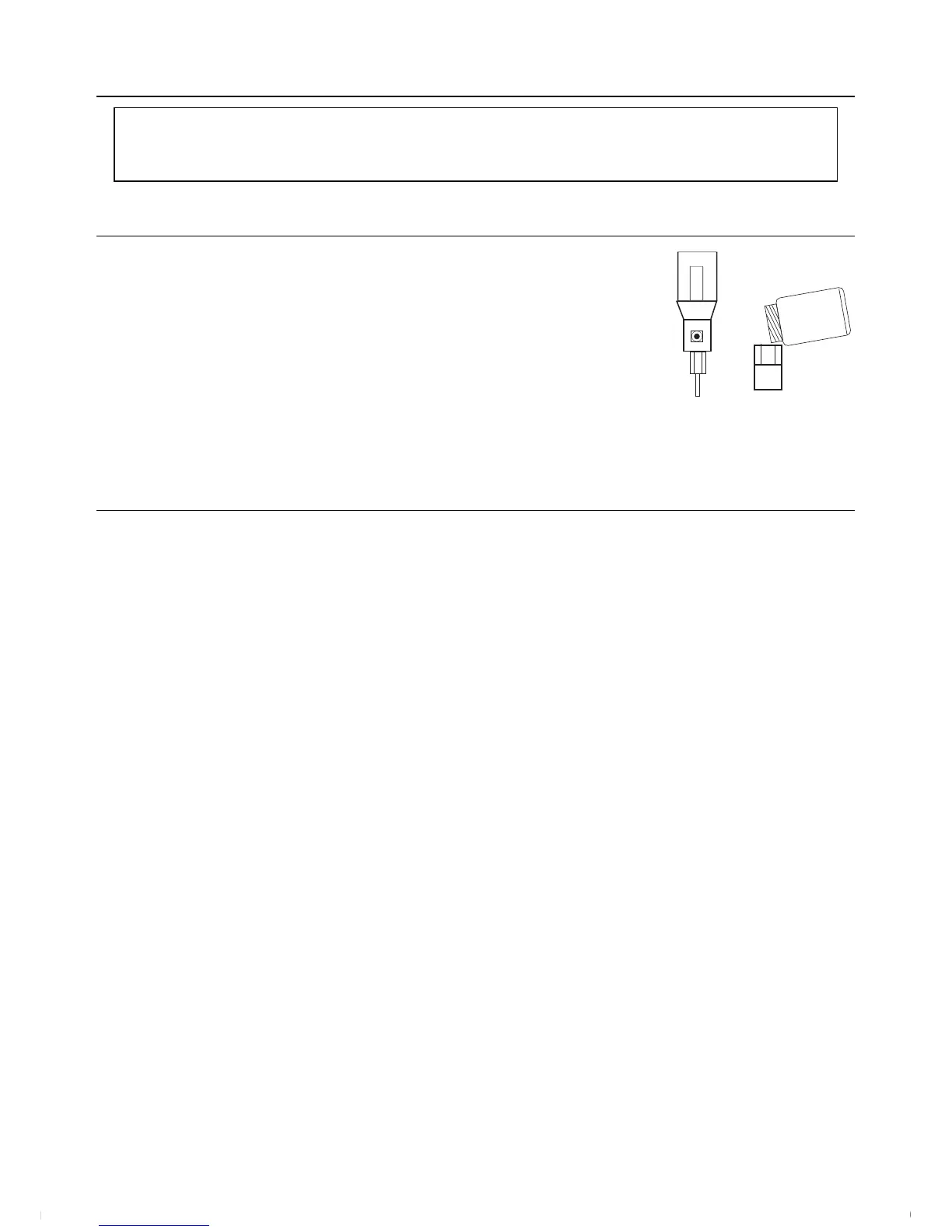DO210-en-GB_v1.2 11/14
3
GettingStarted
Note:Thedissolvedoxygenprobeassemblymaybeshippedfromthefactorydry.Ifthe
probedoesnotcontainelectrolytesolution,refertotheElectrolyte Replacementsection
belowforinformationonaddingtheelectrolytesolutionpriortoinitialuse.
FillingtheElectrolyteContainerPriorto InitialUse
1. Unscrewandremovetheelectrolytecontainerfromthetipof
theprobe.
2. Filltheelectrolytecontainerwithnewelectrolyte.
3. Screwtheelectrolytecontainerbackontotheelectrodeholder
andprobehandle.ExcessElectrolytemaybeforcedout
throughthethreads.Wipeclean.
4. Lightlytaptheprobeto
removeairbubbles.
Calibration
Forfirsttimeuseorafterlongperiodsofnon‐use,calibratetheinstrumentusingtheprocedure
below.Theprocedureshouldbeperformedinanopen,well‐ventilatedarea.
1. Connecttheoxygenprobeplugtotheprobeinputsocket.
2. SwitchONthemeterbypressingthePower/ESCbutton.
3.
Thelowerdisplayshouldindicatethe%O2unitsymbolandatemperaturevalue.
4. Theupperdisplaywillbeginfluctuating.Waitapproximately3minutesfortheupper
displaytostabilize.
5. PresstheHOLDbutton andthedisplaywillshowtheHOLDicon.
6. PresstheRECbutton.Thedisplay
willshow"CAL"flashingandthemeterdisplaywill
begincountingdownfrom30tozero;themeterwillthendisplaytheENDicon.
7. Theupperdisplaywillshowavalueapproximately20.9or20.8(typicalconcentrationof
oxygeninair).
www.GlobalTestSupply.com
Find Quality Products Online at: sales@GlobalTestSupply.com
