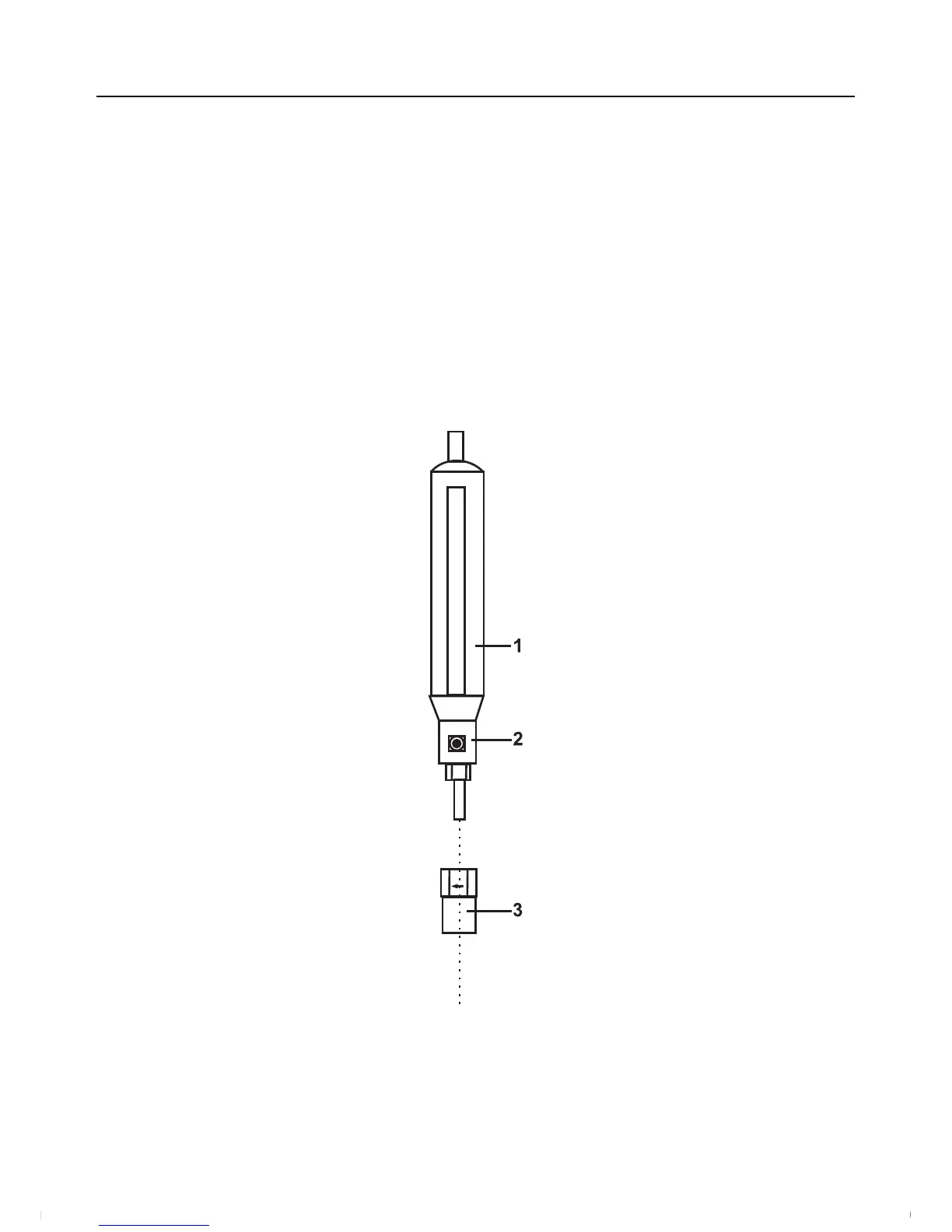DO210-en-GB_v1.2 11/14
8
ProbeHeadReplacement
Theprobehead(onthetipoftheprobe)holdsathinTeflon®membraneandanelectrolyte
container.Calibrationerrorsorreadingerrorscouldindicatelossofelectrolyteora
dirty/damagedmembrane.Themembraneisverydelicateandcaneasilybedamagedifit
comesincontactwithsolidobjects.ReplacementprobeheadsareavailablefromanExtech
distributor.
Replacementprocedure
1. Unscrewtheprobeheadandemptytheoldelectrolytefromthecontainer.
2. Fillthenewprobehead/electrolytecontainerwithelectrolyte.
3. Screwtheprobeheadontotheprobehandle.Excesselectrolytemaybeforcedoutthrough
thethreads.Wipeclean.
4. Lightlytaptheprobetoremoveanyair
bubbles.
1. Probehandle
2. Temperaturesensor
3. ProbeHead
www.GlobalTestSupply.com
Find Quality Products Online at: sales@GlobalTestSupply.com