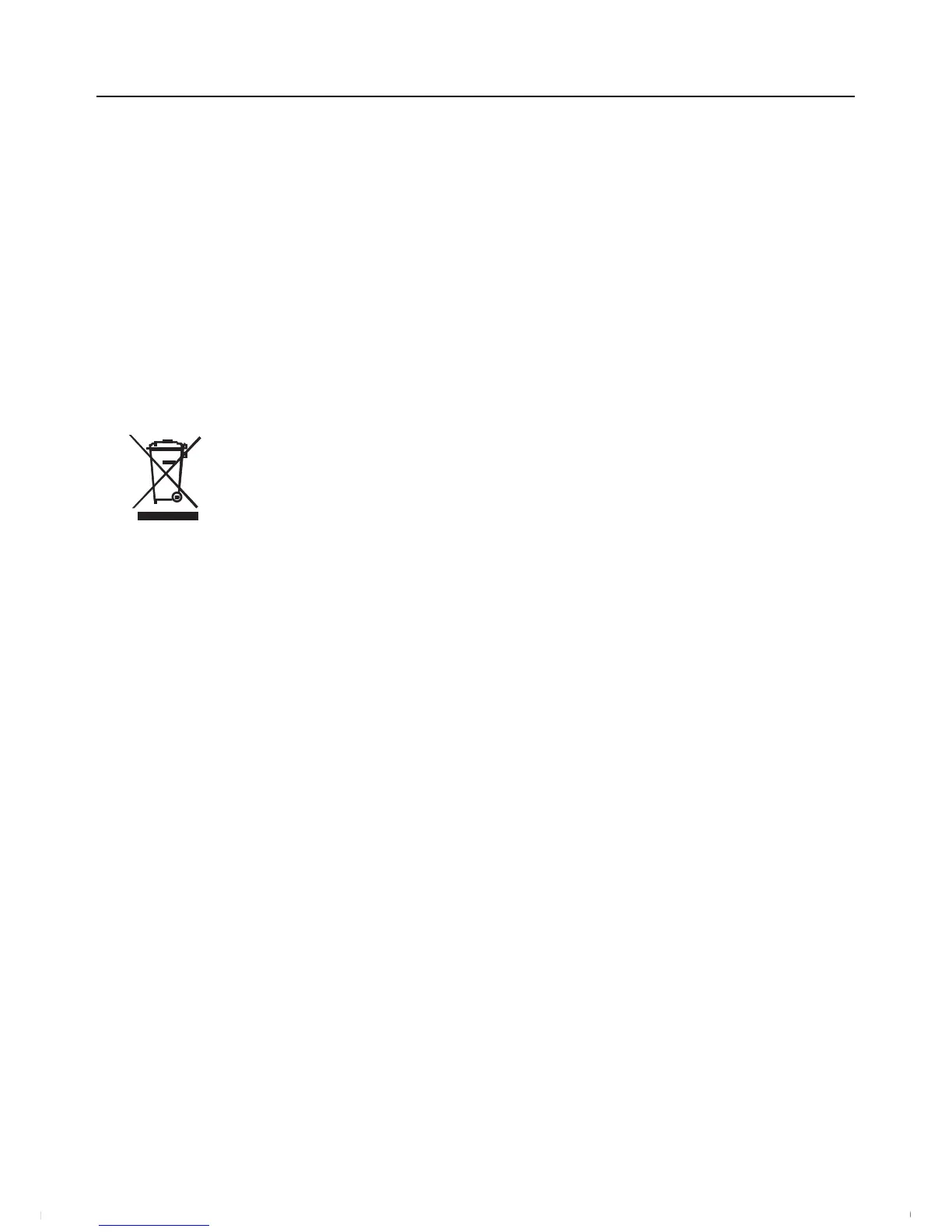DO210-en-GB_v1.2 11/14
7
BatteryReplacement
The9Vbatterythatpowerstheinstrumentrequiresreplacingwhenthebatteryiconflasheson
thedisplay.Toreplacethebatteryfollowthe steps below:
1. Disconnecttheprobefromtheinstrument.
2. OpentherearbatterycompartmentusingascrewdrivertoremovethetwoPhillipshead
screwsthatsecurethecompartment.
3. Carefullyremovetheoldbatteryfromthecompartmentlidchamberandgentlyunsnap
thebattery’sterminalsfromthewired(red/black)connectors.
4. Installanew9Vbatterybysnappingthebatteryterminalsontothewiredconnectors
(observingcorrectpolarity)andinsertingthebatteryintothecompartmentlidchamber.
5. Installthecompartmentlidchamberintothemeterhousingandsecurewiththetwo
screws.
Neverdisposeofusedbatteriesorrechargeablebatteriesinhouseholdwaste.
Asconsumers,usersarelegallyrequiredtotakeusedbatteriestoappropriate
collectionsites,theretailstorewherethebatterieswerepurchased,orwherever
batteriesaresold.
Disposal:Donotdisposeofthisinstrumentinhouseholdwaste.Theuserisobligatedtotake
end‐of‐lifedevicestoadesignatedcollectionpointforthedisposalofelectricalandelectronic
equipment.
www.GlobalTestSupply.com
Find Quality Products Online at: sales@GlobalTestSupply.com