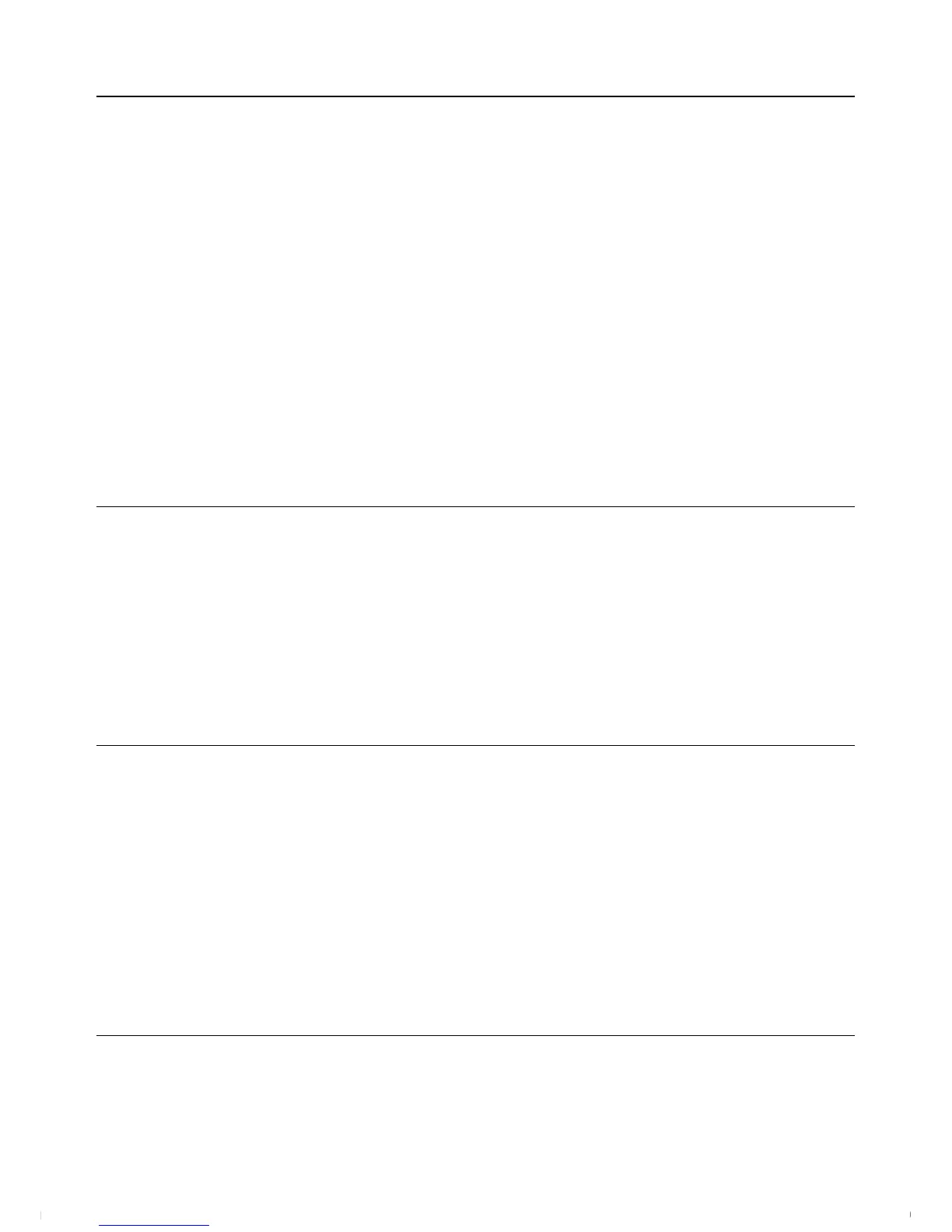DO210-en-GB_v1.2 11/14
4
DissolvedOxygen(DO) Measurements
MeasurementPreparation
Beforetakingmeasurements,performthecalibrationdescribedaboveifnecessary.
TakingMeasurements
1. PressandholdtheFunctionbuttonforatleast2secondstochangefrom%O2tomg/Lor
frommg/Lto%O2.ForDOmeasurementsselectmg/L(milligramsperliter).
2. Immersetheprobeinthesolutionundertest.Foroptimumautomatictemperature
compensation,immersetheprobetoadepth
ofatleast4"(10cm).
3. Waituntilthedisplaystabilizes.
4. Thevelocityoftheliquidcomingintocontactwiththeprobemustbeatleast0.6to1
ft/min(0.2to0.3m/s).Ifthesolutionisstanding,stirthesolutionwiththeprobeoruse
an
agitator.
5. Rinsetheprobewithcleanwateraftereachuseandcovertheprobeheadwiththe
probeheadprotectivecover.
OxygeninAir(%O2)Measurements
MeasurementPreparation
Beforetakingmeasurements,performthecalibrationdescribedearlierifnecessary.
TakingMeasurements
1. PressandholdtheFunctionbuttonforatleast2secondstochangefrommg/Lto%O2if
necessary.Foroxygeninairmeasurementsbesuretoselect%O2.
2. Holdtheprobeintheareaundertestandwaituntilthedisplaystabilizes.
TemperatureMeasurements
Thelowerdisplaywillindicatethetemperatureofameasuredsolutionorthetemperatureof
theair(dependingonwhattypeofmeasurementtheuserisperforming).Tochangethe
temperatureunitofmeasure
o
C/
o
FfollowtheprocedurebeloworrefertotheSettingsmode
section:
PressandholdtheSettingbuttonfor5seconds(untilabeepisheard)toaccessthe
Settingmode
PresstheSettingbuttonmomentarilytwomoretimes
UsetheUParrowbuttontoselect
o
Cor
o
Ftemperatureunits
PressENTERtosavethesettingandpressESCtoreturntothenormalmodeofoperation
DataHold
PresstheHoldkeytofreezethedisplayedvalue.TheLCDwilldisplayHOLDalongwiththeheld
reading.PresstheHoldkeyagaintoreleasethedataholdfunction.
www.GlobalTestSupply.com
Find Quality Products Online at: sales@GlobalTestSupply.com
