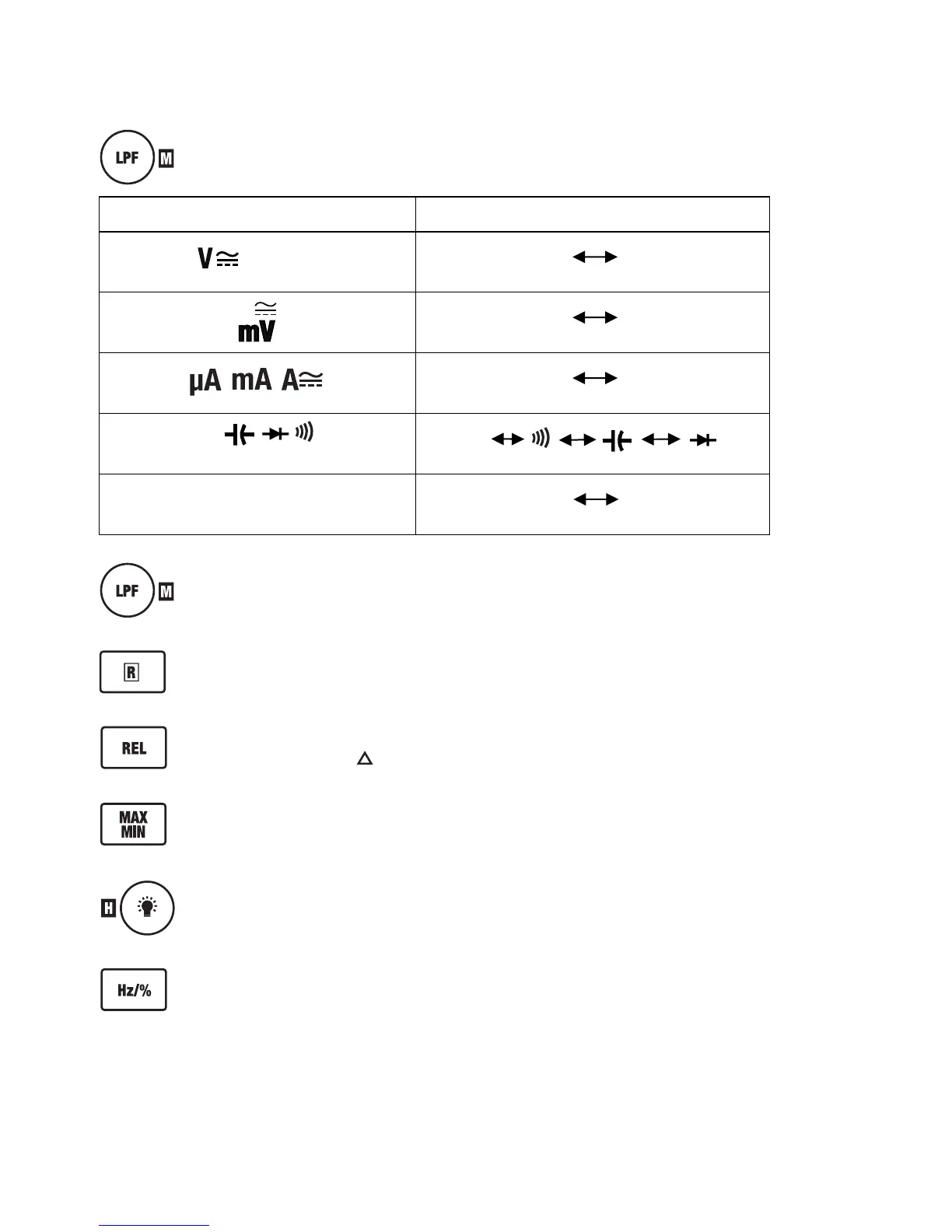EX35x‐en‐GB_V1.212/15
8
Push‐ButtonDescriptions
PresstheM(MODE)button toperformthefollowing:
SwitchPosition MODE(M)ButtonFunction
(EX355)
AC DC
AC DC
AC DC
Ω
Ω
TEMP(EX355)
°C °F
PressandHoldLPFintheACVfunctiontoselectvariablefrequencytests.
PressR(Range)toswitchfrom AutotoManualRange.HoldtoreturntoAutoRange.
PressactivatesRelative mode.
PresstoactivateMaxMinMode
PresstoturnHOLDon/off.PressandHoldtoturnbacklighton/off
PresstoselectHzor%inACVoltageorACCurrentmodes