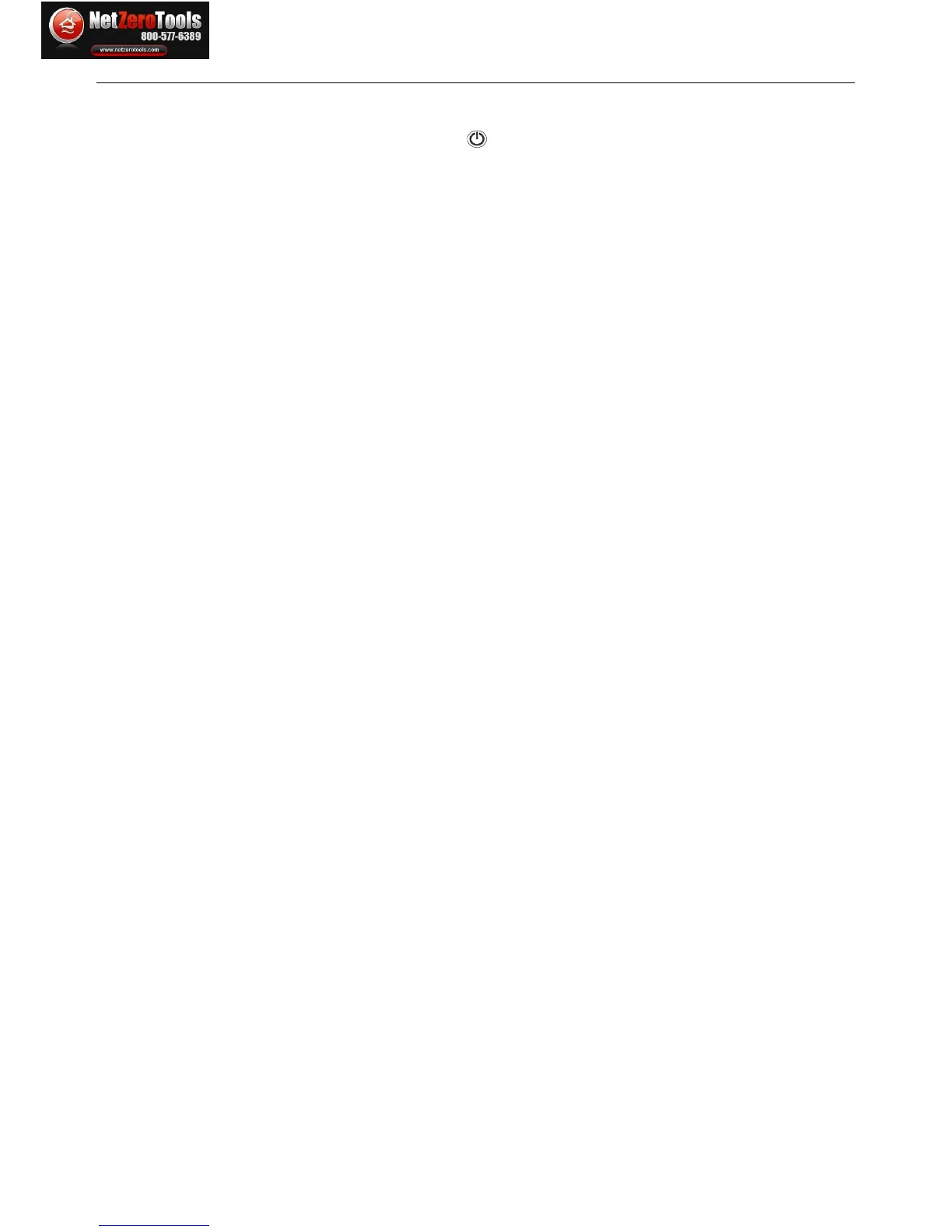Measurements
Pressure Measurements
1. Turn the meter ON using the power button
.
2. Use the P/V/F button to scroll to the Pressure Measurement Mode (the ‘PRESS’ display icon
will appear).
3.
The Primary display shows gauge or differential Pressure measurements (in the range of
±5000Pa) in the following units of measure (selectable): PSI, mbar, Pa, inH2O, and mmH2O.
To change the displayed unit of measure for Pressure, use the UNIT ▼button.
4. Ambient Temperature readings will appear at the top right of the LCD on the Secondary display
digits. To change the displayed unit of measure for Temperature, use the F/C ▲button.
5. For Gauge Pressure Measurements, connect a single hose to the INPUT (+) port and leave
the REF (-) port unconnected.
6. With the other end of the connected tubing open to
ambient conditions, press and hold the
HOLD ZERO button until the meter display flashes a series of ‘o’ symbols and then displays
zeros. This nulls the meter’s Pressure display.
7. Connect the attached hose to the pressure under test and read the displayed pressure value.
8. For Differential (Manometer) Pressure Measurements, connect tubing to the INPUT (+) port
and the REF (-) port. The meter will now display a positive pressure reading if the INPUT (+)
pressure is greater than REF (-) and a negative reading if REF (-) is greater than INPUT (+).
Air Velocity (Speed) Measurements
1. Press
the PVF button to select the Air Velocity measurement mode; the VEL display icon w
ill
appear on the LCD.
2.
Use
the UNIT ▼ button to select the desired measurement unit (m/s, ft/min, km/h, MPH,
knots).
3. The meter’s primary display digits will represent the air velocity measurement. The meter’s
secondary display digits (top right of LCD) displays the ambient temperature measurement.
4.
Connect the hoses to the Pitot tube and to the Meter. The “Input (+)” pressure port on the
Meter connects t
o the white hose from the total pressure connection of the Pitot tube. The “Ref
(-)” pressure port on the Meter connects to the black hose from the static pressure connection
of the Pitot tube.
5. If the Velocity measurement is a negative value on the display, ensure that the hoses are
attached to the c
orrect ports on the Meter and the
Pitot tube.
6.
With the Pitot tube open to ambient conditions press and hold the HOLD ZERO button for 2
seconds to zero the display.
7. Put the mouth of the Pitot tube in the direction of the oncoming air mass under test and read
the Air Velocity measurement value on the LCD.
