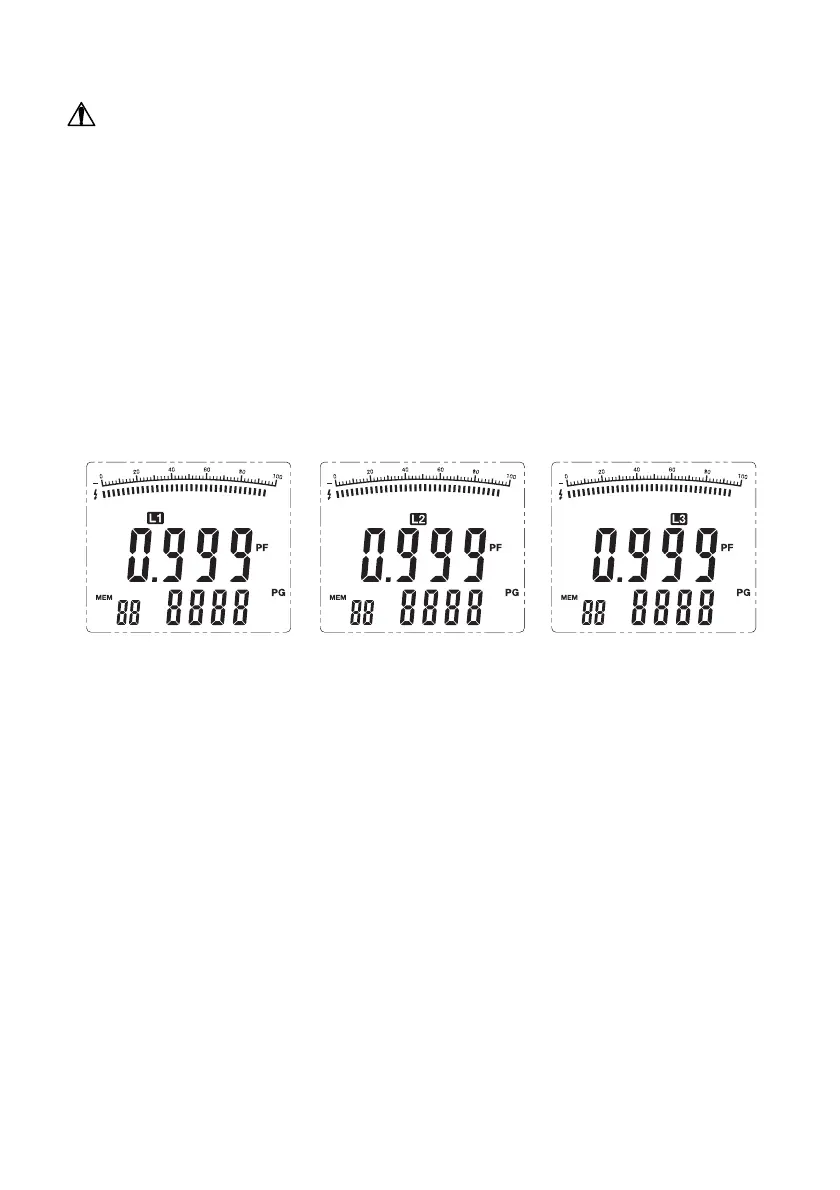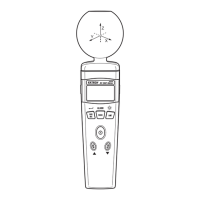PQ2071-en-GB_V1.3 7/15
15
Power Factor
WARNING: To avoid meter damage and personal injury do not measure RMS signals
greater than 750VAC or 1000AAC.
Note: The MAX/MIN feature is not operational when measuring power factor.
A minimum of 10 amps is required for measuring an accurate power factor.
Power Factor measurement
1. Set the Rotary switch to the PF position.
2. 3-phase - Connect the meter as shown in Fig. 7 (3P4W) or Fig. 10 (3P3W)
Single phase – Connect the L1 test lead to the Power wire and COM to the neutral wire.
3. Clamp around the phase to be measured. (Power wire for Single phase).
4. Press the L1-L2-L3 button to select the conductor that is clamped. (Fig.11)
5. The dual display indicates the power factor (PF) in the main display and the phase angle
(PG) in the secondary display
Figure 11
