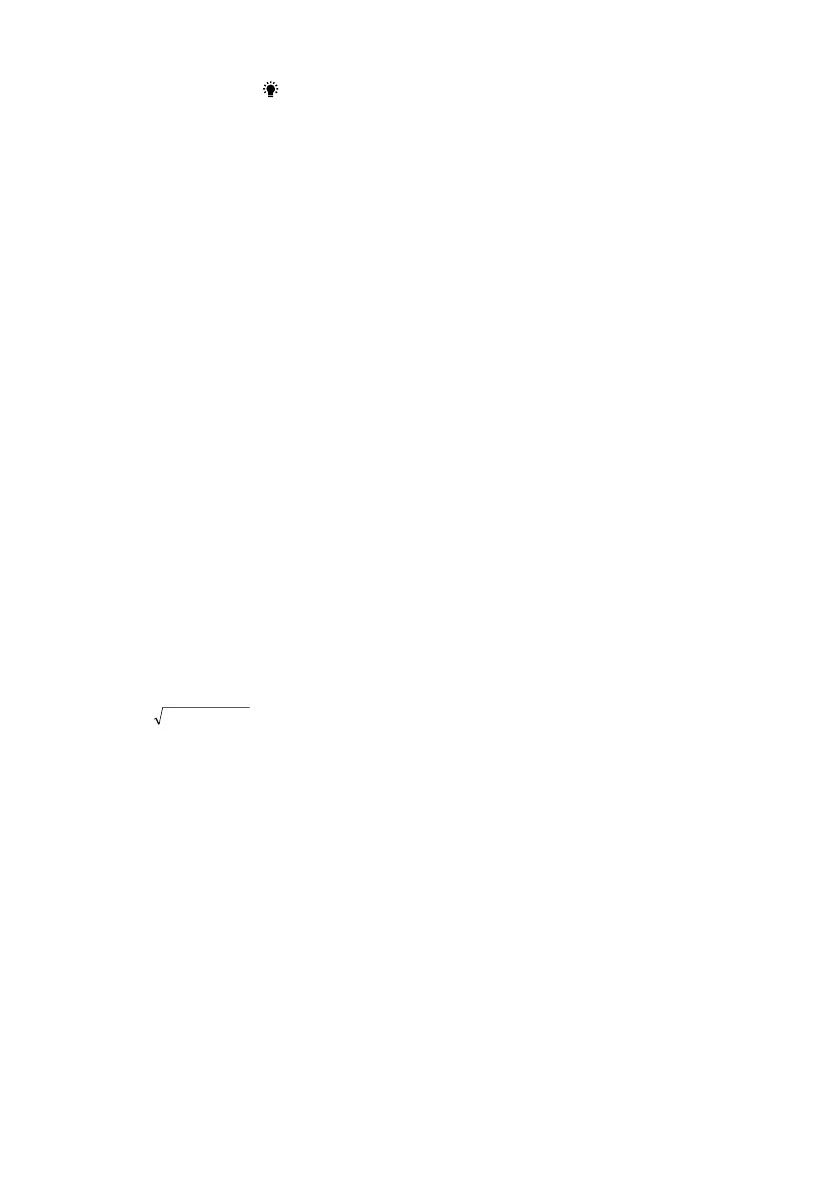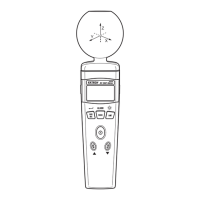PQ2071-en-GB_V1.3 7/15
17
LCD Backlight Button
The LCD is equipped with backlighting for easier viewing, especially in dimly lit areas. Press the
backlight button to switch the backlight ON. The backlight will automatically switch OFF after
approx. 20 seconds. Press the button to turn the backlight off manually
Automatic Power OFF
In order to conserve battery life, the meter will automatically turn off after approximately 25 minutes.
To turn the meter on again, turn the function switch to the OFF position and then to the desired
function position.
PC Interface
The meter connects to a PC via the supplied infrared to USB interface cable. The infrared side of
the cable connects to the port at the bottom of the meter and the USB end connects to the PC.
The supplied software permits the user to collect up to 50,000 readings as they are taken. The
readings can be displayed as a list or graph within the software environment or exported to a
spreadsheet.
Instructions for use of the PC interface and software are supplied on the software disk included in
the meter package.
True RMS Measurement and Average Value Measurements
True RMS measures the effective value of sine-wave and non-sine wave input signals
Average measurements represent the mean value of sine wave signals
The clamp Meter uses the following formulas:
KW = KVA × Cosθ
KVA =
22
KVArKW
KVAr = KVA × Sinθ
