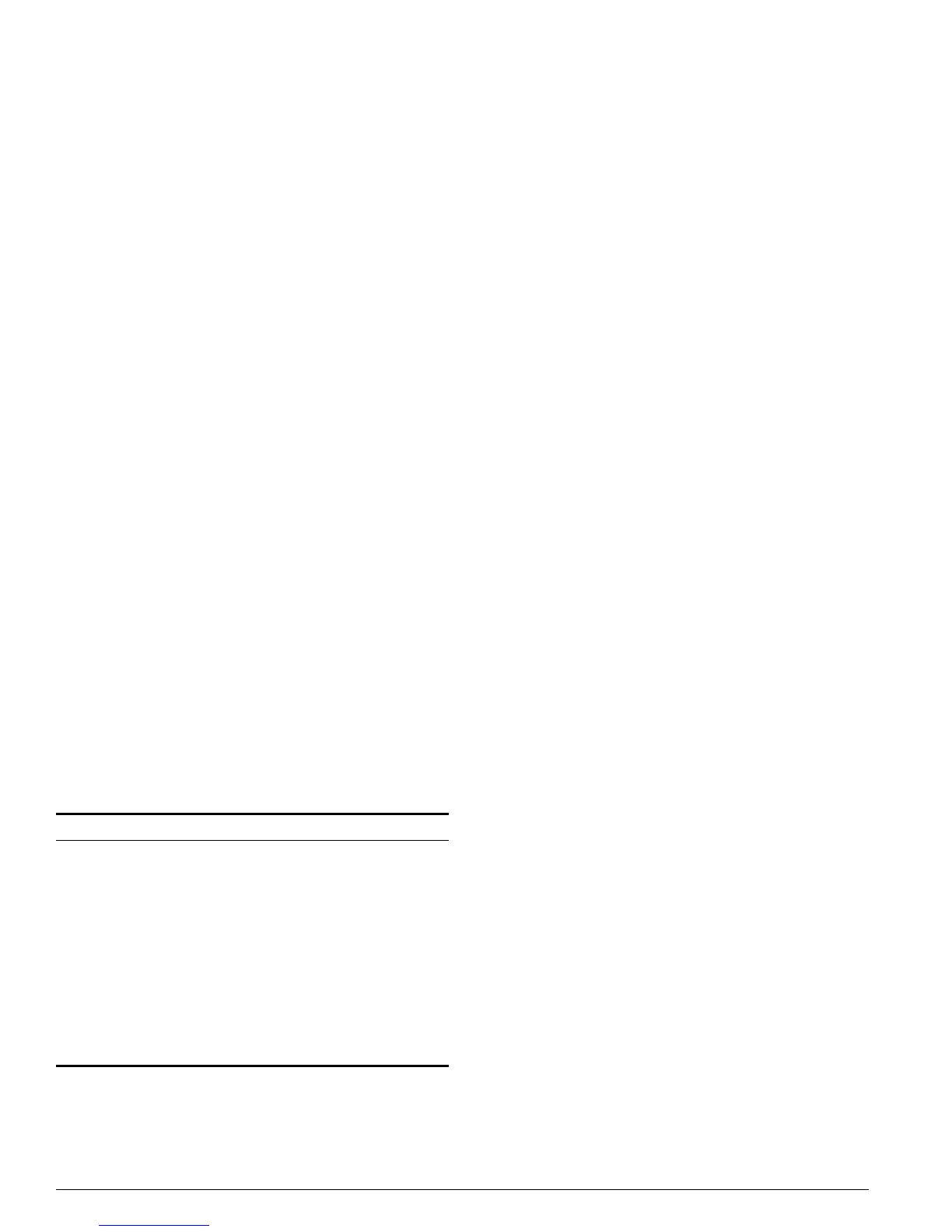150 Summit24e3 Switch Installation and User Guide
Status Monitoring and Statistics
• Transmit Deferred Frames (TX Deferred) — The total number of frames that were transmitted by
the port after the first transmission attempt was deferred by other network traffic.
• Transmit Errored Frames (TX Error) — The total number of frames that were not completely
transmitted by the port because of network errors (such as late collisions or excessive collisions).
• Transmit Parity Frames (TX Parity) — The bit summation has a parity mismatch.
To view port receive errors, use the following command:
show ports <portlist> rxerrors
The following port receive error information is collected by the switch:
• Receive Bad CRC Frames (RX CRC) — The total number of frames received by the port that were of
the correct length, but contained a bad FCS value.
• Receive Oversize Frames (RX Over) — The total number of good frames received by the port
greater than the supported maximum length of 1,522 bytes.
• Receive Undersize Frames (RX Under) — The total number of frames received by the port that were
less than 64 bytes long.
• Receive Fragmented Frames (RX Frag) — The total number of frames received by the port were of
incorrect length and contained a bad FCS value.
• Receive Jabber Frames (RX Jab) — The total number of frames received by the port that was of
greater than the support maximum length and had a Cyclic Redundancy Check (CRC) error.
• Receive Alignment Errors (RX Align) — The total number of frames received by the port that
occurs if a frame has a CRC error and does not contain an integral number of octets.
• Receive Frames Lost (RX Lost) — The total number of frames received by the port that were lost
because of buffer overflow in the switch.
Port Monitoring Display Keys
Table 40 describes the keys used to control the displays that appear when you issue any of the show
port
commands.
Table 40: Port Monitoring Display Keys
Key(s) Description
U Displays the previous page of ports.
D Displays the next page of ports.
[Esc] or [Return] Exits from the screen.
0 Clears all counters.
[Space] Cycles through the following screens:
• Packets per second
• Bytes per second
• Percentage of bandwidth
Available using the show port
utilization command only.