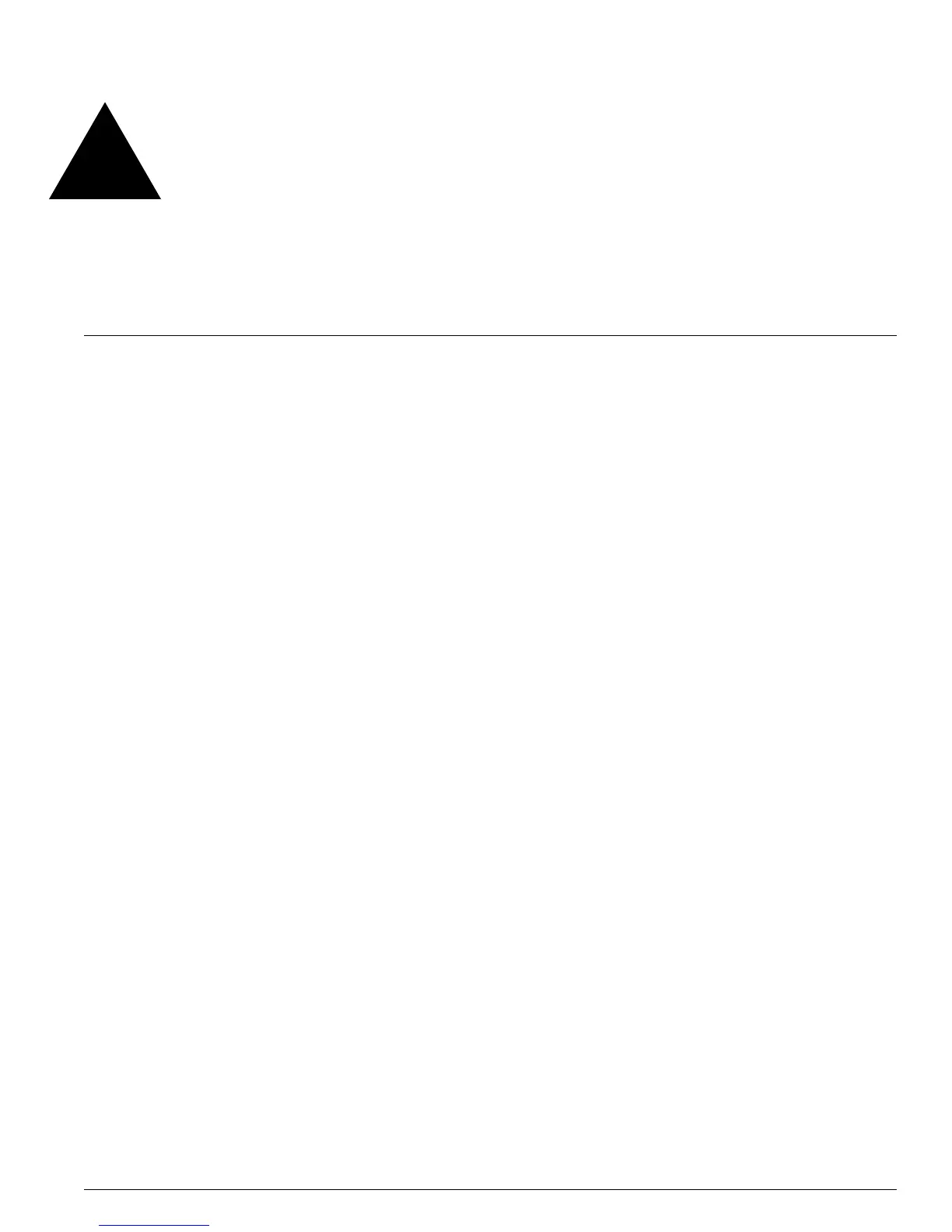Summit24e3 Switch Installation and User Guide 71
6 Configuring Ports on a Switch
This chapter describes the following topics:
• Enabling and Disabling Switch Ports on page 71
• Load Sharing on the Switch on page 73
• Switch Port-Mirroring on page 75
• Extreme Discovery Protocol on page 76
Enabling and Disabling Switch Ports
By default, all ports are enabled. To enable or disable one or more ports, use the following command:
[enable | disable] ports <portlist>
For example, to disable ports 3, 5, and 12 through 15 on a Summit24e3 switch, use the following
command:
disable ports 3,5,12-15
Even though a port is disabled, the link remains enabled for diagnostic purposes.
Configuring Switch Port Speed and Duplex Setting
By default, the switch is configured to use autonegotiation to determine the port speed and duplex
setting for each port. You can manually configure the duplex setting and the speed of 10/100 Mbps
ports.
10BASE-T and 100BASE-TX ports can connect to either 10BASE-T or 100BASE-T networks. By default,
the ports autonegotiate port speed. You can also configure each port for a particular speed (either 10
Mbps or 100 Mbps).
Gigabit Ethernet ports are statically set to 1 Gbps, and their speed cannot be modified.
All ports on a stand-alone switch can be configured for half-duplex or full-duplex operation. By default,
the 10/100 Mbps ports autonegotiate the duplex setting.
To configure port speed and duplex setting, use the following command:
config ports <portlist> auto off {speed [10 | 100 | 1000]} duplex [half | full]
