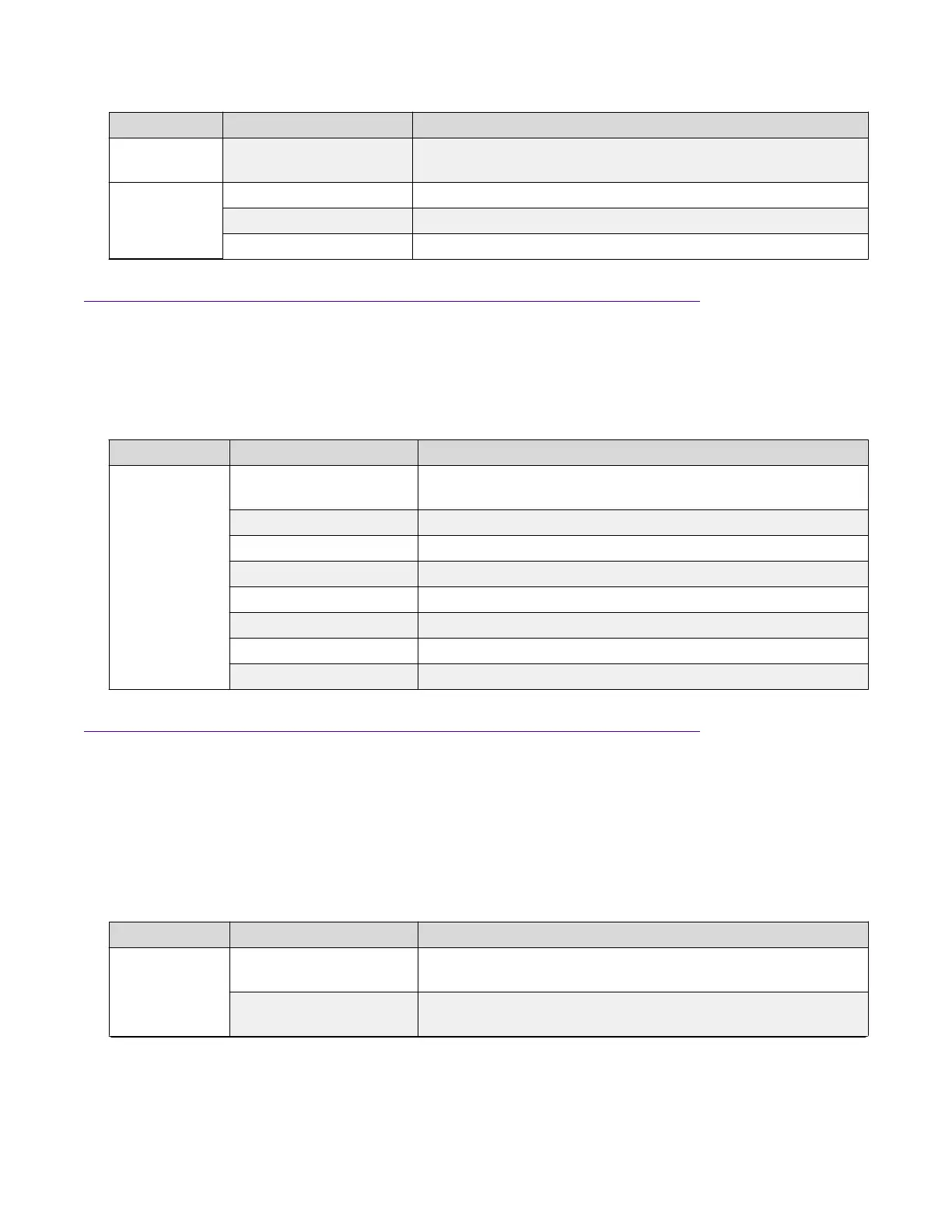Label Color and Status Description
Green (steady) The second power supply (in either PSU1 or PSU2) is present
and operating normally as a redundant power supply (RPS).
Fan Amber (steady) A fan module has been removed.
Amber (blinking) A fan module has failed.
Green (steady) All fan modules are operating normally.
100 Mbps/1 Gbps/10 Gbps RJ-45 port LED state indicators
This section describes the RJ-45 copper port LED state indicators by color and fluctuation cues. The
up arrow on the left indicates the top port; the down arrow on the right indicates the bottom port.
Table 16: 100 Mbps/1 Gbps/10 Gbps port LED state indicators
Label Color and Status Description
Link/Act Off There is no transceiver present and the port is administratively
enabled.
Amber (steady) The port has a link in 100 Mbps mode.
Amber (blinking) The port has a link and data activity in 100 Mbps mode.
Green (steady) The port has a link in 1 Gbps mode.
Green (blinking) The port has a link and data activity in 1 Gbps mode.
Green (slow blinking) The port is administratively disabled.
Blue (steady) The port has a link in 10 Gbps mode.
Blue (blinking) The port has a link and data activity in 10 Gbps mode.
SFP and SFP+ port LED state indicators
This section describes the transceiver port LED state indicators by color and fluctuation cues. These
ports use the LED on the left side of the port (Link/Act) to indicate whether or not the link is
established and if a transceiver is present and active.
The LED on the right side of the port (In Use) indicates the operating speed of the transceiver.
Table 17: SFP/SFP+ port LED state indicators
Label Color and Status Description
Link/Act Off There is no transceiver present and the port is administratively
enabled.
Amber (steady) The port is actively transmitting, but there is no link. This
indicates a local fault.
Table continues…
Installing the Virtual Services Platform 7200 Series
March 2020 Installing the VSP 7200 Series 38
