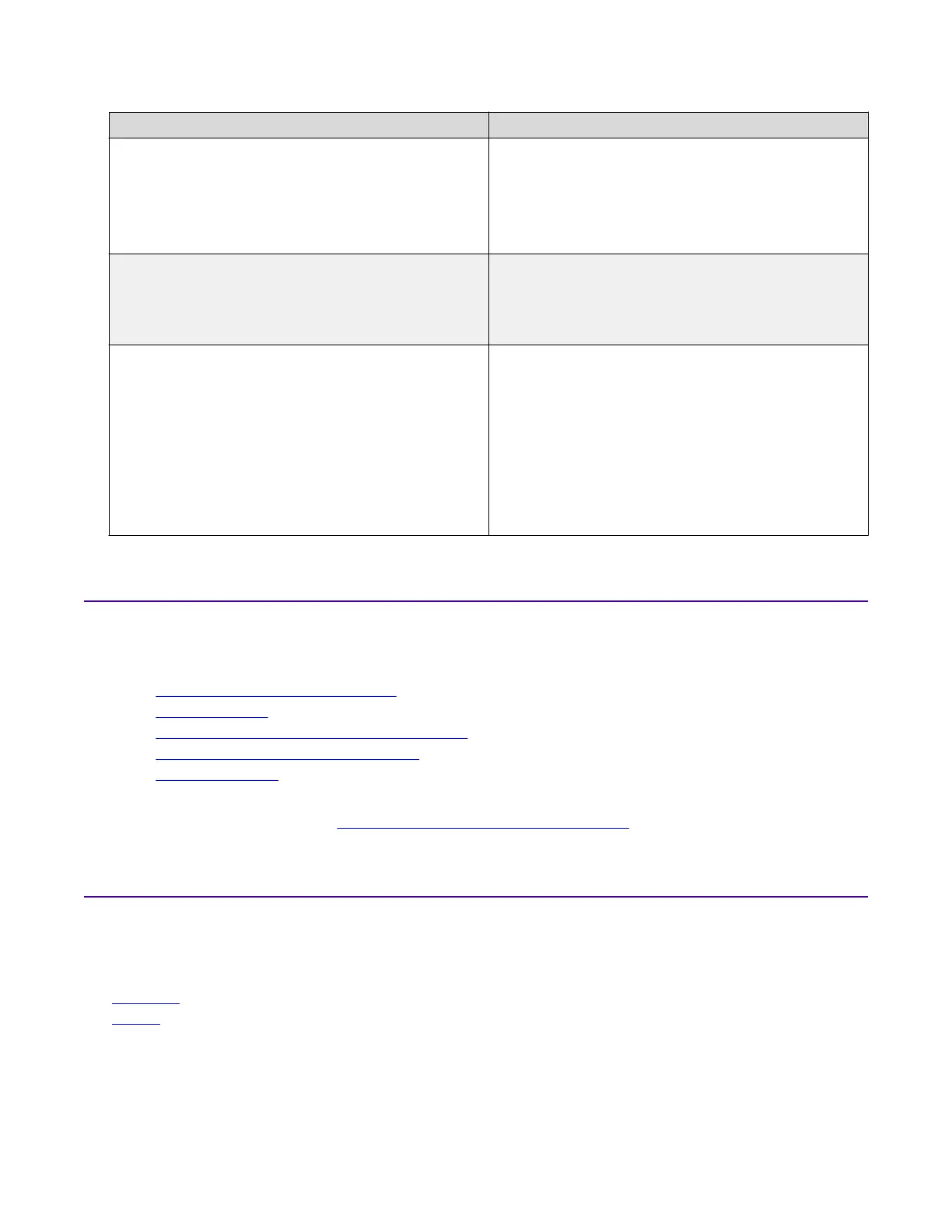Convention Description
Examples:
•
show ip route
•
Error: Invalid command syntax
[Failed][2013-03-22 13:37:03.303
-04:00]
Separator ( > ) A greater than sign ( > ) shows separation in menu
paths.
For example, in the Navigation tree, expand the
Configuration > Edit folders.
Vertical Line ( | ) A vertical line ( | ) separates choices for command
keywords and arguments. Enter only one choice. Do
not type the vertical line when you enter the
command.
For example, if the command syntax is access-
policy by-mac action { allow | deny } ,
you enter either access-policy by-mac action
allow or access-policy by-mac action
deny, but not both.
Documentation and Training
Find Extreme Networks product information at the following locations:
Current Product Documentation
Release Notes
Hardware/software compatibility matrices for Campus and Edge products
Supported transceivers and cables for Data Center products
Other resources, like white papers, data sheets, and case studies
Extreme Networks offers product training courses, both online and in person, as well as specialized
certifications. For details, visit
www.extremenetworks.com/education/.
Getting Help
If you require assistance, contact Extreme Networks using one of the following methods:
Extreme
Portal
Search the GTAC (Global Technical Assistance Center) knowledge base; manage
support cases and service contracts; download software; and obtain product
licensing, training, and certifications.
About this Document
March 2020 Installing the VSP 7200 Series 6
