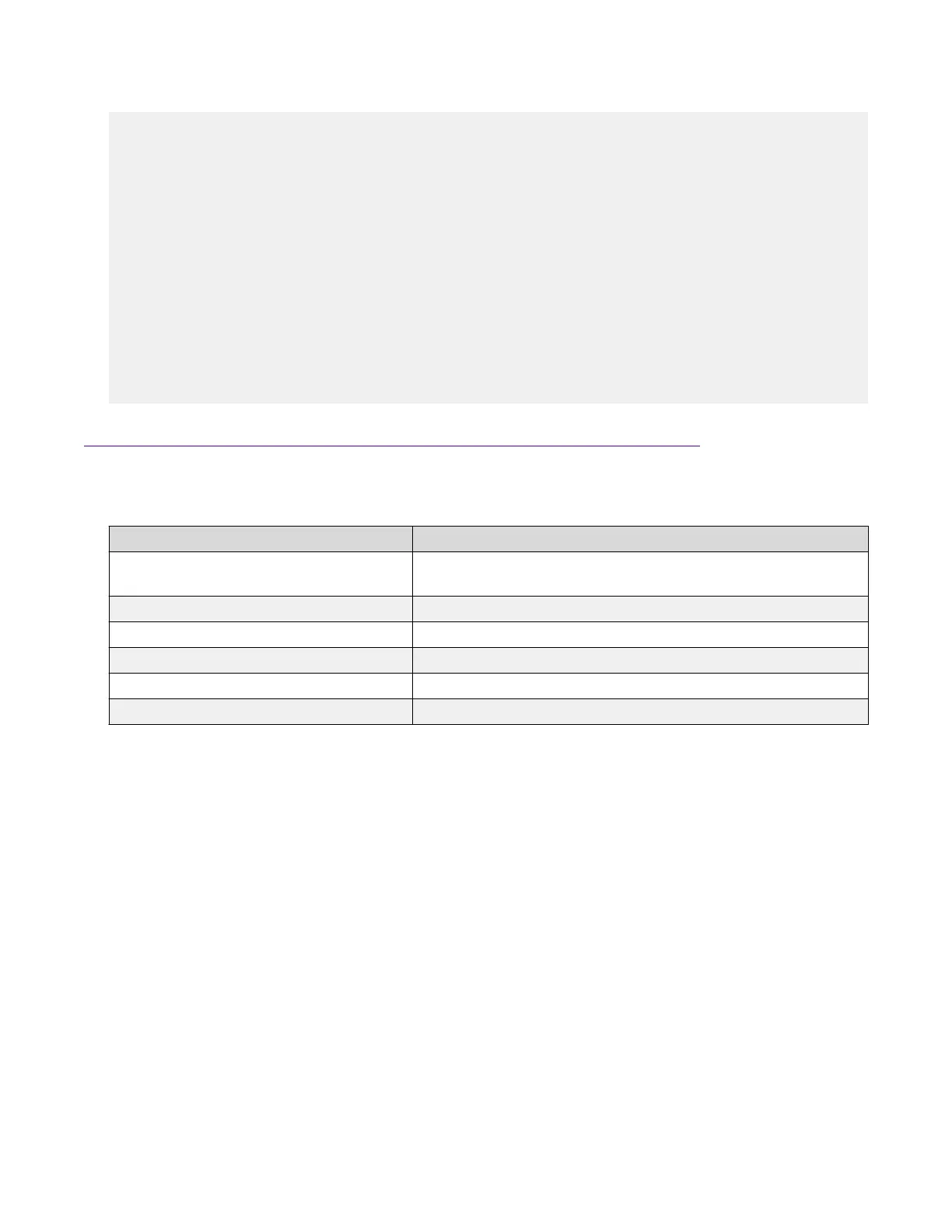Port Lock Info :
Status : off
LockedPorts :
Message Control Info :
Action : suppress-msg
Control-Interval : 5
Max-msg-num : 5
Status : disable
Configuration Operation Info Since Boot Up:
Last Change: 0 day(s), 00:02:49
Last Vlan Change: 0 day(s), 00:02:41
Last Statistic Reset: 0 day(s), 00:00:00
Current Uboot Info :
----------------------------------------------------------------------------------------------------
VU-Boot 2012.04-00002-g6fb1c26 (Apr 26 2017 - 13:51:26) bld=17042617
Variable definitions
Use the data in the following table to use the show sys-info command.
Variable Value
card Displays information about the device. Includes type, serial
number, and assembly date.
fan Displays information about installed cooling ports.
led Displays LED information in detail.
power Displays information about installed power supplies.
temperature Displays temperature information.
uboot Displays uboot details.
Viewing hardware information
March 2020 Installing the VSP 7200 Series 77
