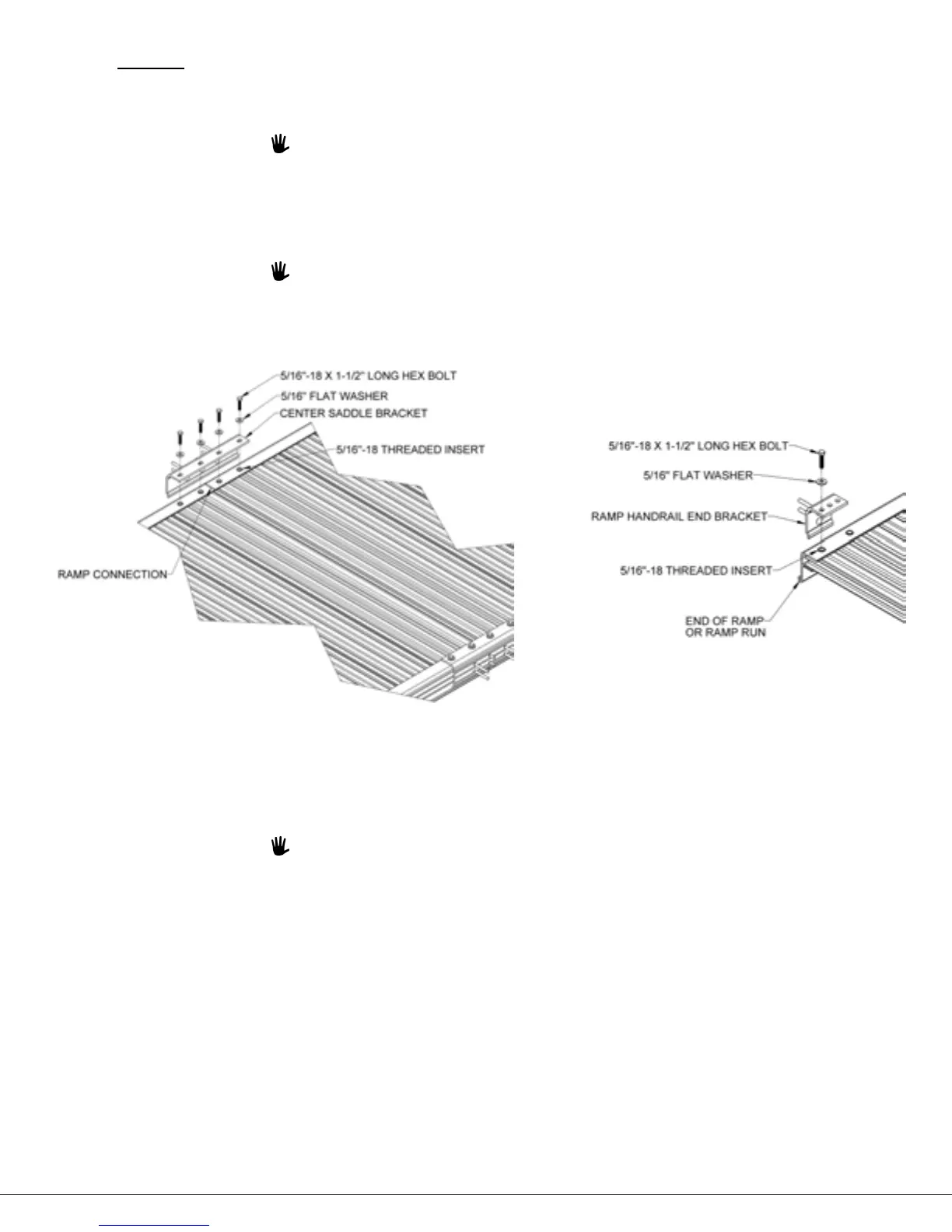Page 18 of 72
3. RAMPS
3.1. CONNECT RAMP SECTIONS
3.1.1. Place the walking surface side of the ramp sections face down, onto cardboard or lawn so
that the ramp is not damaged (scratched or dented).
When installing a single ramp section, skip to 'INSTALL A SINGLE RAMP RUN TO AN
EXISTING STRUCTURE’.
3.1.2. Butt the sections together end-to-end and ensure there is no gap, then position the two
center saddle brackets, included in the PRRC (CONNECTOR – RAMP TO RAMP), over the
threaded inserts at the end of each ramp section (FIG. 3.1).
3.1.3. One edge of the center saddle bracket will slide into the groove of the ramp sections.
To create a run, ramp sections are connected using two interchangeable center
saddle brackets per joint. The center saddle brackets are also where the handrails
and ramp legs are attached.
FIG. 3.1
(BOTTOM VIEW)
FIG 3.2
(BOTTOM VIEW)
3.1.4. Attach the center saddle brackets using four each 5/16″-18 x 1-1/2″ bolts and 5/16″
washers per bracket. Tighten all eight bolts (four each per center saddle bracket).
Although a system can have multiple ramps per run, it is recommended that a
maximum of three ramp sections at a time be joined in this manner.
3.1.5. If necessary, install optional PRST (RAMP SUPPORT – TOP) at this time (see ‘OPTIONAL
EQUIPMENT’ section).
3.1.6. Locate PRHBPR (RAMP HANDRAIL END BRACKET PAIR). Install four end brackets (these
will be used to attach handrails in a later step). Use one end bracket at each outside
corner of the ramp or ramp run using one 5/16″ x 1-1/2″ bolt and washer into the
threaded insert closest to the end of the ramp (FIG. 3.2).
3.1.7. Turn the joined ramps to their upright position, being careful not to damage the threaded
studs.