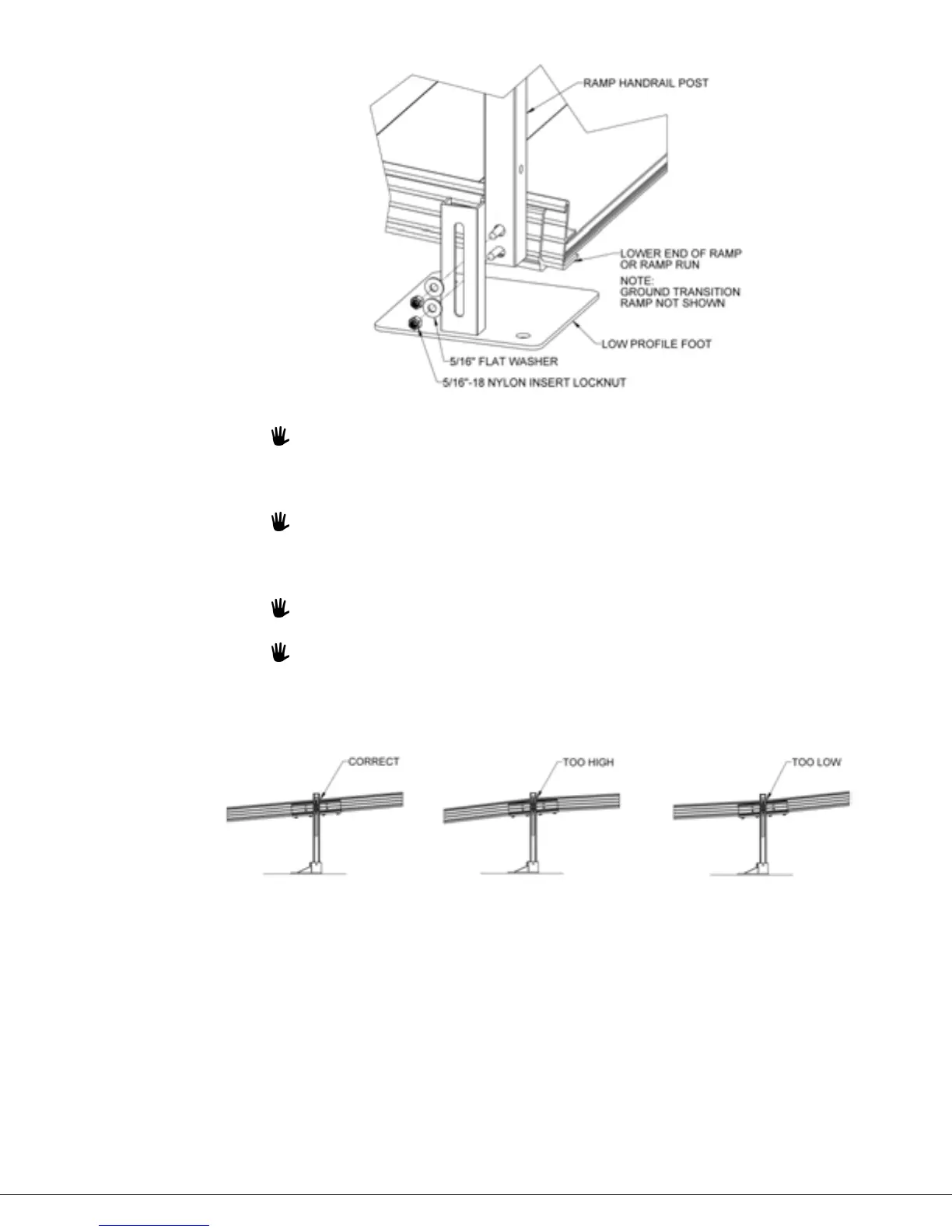Page 21 of 72
FIG. 3.6
3.3.4. Adjust the ramp legs one at a time.
ADA guidelines call for a maximum slope of 1:12 (approximately 5°) and this is the
ideal slope for the PATHWAY 3G system. However, the ramps can be installed from
1:14 to 1:8 (approximately 4° to 7°). Do not attempt to install the ramps outside this
range.
NOTE if the ramp is installed at the maximum angle (approximately 7°) longer legs
may be required.
3.3.4.1. Raise the ramp sections (at the center saddle bracket) to take any sag
out of the ramp run, then tighten the two locknuts in each leg.
Adjusting sections can be accomplished by having someone sight down the ramp
while another person adjusts the ramp height.
It’s important to ensure that the ramp sections are parallel to each other. If they
are not, it may be difficult to install the handrails (FIG. 3.7).
3.3.4.2. Insert a plug into the top of each leg (FIG. 3.5).
3.3.5. Ensure that all bolts are tight and the ramp sections are aligned parallel to one another.
FIG. 3.7
