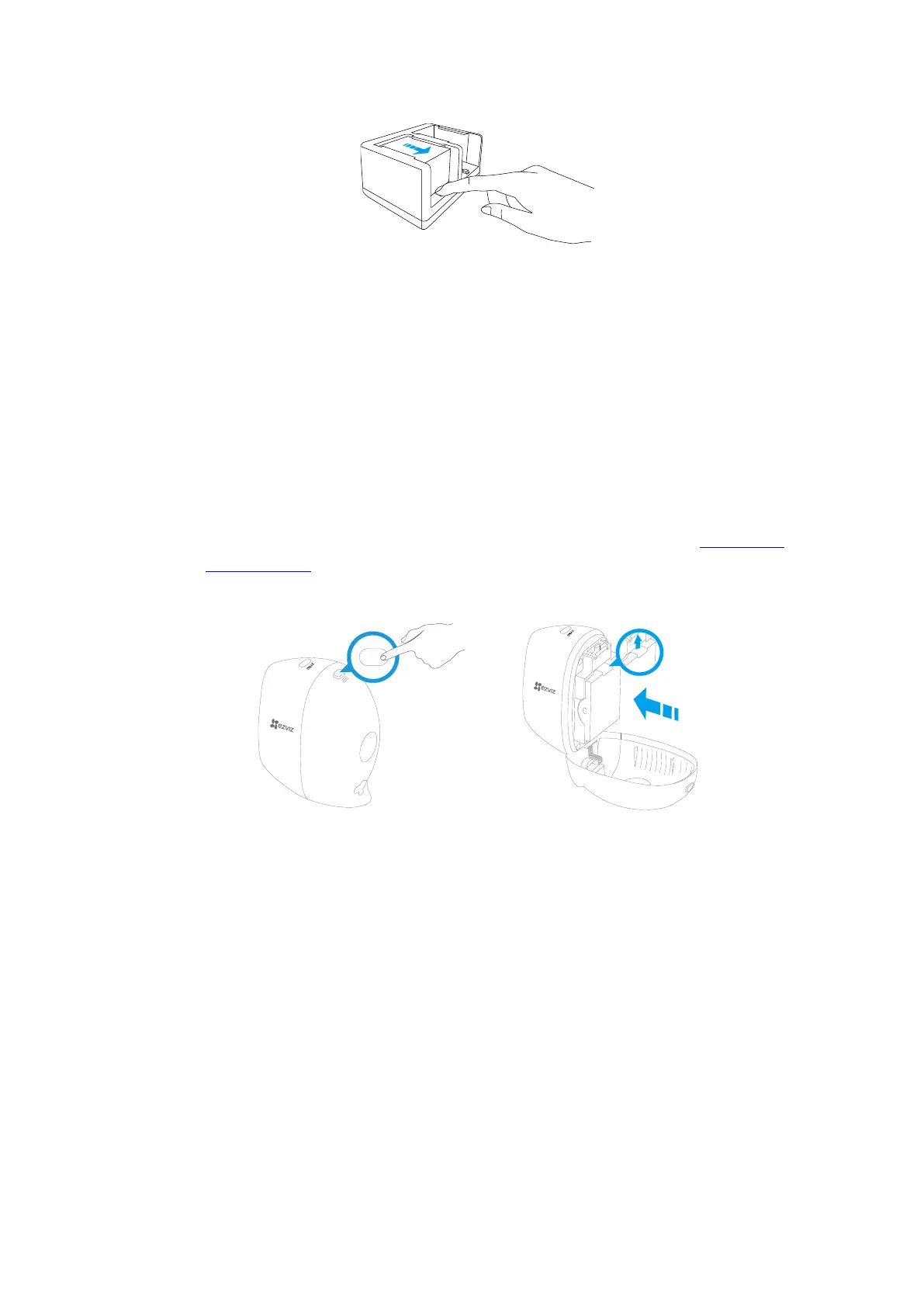3
Figure 2-3 Pull out the Battery
2.1.2 Power Adapter
You can use the power adapter to charge the battery.
1. Install the Battery
Steps:
(1) Unlock the battery compartment by pressing and holding the latch, at the same
gently pull back the battery cover to open the compartment.
(2) Pull the battery buckle upwards and insert the battery.
(3) Insert a micro SD card into the micro SD card slot if needed (See 8.1 Insert a
Micro SD Card).
(4) Close the battery cover.
Figure 2-4 Install the Battery
Note:
Write down the verification code located on the battery, you are required to input it when
you live view or play back the video.
2. Charge Your Camera Battery
Steps:
(1) If the camera is outdoor, bring it in to charge the battery.
(2) Connect the power cable to the power adapter.
(3) Connect the camera with an indoor electrical outlet via power adapter (5V 2A).
