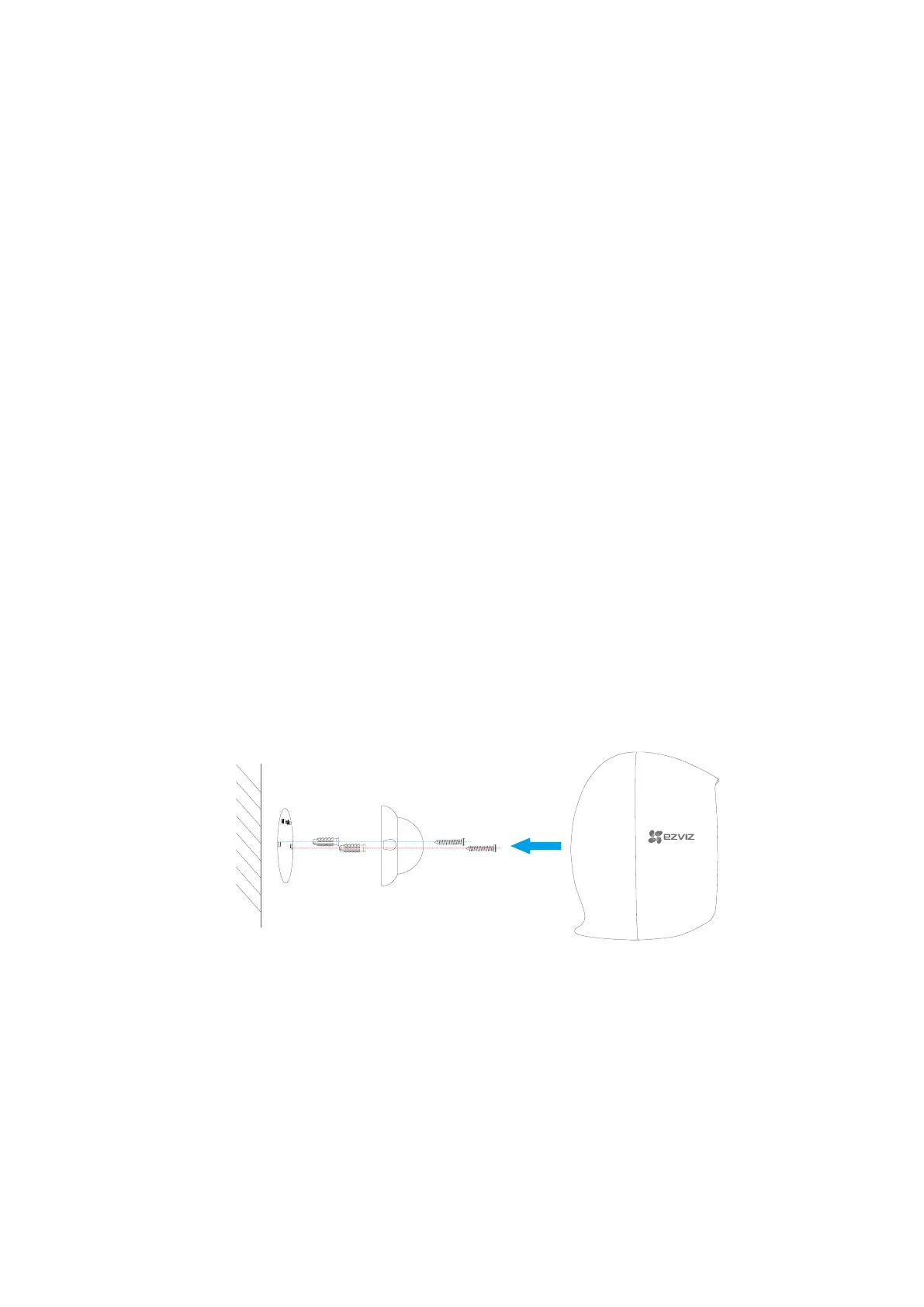12
Chapter 6 Place or Mount Your
Camera
You can place your camera on a flat surface or you can mount it on a wall. Choose a
location with a clear, unblocked field of view where camera can receive strong signal
emitting from your base station.
Note:
Wi-Fi range will be affected by building materials or objects that will block Wi-Fi signals
and by interference from other Wi-Fi networks.
6.1 The Wall Mounting
Your camera comes with accessories that you can use to mount your camera.
6.1.1 Option 1: Secure the metal plate with screws.
(1) Place the drill template onto a clean and flat surface, indoors or outdoors.
(2) (For cement wall/ceiling only) Drill screw holes according to the template, and
insert anchors.
(3) Use screws to fix the metal plate according to the template.
(4) Place your camera on the mount.
(5) The magnets in the camera keep it in place.
Figure 6-1 Secure the Metal Plate with Screws
6.1.2 Option 2: Secure the metal plate with foam sticker.
(1) Pick a clean and flat surface, indoors or outdoors.
(2) Secure the metal plate with the foam sticker.
(3) Mount the camera to the metal plate or attach it directly to a magnetic surface.
