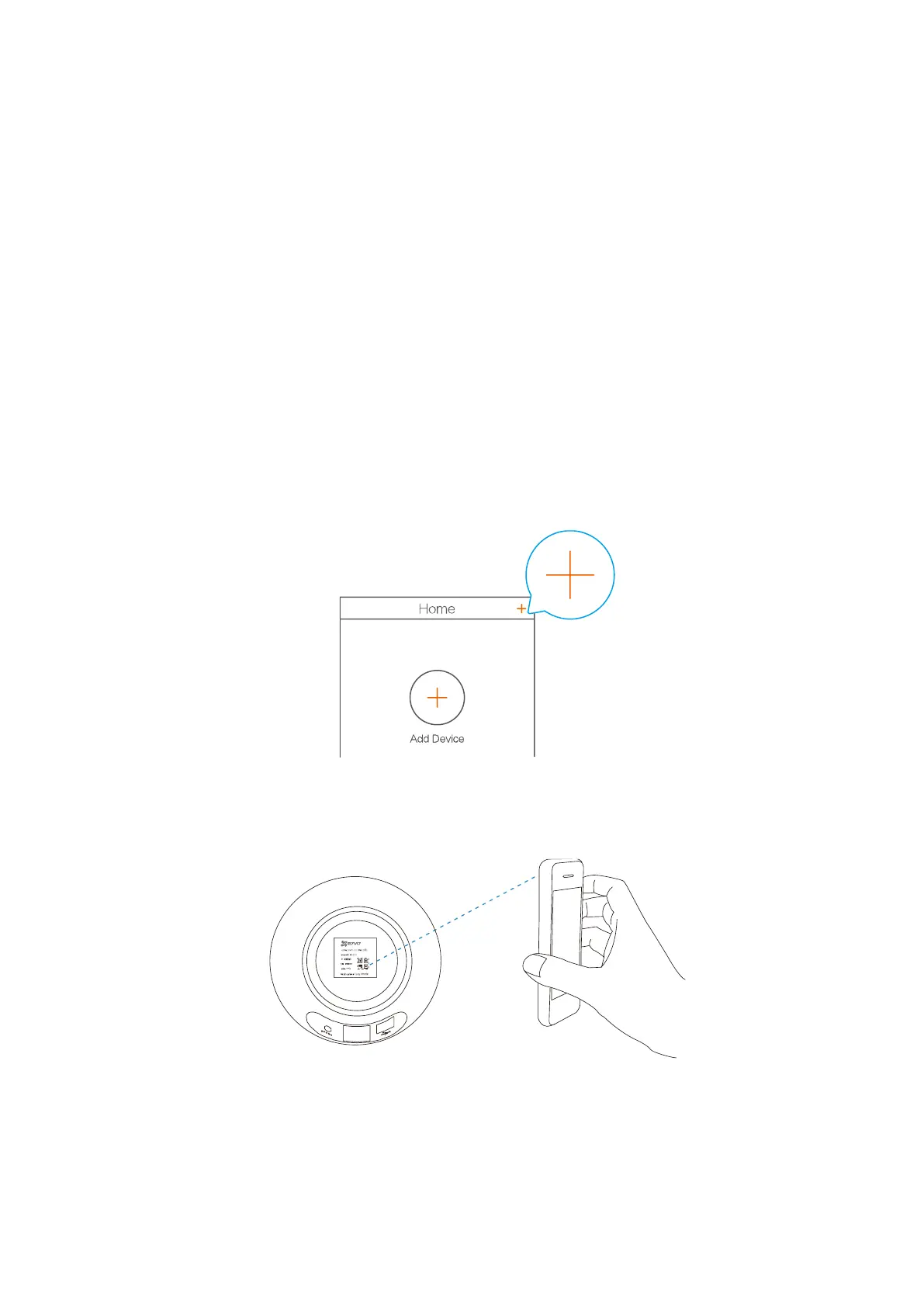7
Chapter 5 Use the EZVIZ App for
Installation and Setup
Use the EZVIZ app to install and set up your base station and camera. The EZVIZ app
guides you through setup in this order:
1. Create your EZVIZ account. You can use the same account to manage all your
EZVIZ devices.
2. Connect the EZVIZ base station to the Internet and add it to your account.
3. Link each EZVIZ camera with the base station.
Steps:
1. Connect your mobile device to the Internet.
2. Log in the EZVIZ App.
3. At the Home screen, tap “+” on the upper-right corner to go to the scan QR code
interface.
Figure 5-1 Home Screen
4. Scan the QR code on base station or manually enter the serial number to go to
the Add Device Interface.
Figure 5-2 Scan the QR Code
5. Tap Add button.
6. Please make sure your base station is powered on.
The circular LED indicator (SYNC Button) turns solid blue, when the base station is started up.
