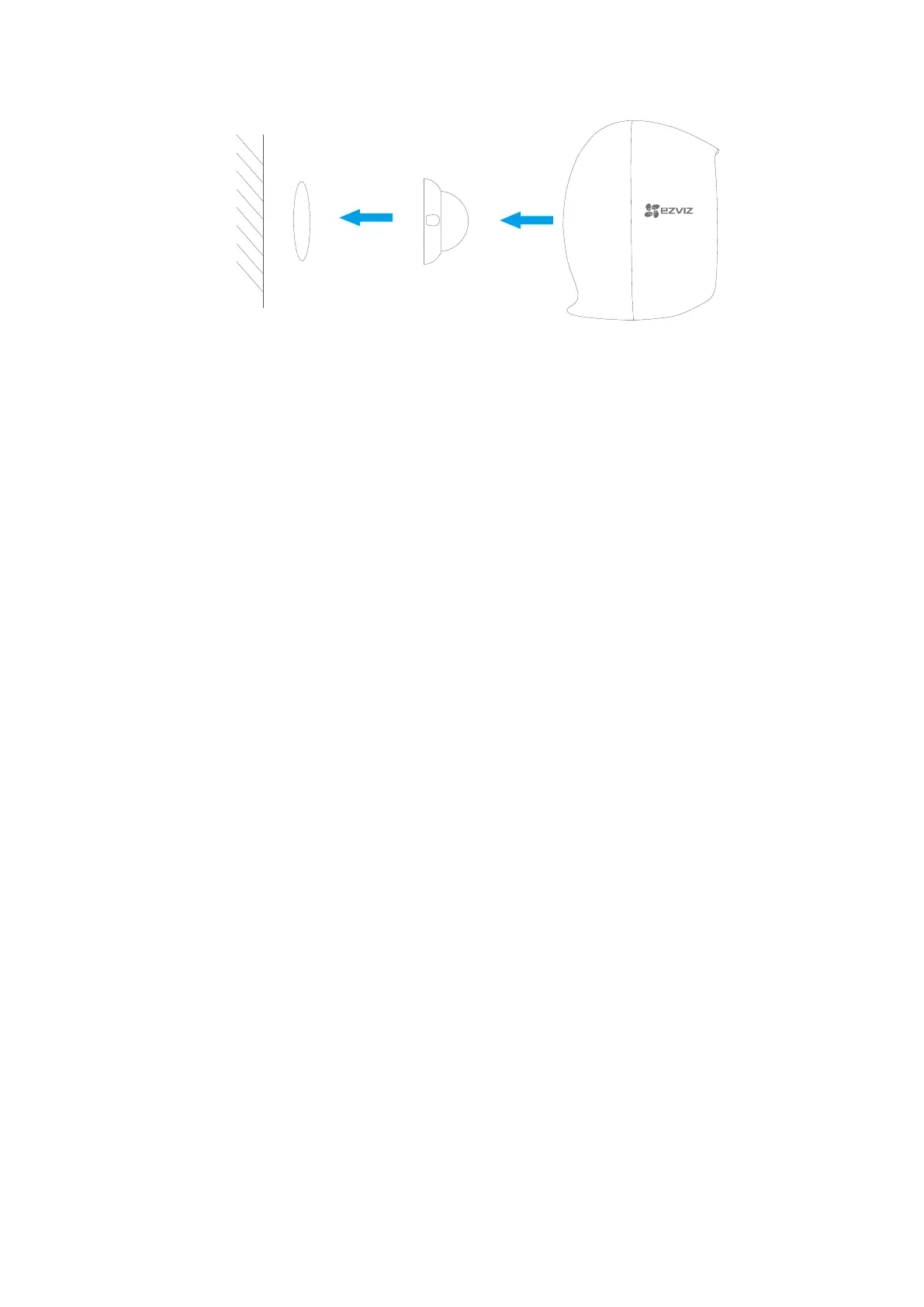13
Figure 6-2 Secure the Metal Plate with Foam Sticker
6.2 Find a Good Spot for Your Camera
How to find a good spot for your camera? Keep the following tips in mind:
Camera and base station should be placed as close to each other as possible
for optimal performance, and should not exceed 300 feet (100 m). Avoid placing
next to or behind barriers and/or wireless devices, which may significantly
decrease the communication range.
Your camera provides a 126-degree viewing angle. Position your camera(s) to
make sure what is most important to you is properly positioned within the
cameras’ field of view.
Your cameras motion sensor is far more sensitive to side-to-side movement
across their field of view. The best area for motion detection is 5 feet to 25 feet
(1.5 to 7.5 m) from the cameras position.
Remember that the camera uses a built in PIR sensor to detect body heat and
provide more relevant motion detection alerts and recordings. To further
minimize false alarms, try to avoid high traffic areas like streets with many
moving vehicles or other scenes with a high contrast of heat that may also
trigger the sensor.
6.3 Position Your Camera to Optimize Its Field of
View
The field of view is the area in which the camera can detect motion. Your camera provides
a 126-degree viewing angle. When positioning your camera, keep the following tips in
mind:
Notes:
Position your cameras to make sure the scene you want to video is within the
cameras’ field of view.
Don’t block the camera’s field of view. Make sure that no walls, tables, or other
objects are too close to your camera. If an object is within 2.5 inches (6.4
