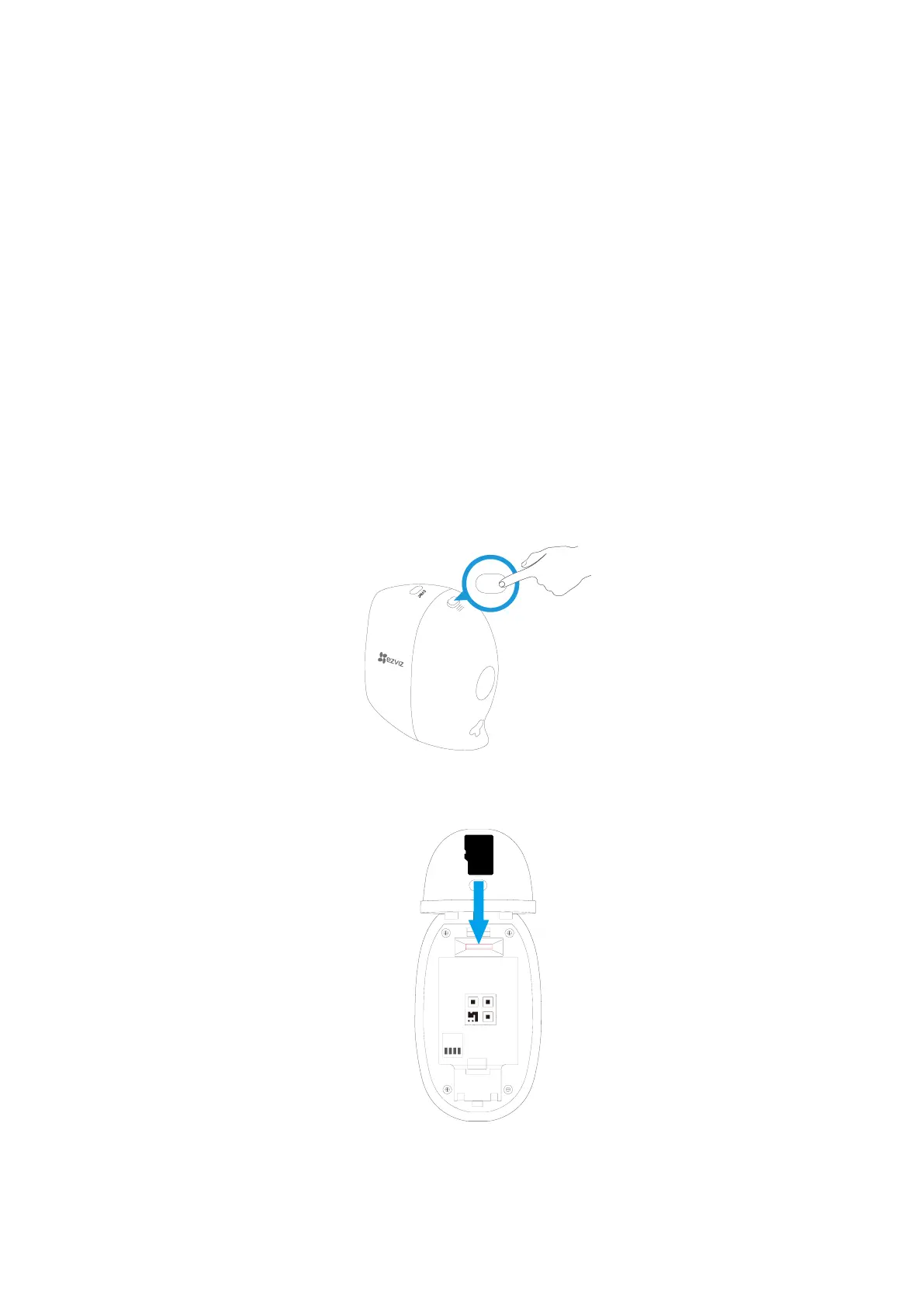17
Chapter 8 Use a Micro SD Card
All recordings are stored to the cloud, but with a camera, you can use a micro SD card as
a backup choice to store recordings. Insert a micro SD card (sold separately), and
initialize the card in the EZVIZ app before using it.
If you install a micro SD card in the camera, the camera records motion-triggered clips to
both the cloud and the micro SD card. If the camera is powered on, but not connected to
the Internet, it continues to record to the micro SD card.
Note:
We support micro SD cards, class 10, up to 128 GB capacity, file format FAT32.
8.1 Insert a Micro SD Card
Steps:
1. Unlock the battery compartment by pressing and holding the latch, at the same
time gently pull back the battery cover to open the compartment.
Figure 8-1 Unlock the Battery Compartment
2. Insert a micro SD card into the micro SD card slot.
Figure 8-2 Insert a Micro SD Card
