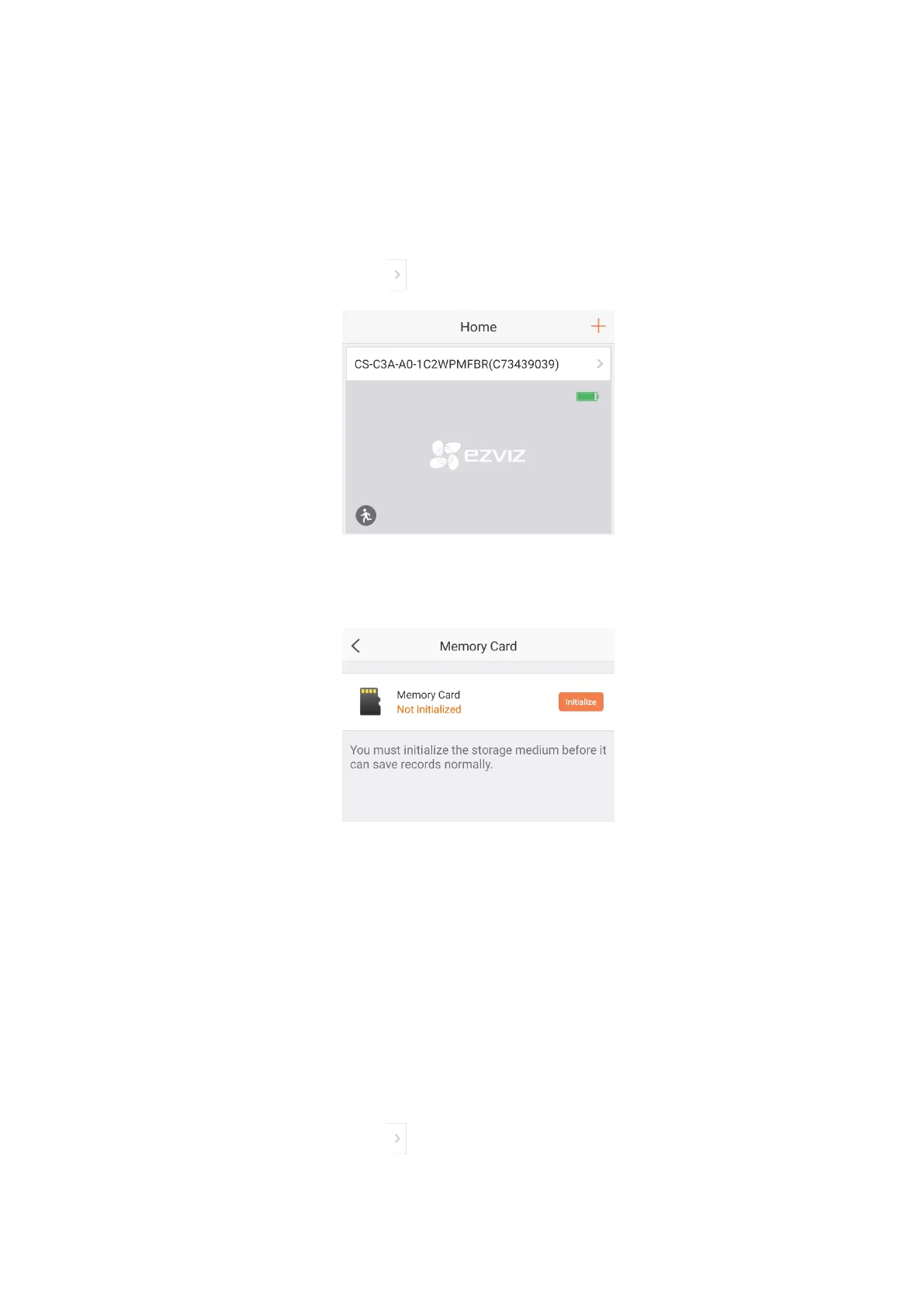18
8.2 Initialize a Micro SD Card in the EZVIZ App
We support micro SD cards, class 10, up to 128 GB capacity, file format FAT32. You should
initialize the card in the EZVIZ app before using it.
Steps:
1. At the home screen, tap to go to the camera Settings interface.
Figure 8-3 Home Screen
2. Tap Storage Status -> Memory Card, and then tap Initialize button to initialize
the card.
Figure 8-4 Initialize the Memory Card
Notes:
Check the memory card status by tapping Storage Status in the camera Settings
interface.
After the card is initialized, the status turns normal.
8.3 View the Micro SD Card Status for a Camera
The EZVIZ app will notify you if the micro SD card is getting full or if the micro SD
card is not the correct format. You can also use the app to view the card status.
Steps:
1. At the home screen, tap to go to the camera Settings interface.
