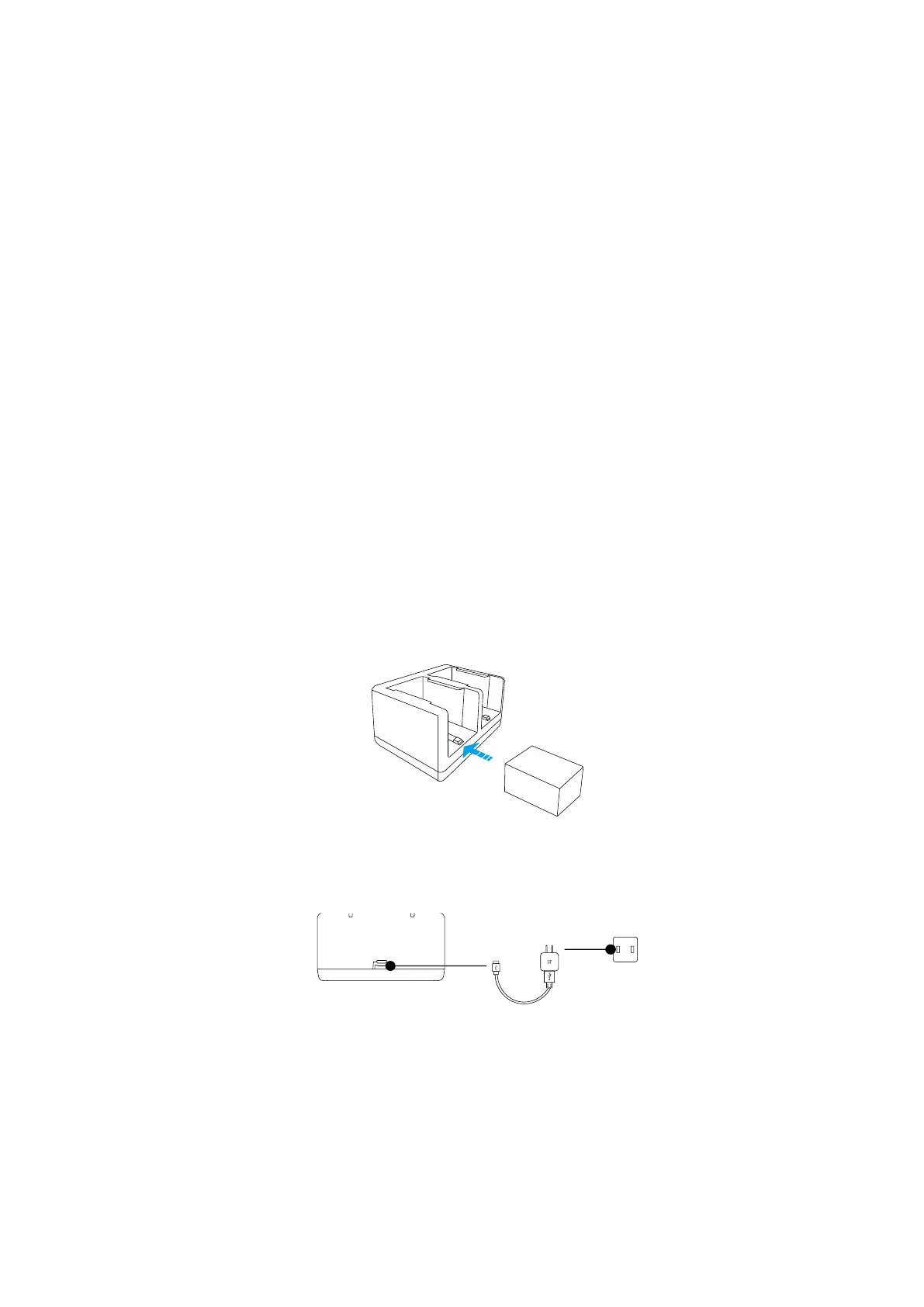2
Chapter 2 Power on Your Device
Your camera comes with accessories that you can use to create a custom security
system that meets your individual needs.
Notes:
For wireless use: Before you use your camera wirelessly, we recommend that
you charge the battery, referring to 2.1 How to Charge the Battery.
For wired use:
1. Indoor: Connect the power adapter to an indoor electrical outlet, referring to
2.1.2 Power Adapter.
2. Outdoor: If you want to install your camera outdoors, use the solar panel
(sold separately), referring to 2.1.3 Solar Panel (Sold Separately) .
2.1 How to Charge the Battery
2.1.1 Charging Station (Sold Separately)
You can use the charging station (sold separately) to charge the battery.
Steps:
1. Insert the battery into one of the battery slots.
Figure 2-1 Insert the Battery
2. Connect the power cable to the power adapter.
3. Connect the charger with an indoor electrical outlet via power adapter (5V 2A).
Figure 2-2 Wiring
Note:
When the battery is fully charged, the LED indicator of charging station turns green.
4. After charging the battery, hold on the clasps until you pull out the battery.