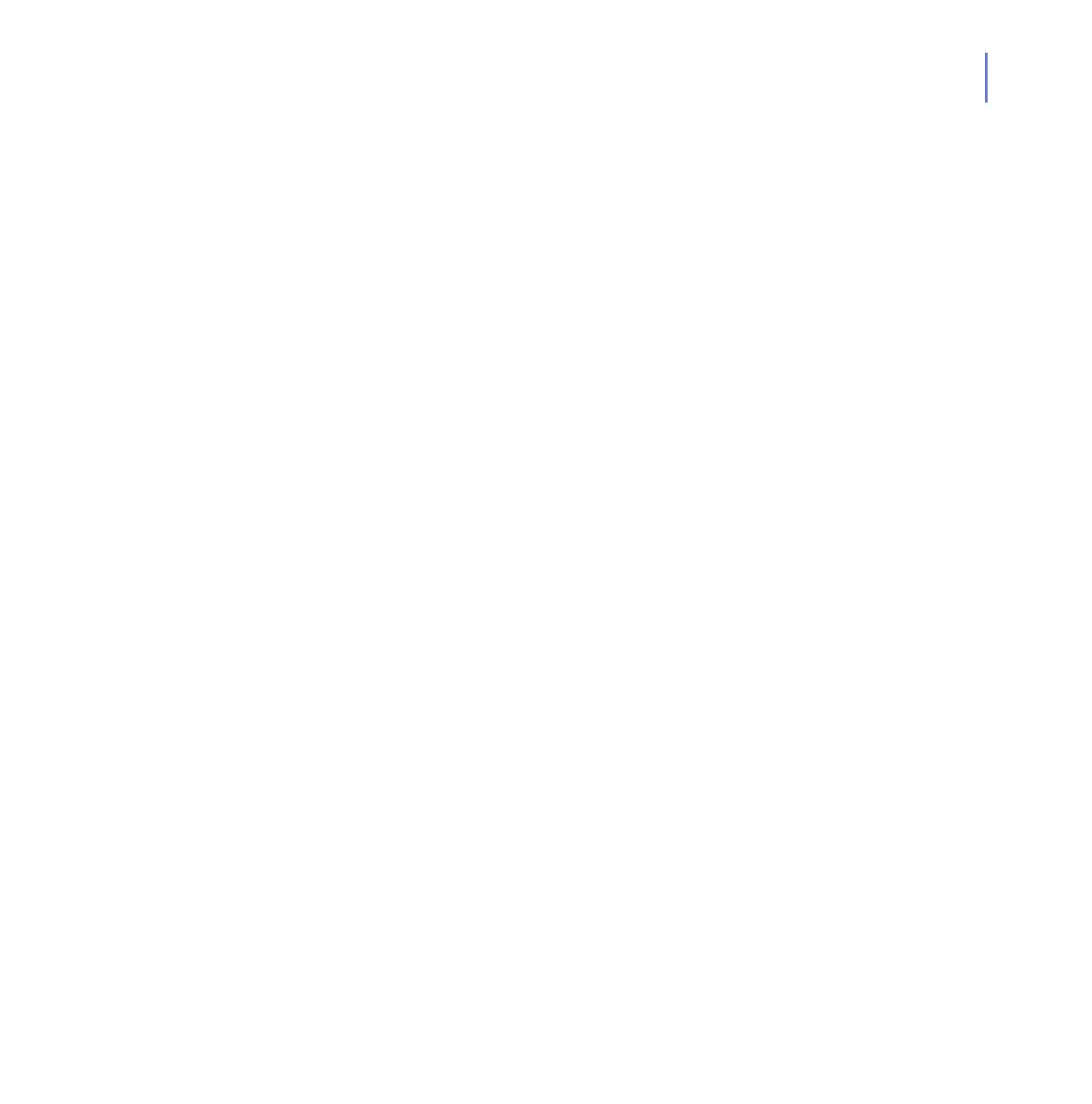CHAPTER F 105
explicitly enabled).
--config={file[:PATH]|fsma[:OID]} file: Use the
configuration file based management
method optionally using PATH as the
configuration file instead of the default
configuration file (/etc/opt/
f-secure/fssp/fssp.conf).
fsma: Use the F-Secure Policy Manager
based management method optionally
specifying the OID used in sending
alerts.
--databasedirectory=path Read virus definition data-
bases from the directory path. The
default is ".".
This option cannot be used to change
the database directory of fsavd that is
running. The option is effective only
when fsav launches fsavd.
The default value is /var/opt/
f-secure/fsav/databases/.
--dbupdate=update directory Initiate the database
update from the update directory. The
update directory should contain new
virus definition databases.
Warning
Do not use this option directly from the