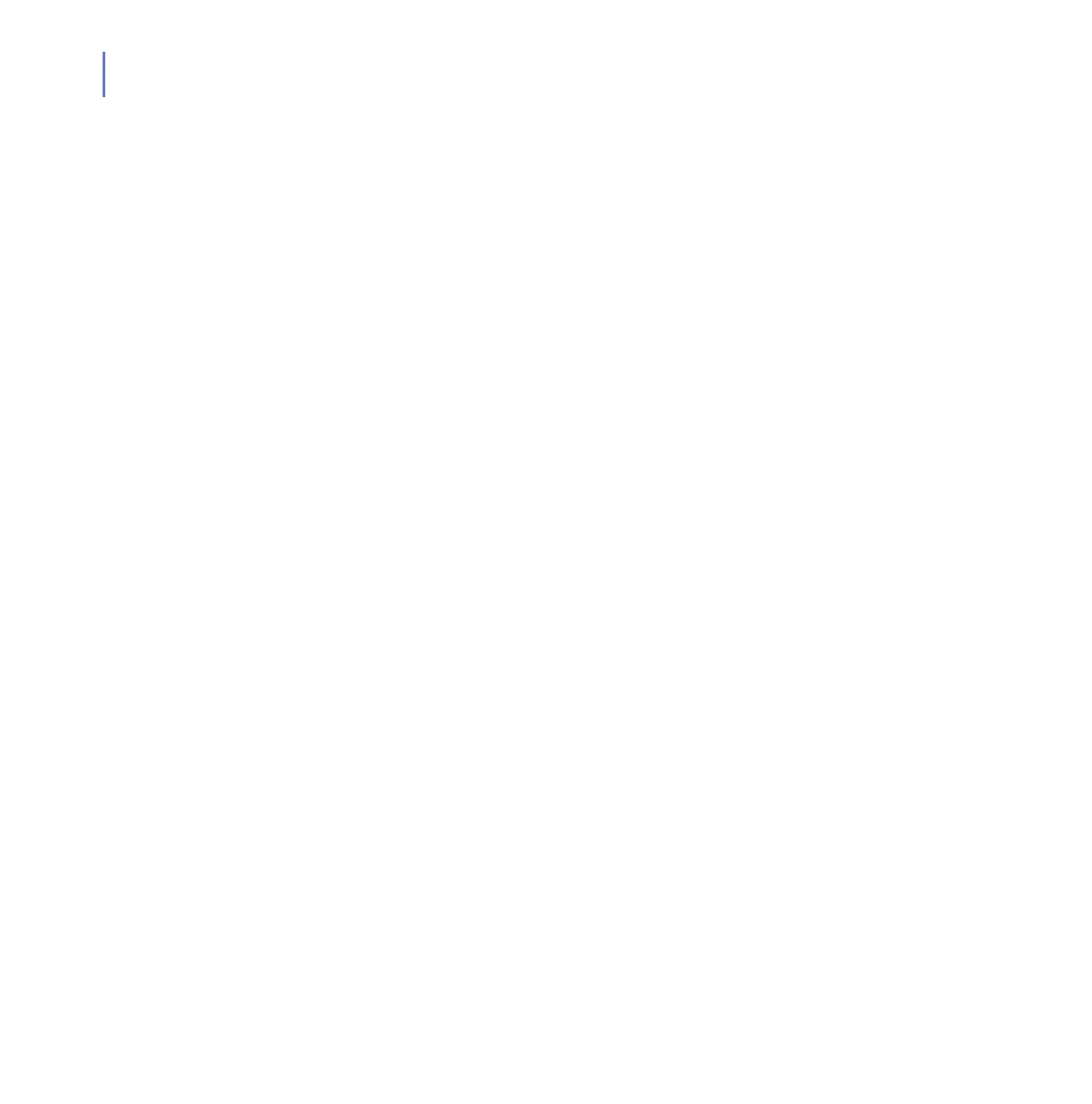134
Scan all files in a directory '/mnt/smbshare':
$ fsav /mnt/smbshare
Scan all files and archive contents with the scan time limit set
to 3 minutes:
$ fsav --archive --scantimeout=180
--allfiles /mnt/smbshare
Scan and list files with '.EXE' or '.COM' extension in a direc-
tory '/mnt/smbshare':
$ fsav --list --extensions='exe,com'
/mnt/smbshare
Scan and disinfect or rename infected/suspected files without
confirmation:
$ fsav --virus-action1=disinf
--virus-action2=rename --auto /mnt/smb-
share
Scan files found by find(1) -command and feed the scan
report to the mail(1) command:
$ find /mnt/smbshare -type f | \
fsav --input 2>&1 | \
mail -s 'FSAV Report' admin@local-
