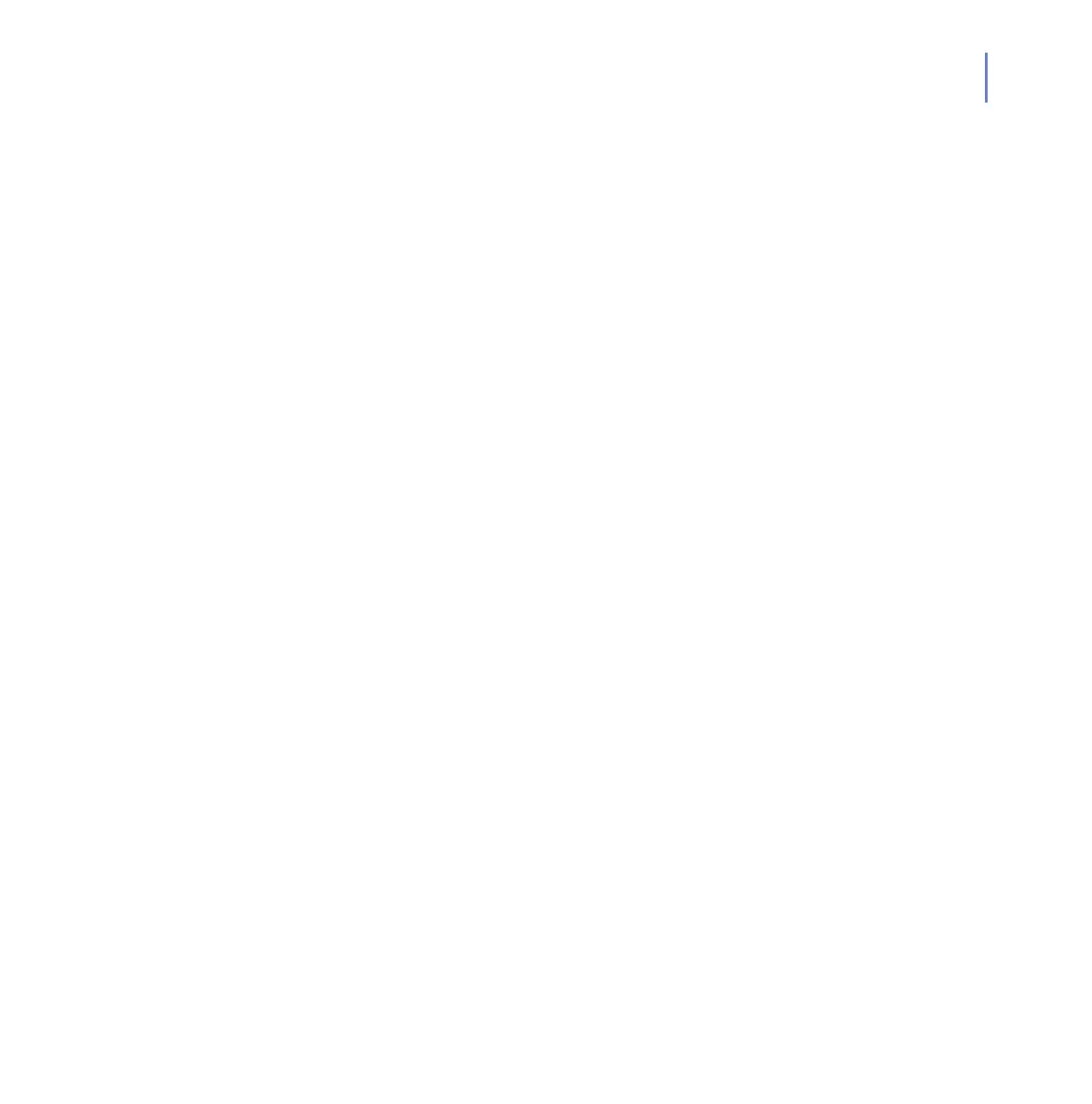CHAPTER F 135
host
Scan files found by the find(1) command and feed infected/
suspected files to the mv(1) command to move infected/sus-
pected files to /var/quarantine directory. Any errors occured
during the scan are mailed to admin@localhost.
$ (find /mnt/smbshare -type f | fsav
--short --input | \
xargs -n 1 --replace mv {} /var/
quarantine) 2>&1 | \
mail -e -s 'FSAV Error Report'
admin@localhost
Check fsav, fsavd, scan engine and database versions:
$ fsav --version
Notes
Nested archives may cause scan engine failures, if the
archive scanning is enabled. The --maxnested option may
be used to limit nested archive scanning and to prevent scan
engine failures. The amount of nested archives that can be
scanned without scan engine failures depend on archive
types. For example, .ZIP archives containing only other .ZIP
archives can be nested up to 29 archives.
The archive scanning consumes memory and scanning big
archives takes lot of time during which fsavd process can not
process other scan tasks. The recommended method to scan
