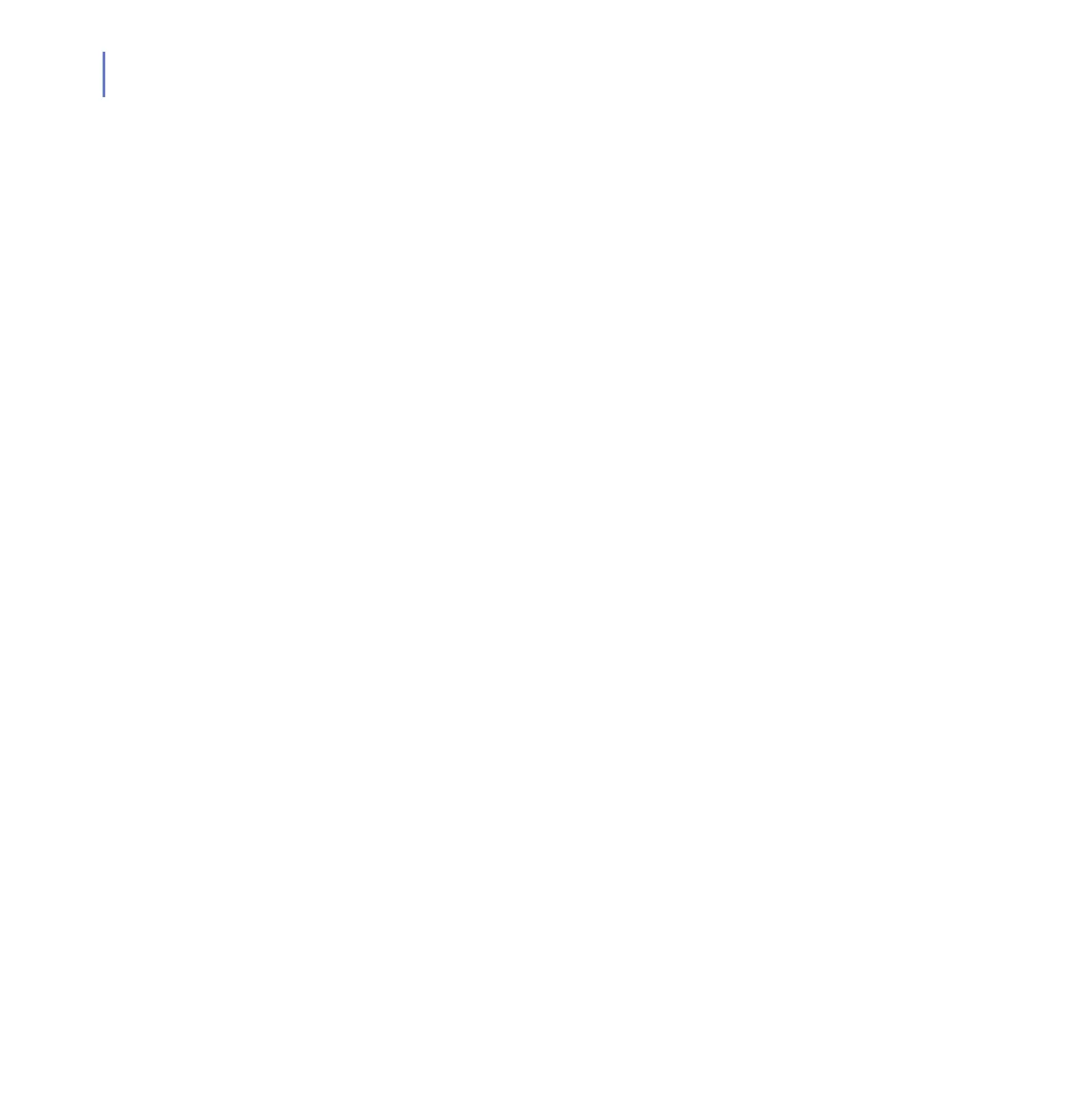164
been given at all.
(default: no)
-v, --verifyfile [options] This mode will validate
only files given from command line OR
stdin. This option has the same
sub-options as verify.
-B, --baseline [options] Calculate baseline informa-
tion for all of the files. If a previous base-
line already exists, it will be overwritten.
--virus-scan={yes=default,no}
Enable/disable virus
scanning of the files
during baselining.
Viruses are
scanned with
options --dumb and
--archive. (See
fsav(1))
--auto={yes,no=default} Disable
the action confirma-
tion. Assumes 'Yes'
to all enabled
actions. Please note
that --auto=no dis-
ables the auto
switch, same as if
--auto would not
have been given at
all. (default: no)