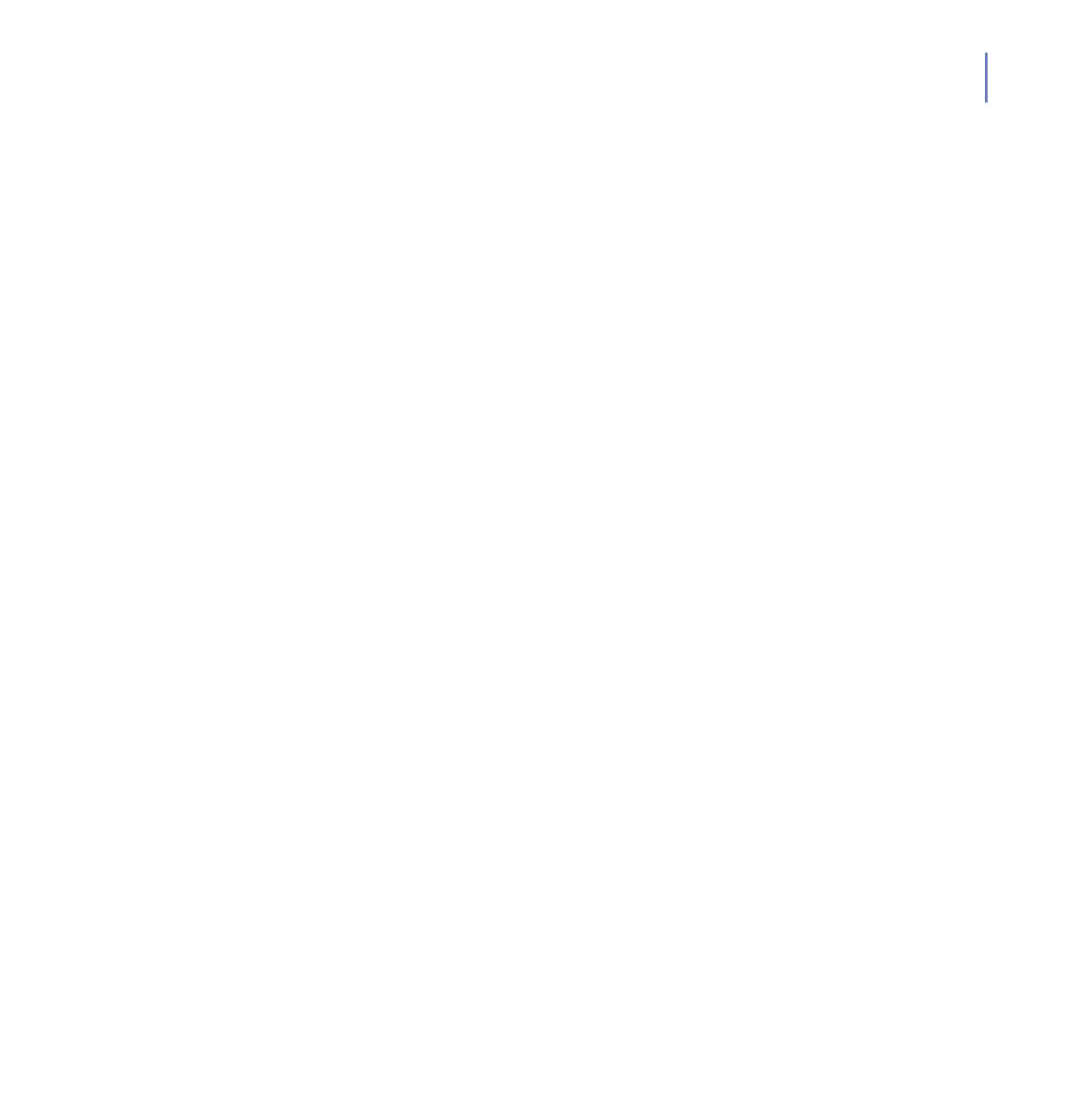CHAPTER F 165
-b, --baselinefile [options] This mode will add
only entries given from command line
OR stdin to baseline. This option has
same sub-options as baseline.
-a, --add [options] target ... Add a target[s] to
the known files list. Targets must be real
files or links. By default all files are
added as monitored. A new baseline
needs to be generated after all file addi-
tions have been performed.
--protect={yes,no=default} Add
the file as protected,
instead of moni-
tored. When a file is
added as pro-
tected, the file can
only be opened for
reading. Opening
the file in write
mode will fail.
--access={allow=default,deny}
Specify whether file
access is allowed or
denied if file data or
metadata does not
match baselined
information.
--alert={yes=default,no} Spec-
ify whether to send