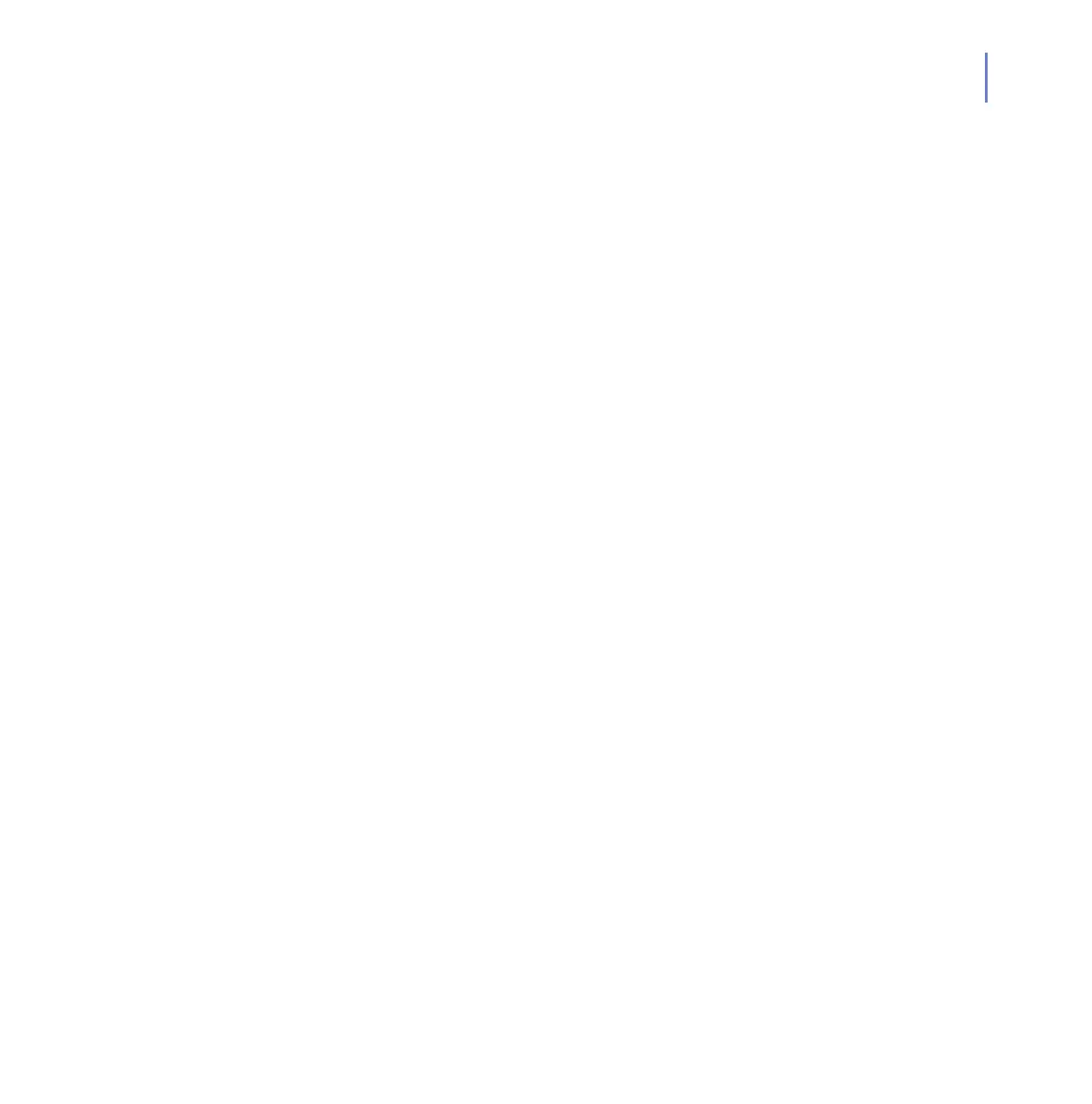CHAPTER 6 47
Delete Deletes the infected file when a virus is found.
Custom Performs the action you define. To define the
custom action, enter the command to the
Primary or Secondary custom action field.
Deny access Blocks the access to the infected file, but does
not send any alerts or reports.
Abort Scan Stops the scan.
Suspected files
Select the primary and secondary actions to take when heuristics
scanning engine finds a suspected file. The secondary action takes
place if the primary action cannot be performed.
By default, the primary action for suspected files is Report only and
secondary action Deny access. Choose one of the following actions:
Report and deny
access
Displays and alerts about the suspected file and
blocks access to it. No other action is taken.
View Alerts to check security alerts. For more
information, see “Alerts”, 38.
Rename Renames the suspected file and removes its
execute permissions. Renamed suspected file
stays on the computer, but it cannot cause any
damage.
The renamed file has .suspected extension.
Delete Deletes the suspected file.
Deny access Blocks the access to the suspected file, but does
not send any alerts or reports.
What to scan
Scan files Define files that are scanned during the manual
scan.
All files - Scans all files in the system.