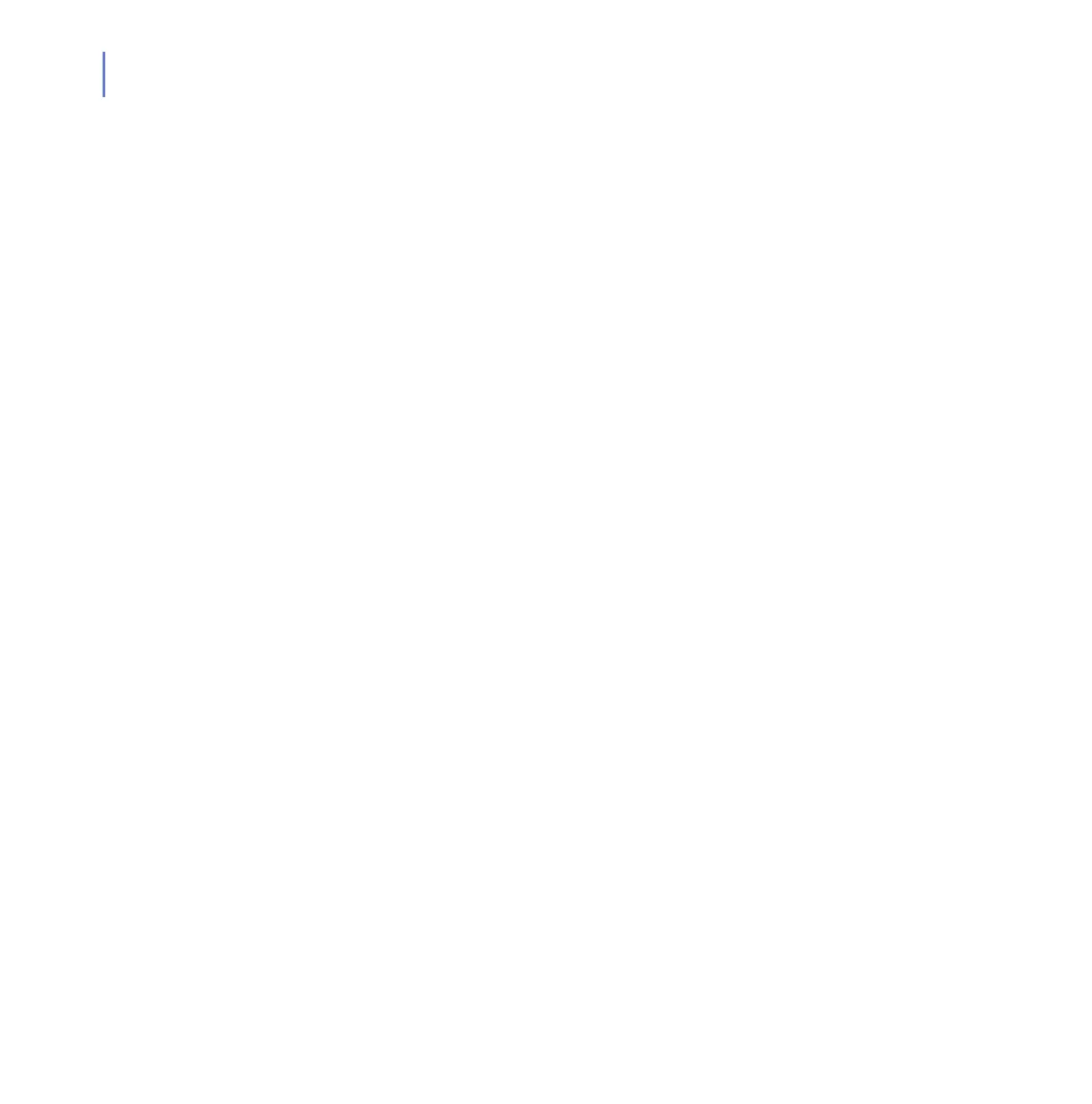48
Only files with specified extensions - Scans only
files with the extensions specified in the Included
extensions field.
The Included extensions field appears after you
have selected Only files with specified
extensions,
Enable exclusions Files with the extensions specified in the
Directories excluded from scanning field are not
scanned.
The Directories excluded from scanning field
appears after you have enabled exclusions.
Directories excluded
from scanning
Define directories which are excluded from the
virus scan if the Enable exclusions setting is
selected. Type each directory on a new line, only
one directory per line.
Scan also
executables
Scan any executable files in addition to all other
specified files during the manual scan.
Archive scanning
Scan inside archives Scan files inside compressed ZIP, ARJ, LZH,
RAR, CAB, TAR, BZ2, GZ, JAR and TGZ
archives.
Maximum number of
nested archives
Set the number of levels in nested archives the
product should scan. Nested archives are
archives inside other archives.
Treat password
protected archives as
safe
Password protected archives cannot be
scanned for viruses. Select whether password
protected archives are treated as safe.
The user who opens the password protected
archive should have an up-to-date virus
protection on the workstation if password
protected archives are treated as safe.