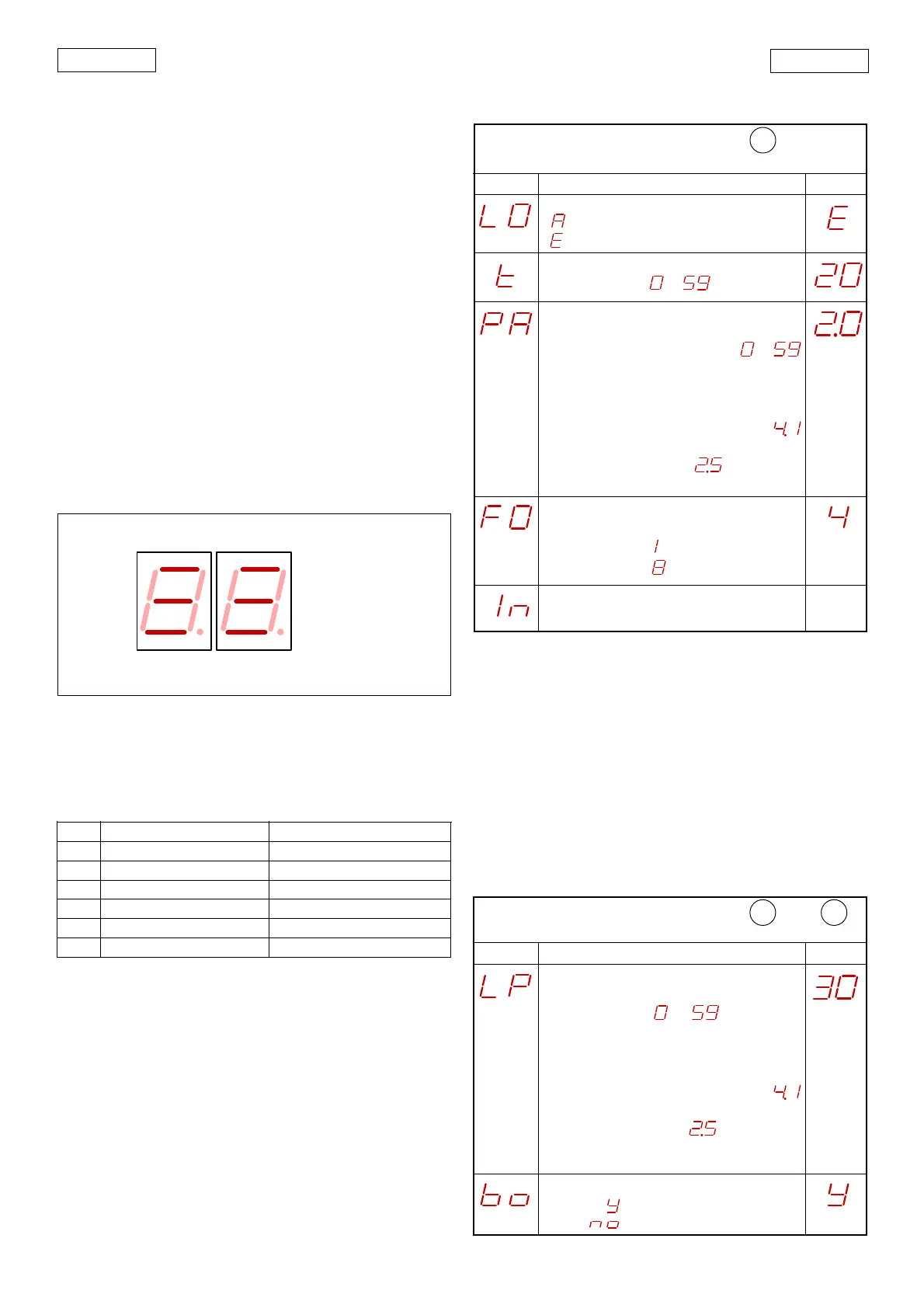16
ENGLISH
ENGLISH
9 = STOP = STOP Command (N.C.)
This is any device (e.g. a push-button) which, by opening
a contact, stops door movement.
To install several stop devices, connect the N.C. contacts
in series.
Ü
If stop devices are not connected, jumper connect "STOP" to
the inputs Common.
10 = OPEN = OPEN Command (N.O.)
This is any device (a push-button, a detector,...) which, by
closing a contact, supplies an opening (or closing) pulse
to the door.
To install several Open devices, connect N.O. contacts in
parallel.
5.2.4. CONNECTOR J4 (low voltage)
Connector J4 is used for rapid connection of MINIDEC, DECODER
cards and RP RECEIVERS.
Install by fitting the auxiliary cards so that their components side
faces the inside of the 550MPD control board.
Insert and remove the cards after cutting power.
5.2.5. SIGNALLING LEDs
The control board has a two-digit display. If out of the
"
PROGRAMMING
" mode, this display is used to indicate status of
inputs. Fig. 16 shows how the horizontal segments (we'll call these
LEDs from now on) of the display exactly correspond to the inputs.
5.3. PROGRAMMING
To program operation of the automated system, you have to
access the "
PROGRAMMING
" mode.
Programming is split into two parts:
BASIC
and
ADVANCED
.
5.3.1. BASIC PROGRAMMING
To access BASIC PROGRAMMING, press key F:
•if you press it (and hold it down), the display shows the name
of the first function.
•if you release the key, the display shows the value of the
function that can be modified with keys + and -.
•if you press F again (and hold it down), the display shows the
name of the next function, etc.
•when you reach the last function, press F to exit the program,
and the display resumes showing the status of the inputs.
Fig. 16
FCA
OPEN
FCC
FSWOP
STOP
FSWCL
The table below shows the status of LEDs related to the status of
the inputs.
Note the following:
L
ED
LIGHTED
= contact closed
L
ED
OFF
= contact open
TABLE 3 STATUS OF LEDS
LED LIGHTED OFF
OPEN
opening command active opening command inactive
STOP
stop command inactive stop command active
FSW OP
opening safety devices disengaged opening safety devices engaged
FSW CL
closing safety devices disengaged closing safety devices engaged
FCA
opening limit-switch free opening limit-switch engaged
FCC
closing limit-switch free closing limit-switch engaged
Display Function Default
MAXIMUM TORQUE AT THRUST:
= Active
= Disabled
COURTESY LIGHT:
Sets ON (lighted) time of the courtesy lamp.
Adjustable from
to sec. in one-
second steps.
Subsequently, display changes to minutes
and tens of seconds (separated by a
point) and time is adjusted in 10-second
steps, up to the maximum value of
minutes.
E.g. if the display shows
, ON (lighted)
time is 2 min. and 50 sec.
J
F
J
+
+
ADVANCED PROGRAMMING
5.3.2. ADVANCED PROGRAMMING
To access ADVANCED PROGRAMMING, press key F and, as you
hold it down, press key + :
•if you release key +, the display indicates the name of the first
function.
•if you release key F too, the display shows the value of the
function that can be modified with keys + and -.
•
if you press key F (and hold it down), the display shows the name
of the next function, and if you release it, the value that can be
modified with keys + and - is shown.
•when you reach the last function, press F to exit the program,
and the display resumes showing the status of the inputs.
The following table shows the sequence of functions accessible
in ADVANCED PROGRAMMING:
The following table shows the sequence of functions accessible
in BASIC PROGRAMMING:
BASIC PROGRAMMING
Display Function Default
FUNCTION LOGICS:
= Automatic
= Semiautomatic
OPERATING TIME:
Adjustable from
to sec.
PAUSE TIME:
This has effect only if the automatic logic
was selected. Adjustable from
to
sec. in one-second steps.
Subsequently, display changes to minutes
and tens of seconds (separated by a
point) and time is adjusted in 10-second
steps, up to the maximum value of
minutes.
E.g. if the display shows
, pause time
is 2 min. and 50 sec.
ELECTRONIC CLUTCH:
This limits the maximum thrust of the operator.
Adjustable from
(minimum force)
to
(maximum force)
Exit from programming and return to di-
splay of inputs status.
J
F
(see tab. 5 and 6)