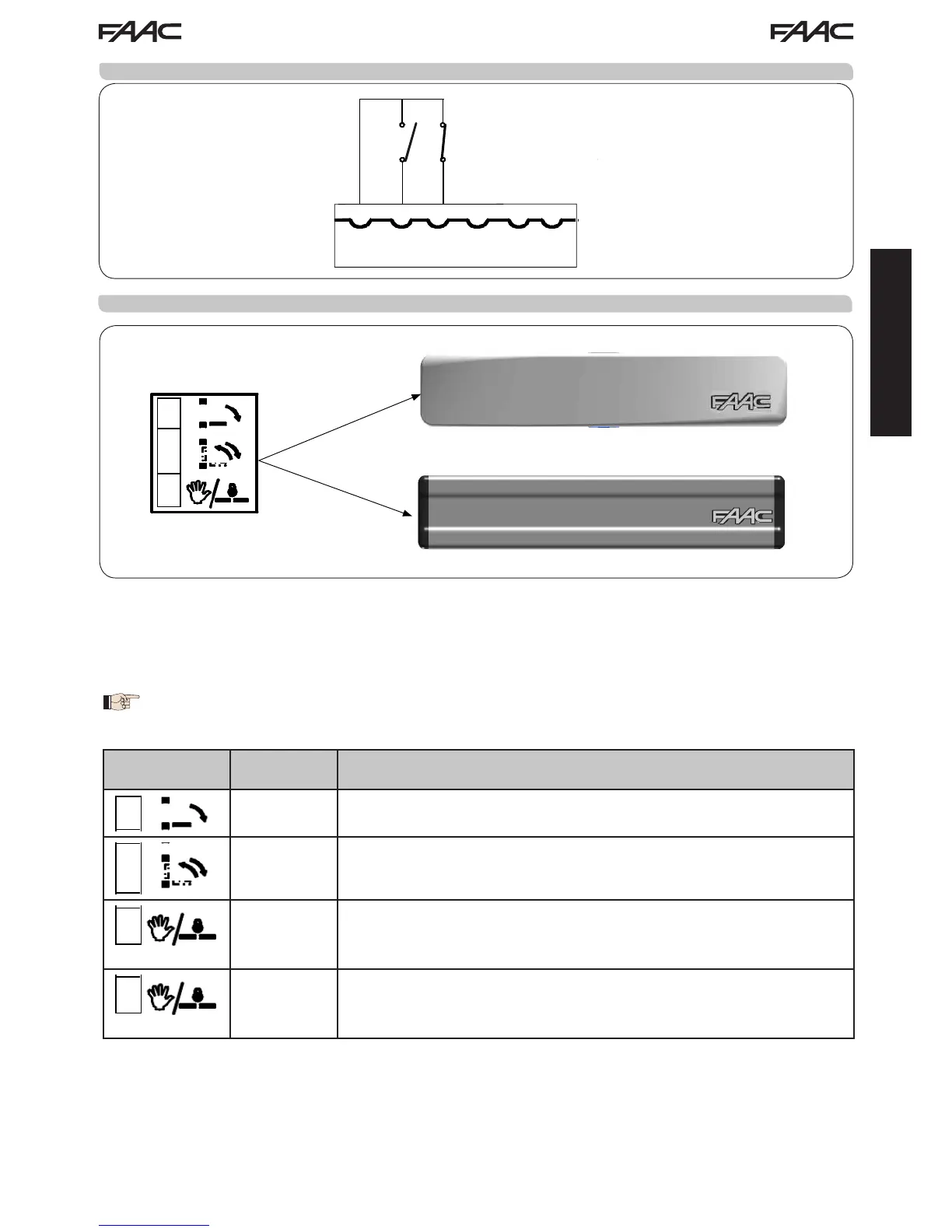1
0
2
950 I/0
ENGLISH
CARD READER INPUT N.C.
CONTACT
(Opens when the card reader
input is active)
CARD READER INPUT
N.O. CONTACT
(Closes when the card
reader input is active)
9 MODE SELECTION
SELECTOR
POSITION
MODE DESCRIPTION
1
DOOR OPEN When this mode is selected, the door opens and stays open.
0
AUTOMATIC
When this mode is selected, and when an internal/external command is acti-
vated, the door will open and close again after the pause time.
2
DIP N° 3 ON
MANUAL
The door can be opened manually (the lock, if present, will remain inactive)
2
DIP N°3 OFF
NIGHT
The external and internal commands are inactive. Door opening can be com-
manded only by activating the Key command.
The 950N operator features a 3-position mode selector switch (0-1-2) located on the side of the housing. The selector
switch must be set on a mode. The connection cable to the 950 I/O must be positioned so as to avoid damaging it.
If the kp controller or sdk light is used, the selector switch will have no effect on the automated
system.
8.7 CARD READER CONTACT OUTPUT (Max contact capacity 0.5 A / 24 V=)
Fig.14
Fig.17