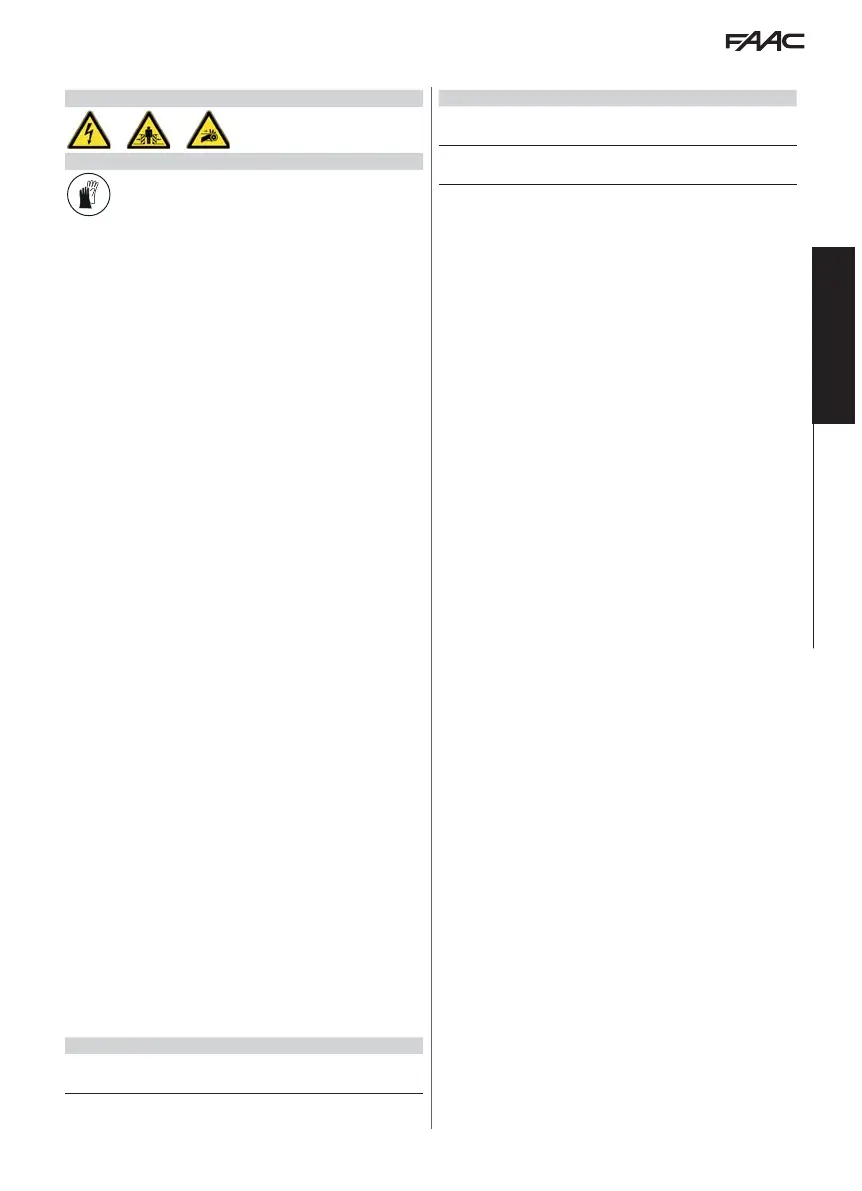E1SL 13 532258 04 - Rev. B
Translation of the original instructions
ENGLISH
7. STARTUP
RISKS
PERSONAL PROTECTIVE EQUIPMENT
SETUP PROCEDURE
Preliminary checks disconnect the mains power supply and discon-
nect the emergency battery (if present) as well as the motor(s). Move
the leaves manually. Make sure that the leaves slide smoothly, uni-
formly and without friction. When finished, reconnect the motor(s).
Carry out the start-up procedure, referring to the relative sections.
1. Turn the power on, connect the emergency battery (if present)
and check the status of the inputs.
2. Set the model of the automation:
- from board Basic programming:
CF
- from SDK EVO: /PROGRAMMING/DOOR TYPE…
FHE SLIDING select the model RKE 1400
SF1400 requires you to set the Leaf number and passage opening:
- from board Basic programming:
CF=4 Ln=1 o 2 e Lt=1 o 2 o 3
- from SDK EVO: /PROGRAMMING/DOOR TYPESF1400
…
1LEAF or 2LEAVES
…SELECT PASSING SPACE
DOUBLE MOTOR for automations with a double motor, enable the Double Motor Kit:
- from board Advanced Programming:
dM=Y
- from SDK EVO: /PROGRAMMING/INSTALLATION/2ND ENGINE KIT Enabled
3. Perform
SETUP.
4. Complete the programming according to the required operating
characteristics.
5. Make sure that the automation works correctly in all the operat-
ing modes with all the devices installed (control devices, safety
detectors, function selectors and devices connected to the inputs
and outputs...).
- For doors in Low Energy mode, make sure that the forces gener-
ated by the leaf are within the limits permitted by legislation. Use
an impact force tester in accordance with standard EN 12453: 2017.
For non-EU countries, if there are no specific local regulations, the
static force must be less than 67 N.
- For doors that are not in Low Energy mode, make sure that the
test object is detected in all areas affected by the door movement.
6. Once the set-up has been completed, we recommend that you
save the complete configuration for the automation by using the
DOWNLOAD option (§ Menu Upload/Download).
■ INTERCOM
Complete the start-up procedure for each automation before setting
up an INTERCOM network. Only connect the boards to the network,
carry out the programming and enable INTERCOM after doing this
(§ specific section).
7.1 TURN THE POWER ON
1. Turn the mains power back on. The board turns on.
- The following are displayed on the main board and the SDK EVO
(if used):
Board display SDK EVO display
bo
(Bootloader phase)
Bootloader x.x
(SDK EVO bootloader version)
Board display SDK EVO display
x.x
(E1SL FW version)
x.x version
(SDK EVO FW version)
LO flashing light
(SETUP request)
SETUP
(SETUP request)
- If there are ERRORS, see § Diagnostics Section.
2. Check the input status LEDs on the board (§ Diagnostics Section).