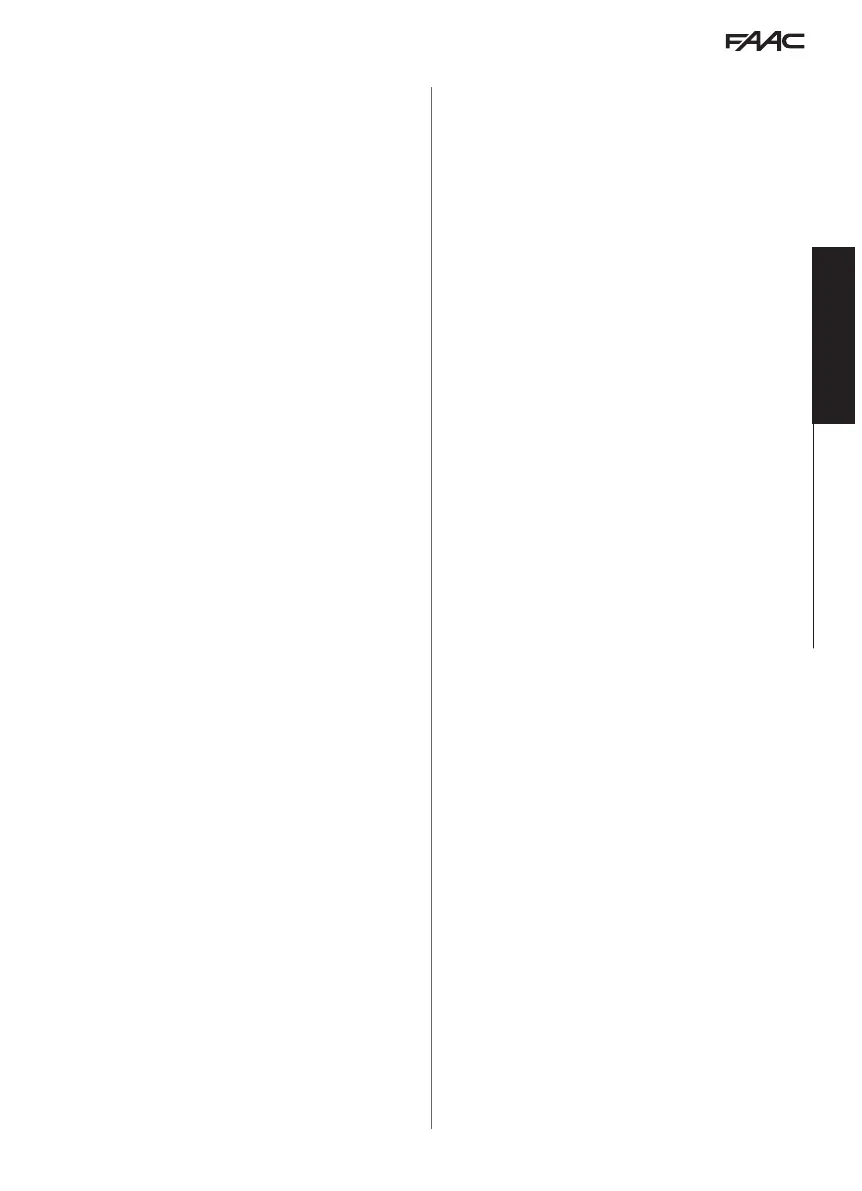E1SL 21 532258 04 - Rev. B
Translation of the original instructions
ENGLISH
- from SDK EVO: /PROGRAMMING/MISCELLANEUS/PARTIAL PHARMACY
NIGHT-TIME MODE DELAY
- from Board Advanced Programming: nd
- from SDK EVO: /PROGRAMMING/TIMING/DELAY SENSOR DELAY
7.11 DATE AND TIME
Enter the Date and Time in order for the LOG files to be recorded cor-
rectly (§ FW Updates and File download - USB) and for programming
the
TIMER.
- from SDK EVO: /
PROGRAMMING/DATE/TIME…
…
SET DATE DD : MM
…
SET TIME HH : mm
It is possible to automatically update the time to European summer (daylight savings)
time:
…
DAYLIGHT SAV TIME ENABLED/DISABLED
7.12 CYCLE COUNTER SCHEDULED
MAINTENANCE
SDK EVO allows the ABSOLUTE and RELATIVE cycle counters to be
managed and to program the maintenance request based on the
number of cycles carried out. If the date is also entered (optional), a
maintenance request is made when the first event is reached: cycles
or date.
- from SDK EVO: /
CYCLES COUNT…
…
CYCLES NUMBER displays the cycles counters ABSOLUTE and RELATIVE
…MAINTENANCE (technician PSW required) ENABLED
…MAINTENANCE CYCLES programs the RELATIVE cycles counter for maintenance
(1000…1000000, modifiable in steps of 10000 cycles)
…
DATE (optional) 00/00/00 = disabled
…
CYCLES RESET (technician PSW required) Resets the RELATIVE cycles counter OK
The ABSOLUTE cycles counter can only be reset using the Restore Factory Defaults
procedure.