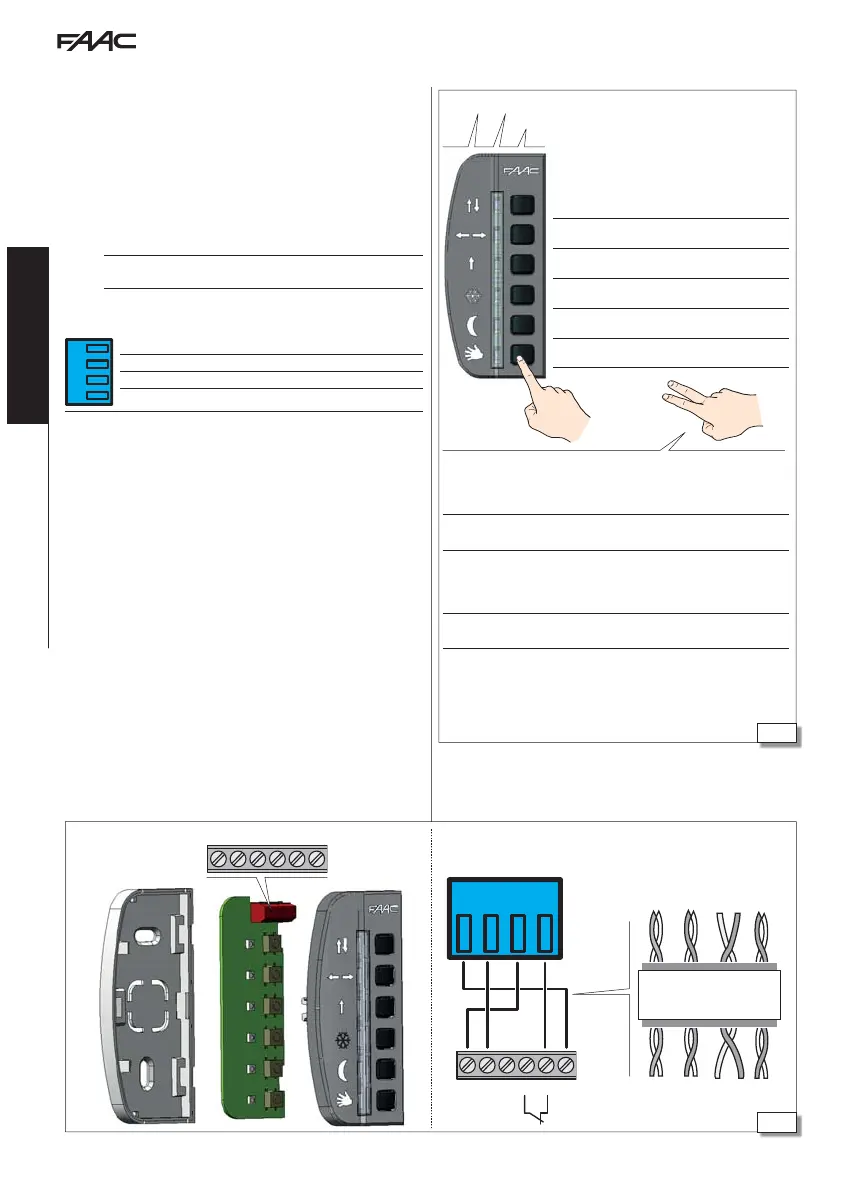29
30
E1SL 40 532258 04 - Rev. B
V
VRX
RX
TX
TX
G
G
U/UTP CAT.5
4x2xAWG24
J8
E1SL/E1RD
V RX TX G
TX RX G K G V
LK EVO
TX RX G K G V
Translation of the original instructions
ENGLISH
The LK EVO allows you to select the operating mode by pressing the
corresponding button.
INSTALLATION AND CONNECTION
1. To separate the parts use a flat-head screwdriver to prise them
apart.
2. Break the cable knockout.
3. Mark the points on the wall and fasten the support using suitable
screws.
F
Before connecting the device, disconnect the mains power supply and
the emergency battery of the automation system (if present).
4. Connect the automation board:
J8
V RX TX G
G GND Accessories power supply negative and Common contacts
TX Data transmission
RX Data reception
V +24 V
"
(accessories power supply)
- use a 4 twist
ed pair U/UTP AWG24 cable with a maximum
len
gth of 50 m
5. Assemble the parts by pressing lightly.
SWITCHING ON
Turn the power to the automation board on.
- The LEDs turn on and off in sequence, then the LED corresponding
to the active operating mode remains on.
If the
LEDs are both lit at the same time, it indicates that
the automation is in an operating mode that is NOT available on
the KS EVO.
OPERATION
To select the operating mode, press the corresponding button. For
special functions, press the 2-button combinations indicated.
ERRORS In the event of errors, the combination of LEDs correspond-
ing to the active error flashes for a few seconds (13).
2-button combinations:
+ ( 5 s)
LOCK / UNLOCK Press for approximately 5 s to Lock/Release
the keypad (the LEDs turn on and then off)
+ ( 5 s)
RESET (the LEDs corresponding to the Error flash until the
buttons are pressed, release when they turn off)
+
(...)
WARNINGS To display the active warnings, press and hold
the buttons (the LEDs corresponding to the warning flash as
long as the buttons are pressed, release when they turn off)
(see LED Warning coding)
+ (...)
FW VERSION LK EVO press and hold the buttons to display
the FW version of the LK EVO ( LED FW version coding)
Total two-direction automatic
Door open
Automatic total one-direction
Automatic partial two-direction
Night
Manual
Icons Led (operating mode active)
Buttons
Operating mode
12. LK EVO
Assembling the LK EVO LK EVO connection Connect to the terminals as shown.