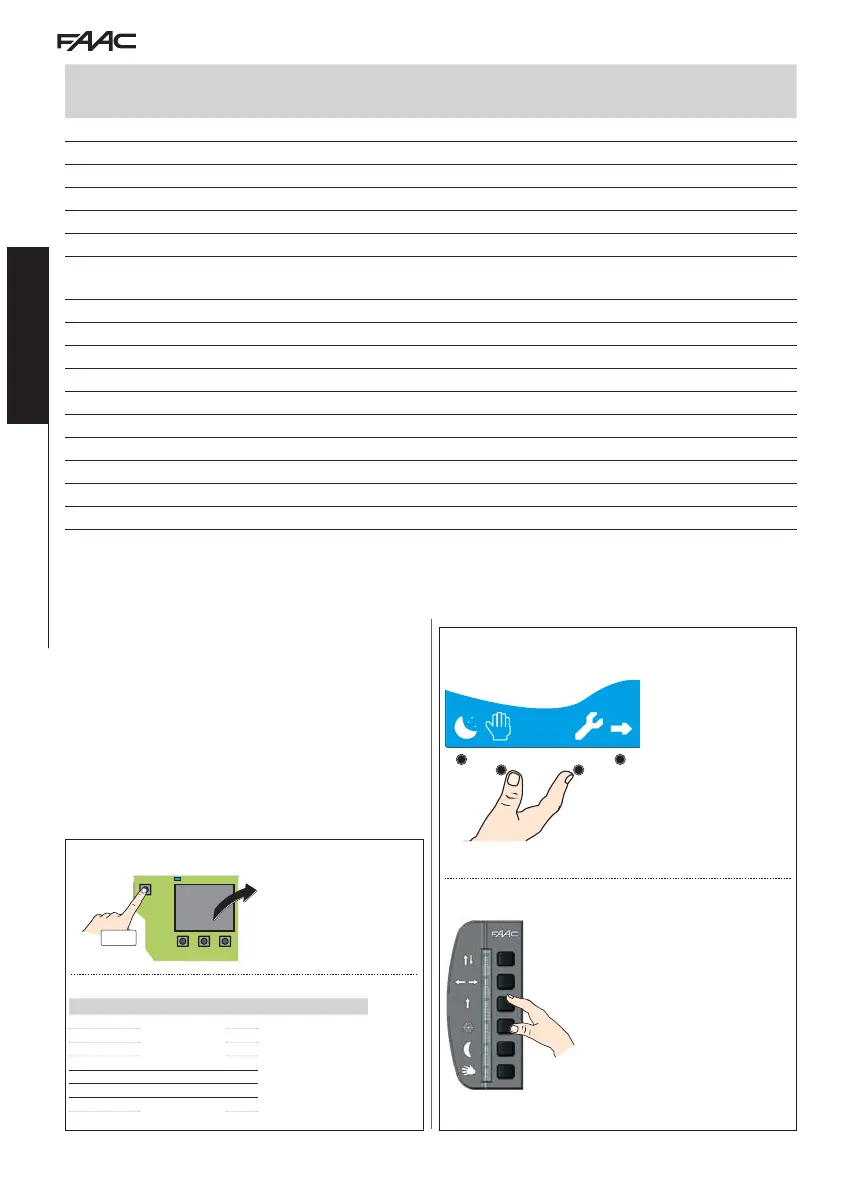E1SL 38 532258 04 - Rev. B
HOME PAGE
13
RESET
Translation of the original instructions
ENGLISH
Errors and Warnings
(codes on grey background = warnings)
Required action (perform
RESET after the intervention)
DM Errors
200
UC FAILURE (Corrupted FW or Corrupted RAM)(DM) RESET the board. If the error persists, replace the board.
201
MOTOR FAILURE (DM) Check the motor wiring. RESET the board. If the error persists, replace the DM motor.
202
HIGH MECHANICAL FRICTION (DM) Manually check smooth sliding of the leaves along the entire space acquired during setup.
203
BOARD FAILURE (DM) RESET the board. If the error persists, replace the board.
204
BOARD FW NOT COMPATIBLE (DM) UPDATE BOARD FW DM.
205
MOTOR ROTATION (DM) INVERT THE DM MOTOR CONNECTION.
208
209
COMMUNICATION ERROR (DM) If necessary, update the FW of the automation board
210
RESET IN PROGRESS (DM) RESET is in progress.
216
COMMUNICATION ERROR BETWEEN THE 2 BOARDS (DM) RESET the board. If the error persists, replace the board.
217
POSITION ERROR (DM) Incorrect Opening Position. RESET the board. If the error persists, replace the board.
218
OBSTACLE (DM) Check for obstacles.
219
BOARD ID ERROR Replace the board.
220
BOARD POWER SUPPLY FAULT (DM) RESET the board. If the error persists, replace the board.
221
TIMEOUT (DM) RESET the board. If the error persists, replace the board.
222
BOARD TEST ERROR (DM) Replace the board.
223
COMMUNICATION ERROR (DM) Replace the board.
224
FW NOT COMPATIBLE (DM) UPDATE BOARD FW DM.
11.1 RESET
A Reset has to be carried out to restart the board when the automa-
tion is blocked due to an ERROR or an EMERGENCY WITH MEMORY.
It can be
Reset in one of the following ways:
- from the button on the board: press the
RESET button briefly
- from a configured input: activate the specially configured input
- from the SDK EVO: press the two buttons simultaneously
- from the LK EVO: press the two buttons simultaneously
RESET from button on the board
RESET from configured input
Input Terminal board Button
I1
J21
C1
61
RESET
I2
C2
I3
C3
I4
C4
S1 J1
P1
S2 J4
P2
E1
J7
E1
E2
E2
RESET from LK EVO
RESET from SDK EVO
+ ( 5 s)
Release when the flashing Error message disap-
pears.
↑
+
( 5 s)
After 5 s the corresponding LEDs (
↑
and
) start
to flash.
Release when the Error LEDs turn off.