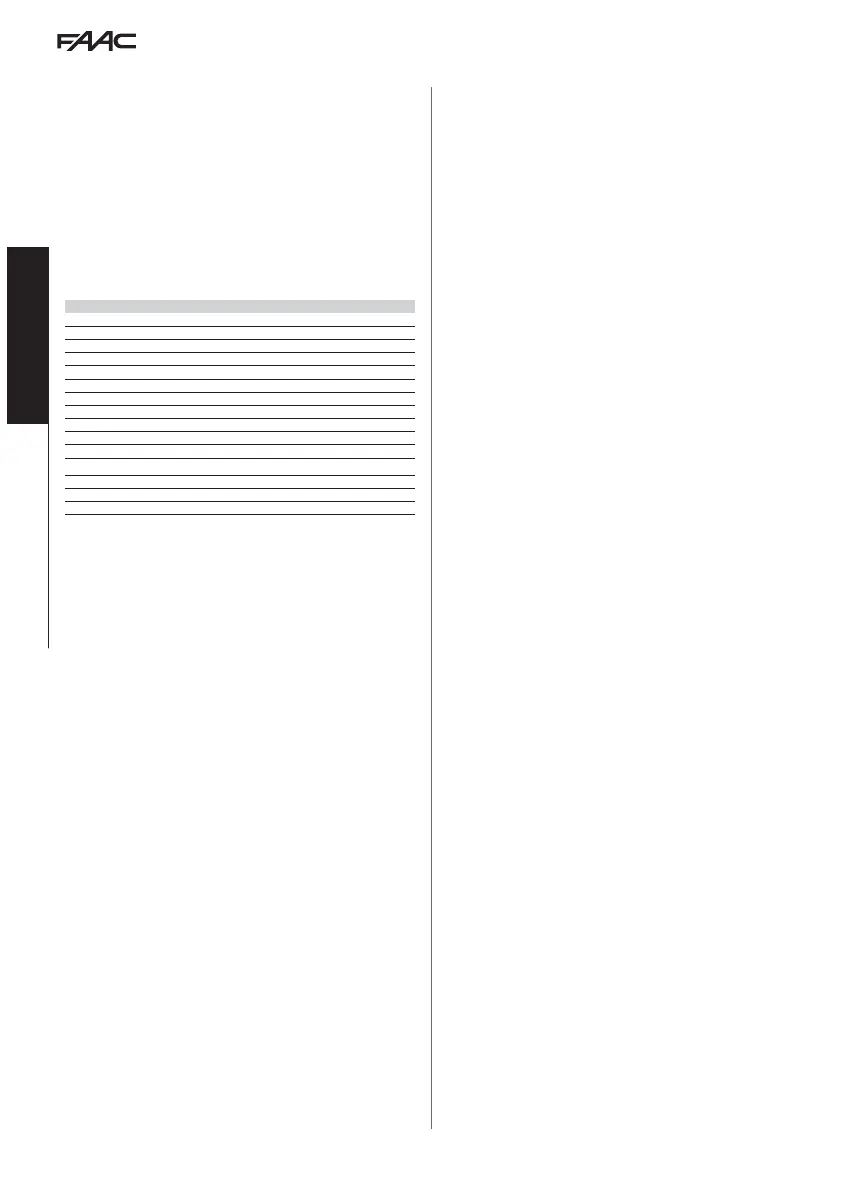E1SL 22 532258 04 - Rev. B
Translation of the original instructions
ENGLISH
7.13 TIMER
The TIMER function allows the operating mode of the automation
to be activated for programmed time bands. The operating mode
activated automatically by the TIMER cannot be changed manually,
unless you disable the
TIMER.
Programming is carried out via the SDK EVO, it requires a clock bat-
tery to be installed on board E1SL (2) and the date and time to
be set correctly.
Programming can be done by day of the week (WEEKLY) and/or by cal-
endar date (
JOLLY), e.g: for holidays, company closure... If both have
been programmed, in the event of an overlap, the
JOLLY has priority.
A TIME BAND is programmed with:
- START time - END time (HH:mm)
- Operating mode
TIMER operating mode
0
NO FUNCTION
1 AUTO BIDIR (auto bidir total)
2
AUTO OUT (automatic exit only total)
3
AUTO BIDIR PARTIAL
4 AUTO OUT PARTIAL (automatic exit only partial)
5
TOTALLY OPEN
6 PARTIAL OPEN
7 AUTO IN (automatic entry only total)
8
AUTO IN PARTIAL (automatic entry only partial)
9
NIGHT (night total)
10
PARTIAL NIGHT
11 INTERLOCK (INTERLOCK bidirectional total)
12
INTERLOCK OUT (INTERLOCK exit only total)
13
INTERLOCK IN (INTERLOCK entry only total)
14
AUTO MANUAL (auto manual total)
1 or more TIME BANDS can be programmed (max 6) in 24 h.
When it exits from a programmed TIME BAND, if there is no subsequent
time band, the automation goes into AUTOMATIC TWO-DIRECTIONAL
TOTAL mode. Outside of the programmed time bands, the Operating
mode can be changed manually (from a Configured input or Func-
tion selector).
WEEKLY PROGRAMMING
Program the required days with the required time bands. To quickly
program one or more time bands for a group of days, program the
group
MON - SUN or MON - FRI. Next, each time band can be repro-
grammed for a single day.
/
TIMER…
…
MONDAY…SUNDAY/MON-SUN/MON-FRI Select the day or group of days
…
SLOT1…SLOT6 Select the time band
…
FUNCTION: 0…14 Assign the operating mode from the TIMER
…BEGINNING 00:00 Set the TIME SLOT start time.
…
END 00:00 Set the TIME SLOT end time.
If you are programming a group of days, after entering the END time of the time band,
the following question appears:
…
DO YOU WANT TO APPLY MON - FRI ? OK
Carry out the same procedure for any other time bands. DO NOT pro-
gram overlapping time bands. Complete the weekly programming
for all the required days.
JOLLY PROGRAMMING
Program the
JOLLY time bands. The JOLLY programming must be
applied to the dates specified in
JOLLY SLOTS.
A
JOLLY SLOT is defined by the START and END date of the slot. A
maximum of 6
JOLLY SLOTS can be programmed. A slot consist-
ing of one day has the same start and end date. A slot consisting
of several days cannot extend beyond December 31st. E.g. the
period from December 25th to January 6th is covered by two
slots: 25…31/12 + 01…06/01.
/
TIMER…
…
JOLLY
…SLOT1…SLOT6 Select the time band
…FUNCTION: 0…14 Assign the operating mode from the TIMER
…BEGINNING 00:00 Set the start time of the TIME BAND
…END 00:00 Set the end time of the TIME BAND
Carry out the same procedure for any other time bands. DO NOT program
JOLLY time bands that overlap.
…JOLLY SLOTS… Select the SLOT
Select DISABLED if you wish to delete the slot. Select ENABLED to specify the dates
for the slot:
…
BEGINNING 00:00 day:month
…
END 00:00 day:month
■ EXAMPLE Programming the
TIMER for a shop open from Monday to Saturday
between the hours of 08:00 and 13:00 and 15:00 to 19:30. Closed on: Thurs-
day Closed for holidays from 1st to 15th August.
Program the weekly
TIMER :
/
TIMER…
…
MON - SUN
SLOT 1
/ FUNCTION: 1 / BEGINNING 08:00 / END 12:59
SLOT 2 / FUNCTION: 9 / BEGINNING 13:00 / END 14:59
When the automation exits from TIME BAND 2 it goes into AUTOMATIC TWO DIREC-
TIONAL TOTAL mode and the mode can be changed from a configured input or from
a function selector.
SLOT 3 / FUNCTION: 4 / BEGINNING 19:30 / END 19:44
SLOT 4 / FUNCTION: 9 / BEGINNING 19:45 / END 23:59
SLOT 5 / FUNCTION: 9 / BEGINNING 00:00 / END 07:59
Apply
MON - SUN, then reprogram THURSDAY and SUNDAY (deleting the bands that
are not used):
…
THURSDAY / SLOT1 / FUNCTION: 9 / BEGINNING 00:00 / END 23:59
…
SUNDAY / SLOT1 / FUNCTION: 9 / BEGINNING 00:00 / END 23:59
Program the holiday closure:
…
JOLLY
SLOT1
/ FUNCTION: 9 / BEGINNING 00:00 / END 23:59
…
JOLLY SLOTS
SLOT 1
/ ENABLED / BEGINNING 01:08 / END 15:08
ENABLING/DISABLING THE
TIMER
Enable the TIMER in order to use the programmed time bands. Use
the input configured as TIMER, if present on the board. If there is NO
input configured as TIMER, the SDK EVO can be used.
/
TIMER/1 TIMER STATE select ENABLED/DISABLED
- When TIMER is enabled, T is indicated on the HOME PAGE of the SDK EVO.
- The time bands are remembered even if the
TIMER is disabled.
