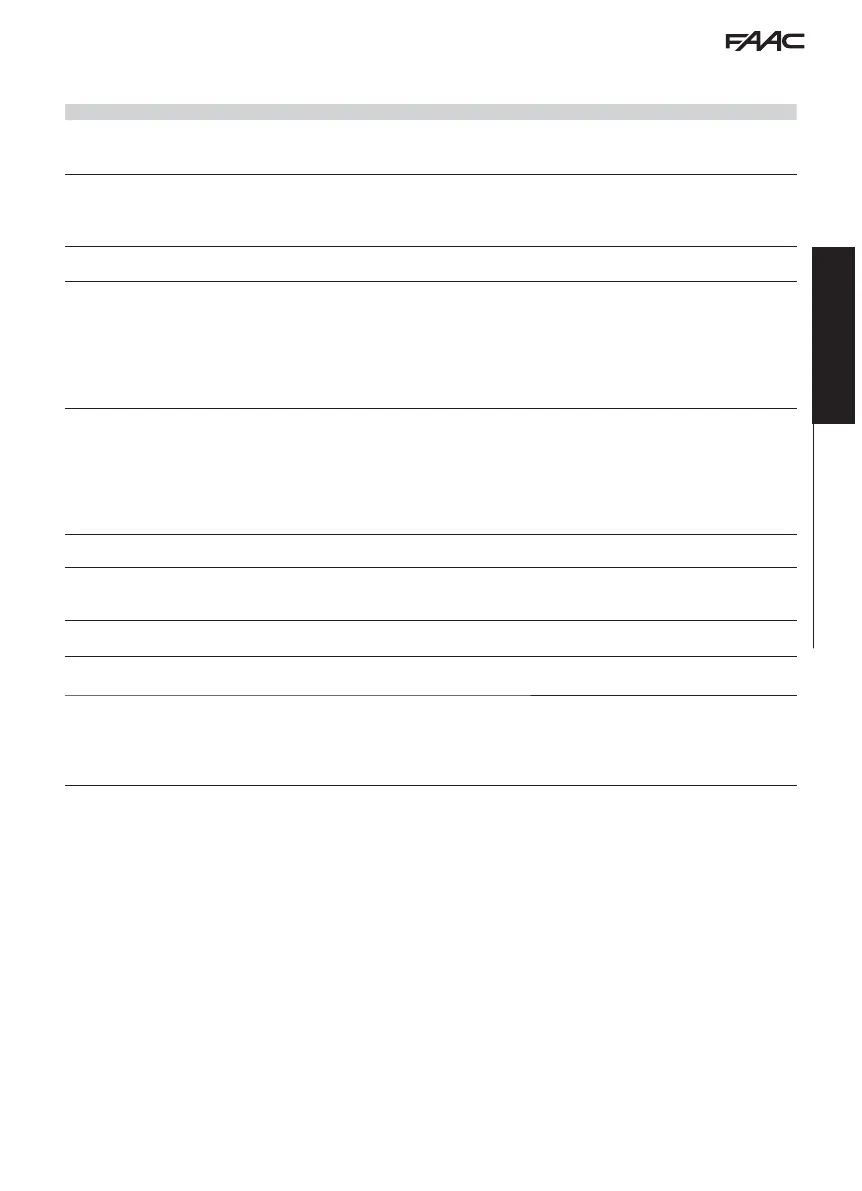E1SL 39 532258 04 - Rev. B
Translation of the original instructions
ENGLISH
12 Troubleshooting guide
This guide refers to any situations not included in the Errors and Warnings table.
CONDITION SUGGESTION
SDK EVO off
There is no mains voltage, the board is operating on battery in NIGHT-TIME mode and energy saving mode.
Connection to the board has been interrupted: check the cables and wiring between the SDK EVO and the board.
The board is not working correctly: replace the board.
All LEDs are off
Make sure that the primary protection fuse in the power supply unit has not tripped.
Make sure that connector J1 has been correctly connected to the board.
Check the connection to the power supply unit.
The board is not working correctly: replace the board.
MAIN LED off
LED 24 V
"
on
No mains power and the board is working on battery.
the door DOES NOT CLOSE
The safeties in closing are busy.
The emergencies are active.
Make sure that OPEN mode has not been activated.
Make sure that MANUAL mode has not been activated.
Check the motor connection.
Make sure that the motor block is not blocked.
Check presence of motor power supply voltage.
The door DOES NOT OPEN
The safeties in opening are busy.
The emergencies are active.
Make sure that MANUAL mode has not been activated.
Make sure that NIGHT-TIME mode has not been activated.
Check the motor connection.
Make sure that the motor block is not blocked.
Check presence of motor power supply voltage.
The door CLOSES instead of OPENING and vice
versa
Check the belt fitting on the board and perform
SETUP.
The door only moves for short stretches
Check correct insertion of the encoder connector.
Check the condition of the encoder.
Check the condition of flat encoder connection cable.
The door performs movements at very low speed
Ensure the selected speed levels are as desired.
Ensure the selected slowing down spaces are as desired.
The door accelerates or slows down suddenly
during an acceleration in opening and/or closing.
Modify the values
cF and tF on the display.
The door does not perform
SETUP
Automation in NIGHT-TIME mode.
Automation in MANUAL mode.
Active internal or external release.
The emergencies are active.
Motor or encoder not connected, not powered or faulty.