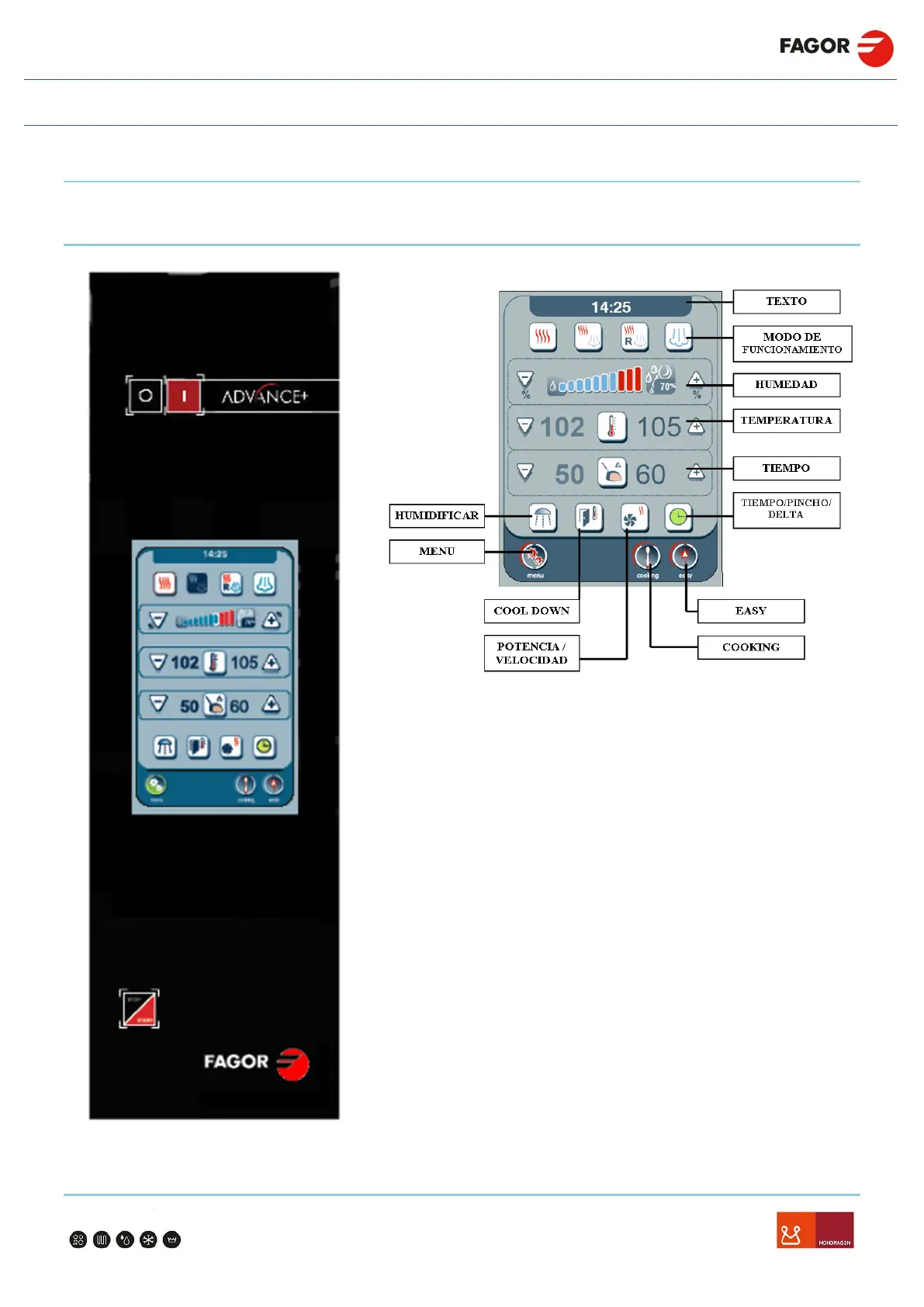SERVICE MANUAL
ADVANCE OVENS
04/02/2020 113
17. USE OF ADVANCE PLUS APE & APG OVEN
17.1. AE & AG ELECTRIC OVEN CONTROL PANEL
The ADVANCE PLUS oven has an 8
” TFT + touch-screen de (format
16/9), used for controlling all the functions of the oven, as well as
displaying all the oven information. Under the QT platform it uses the
Windows CE operating system.
Main screens
o Screen OFF
o Initial Screen
o Fagor Cooking
o Fagor EASY
o Menu
The screen is switched on/off with the main ON/OFF switch.
When the screen is switched on, the Initial Screen is displayed, unless
the oven was switched off in Fagor Easy or Exhibition mode, in which
case the screen for the corresponding mode is displayed. The
parameters displayed on screen correspond to those used for the last
operation, using the default values if this is the first time the oven is
switched on or in order to re-establish the factory parameters.
In addition to the mains switch, the START/STOP, button can be used for
switching the oven on or off, and switching off the adjustment currently
being performed.
17.1.1. SCREEN OFF
