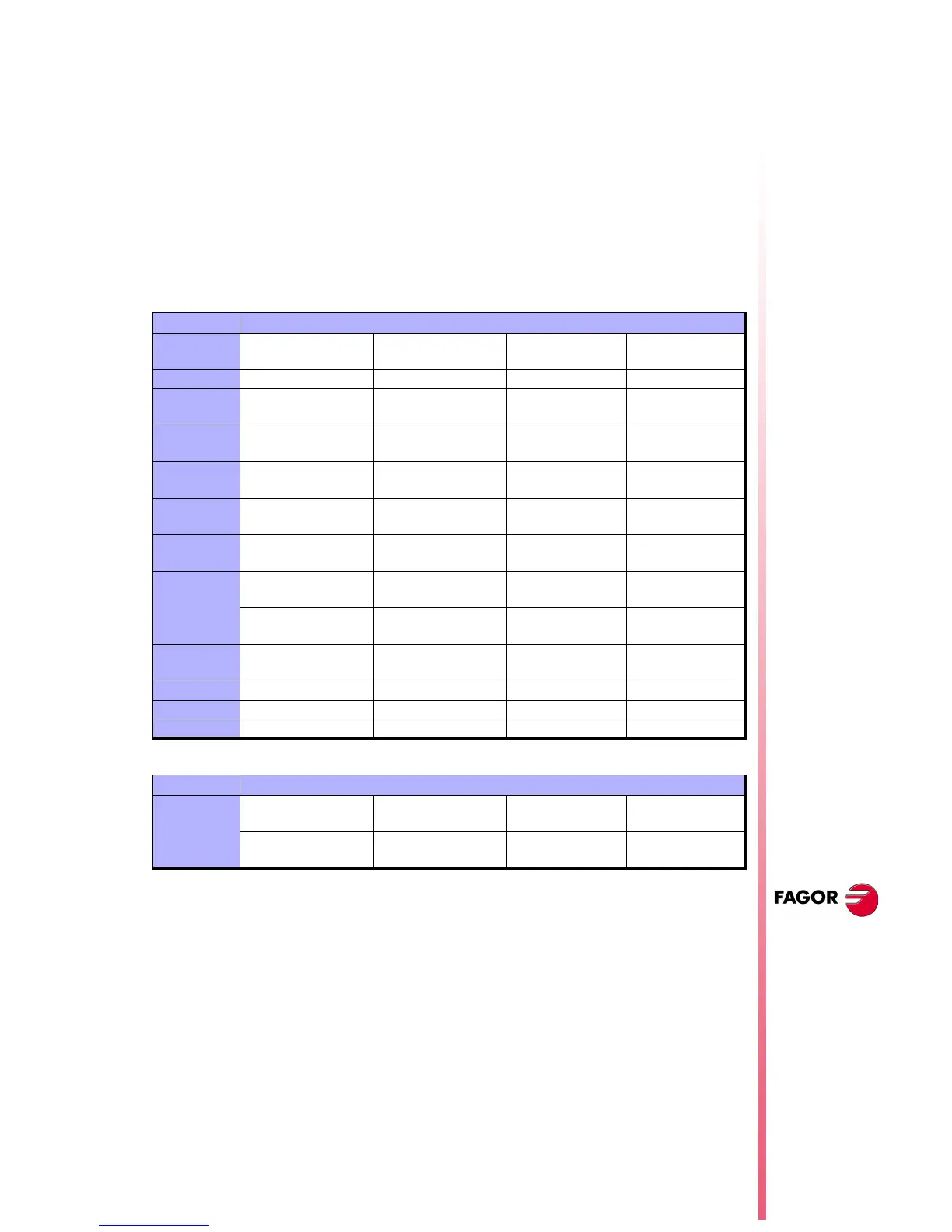N
EW
F
EATURES
(S
OFT
M: 7.
XX
)
Page 37 of 50
CNC 8055 / CNC 8055i
MC model.
Auxiliary M
functions in all the
cycles
COCYF1 (P148)
COCYF2 (P149)
COCYF3 (P150)
COCYF4 (P151)
COCYF5 (P152)
COCYF6 (P153)
COCYF7 (P154)
COCYZ (P155)
COCYPOS (P156)
COCYPROF (P157)
COCYGROO (P158)
COCYZPOS (P159)
Each one of these g.m.p. is associated with an operation or cycle
and each one of their bits refers to each available level.
All the bits are initialized to "0", available option. To hide the desired
one, set the corresponding bit to "1".
38 MC model. Auxiliary M functions in all the cycles
From this version on, the operations or cycles of the MC model may
have auxiliary M functions associated with roughing and finishing
operations.
There are now 2 windows, one in the roughing area and another one
in the finishing area and the use may define up to 4 auxiliary M
functions in each one.
The auxiliary functions are executed at the beginning of the stage
where they have been defined, roughing or finishing.
To use this feature, set g.m.p. "CODISET (P147)" (Conversational
Display SETing).
Operations or Cycles
COCYF1
Probe 1
(bit 2)
COCYF2
COCYF3
Profile milling 1
(bit 1)
Profile milling 2
(bit 2)
COCYF4
Surface milling
(bit 1)
Slot milling
(bit 2)
COCYF5
Pocket with 2D profile
(bit 1)
Pocket with 3D profile
(bit 2)
COCYF6
Rectangular boss
(bit 1)
Circular boss
(bit 2)
COCYF7
Rectangular pocket 1
(bit 1)
Rectangular pocket 2
(bit 2)
Circular pocket 1
(bit 3)
Circular pocket 2
(bit 4)
COCYZ
Drilling 1
(bit 1)
Drilling 2
(bit 2)
Drilling 3
(bit 3)
Center punching
(bit 4)
Tapping
(bit 7)
Reaming
(bit 10)
Boring 1
(bit 12)
Boring 2
(bit 13)
COCYPOS Positioning 1
(bit 1)
Positioning 2
(bit 2)
COCYPROF
COCYGROO
COCYZPOS
Multiple positioning
COCYZPOS
At several points
(bit 1)
In line
(bit 4)
In arc 1
(bit 7)
In polar arc
(bit 8)
In grid pattern
(bit 10)
Parallelogram
(bit 13)
