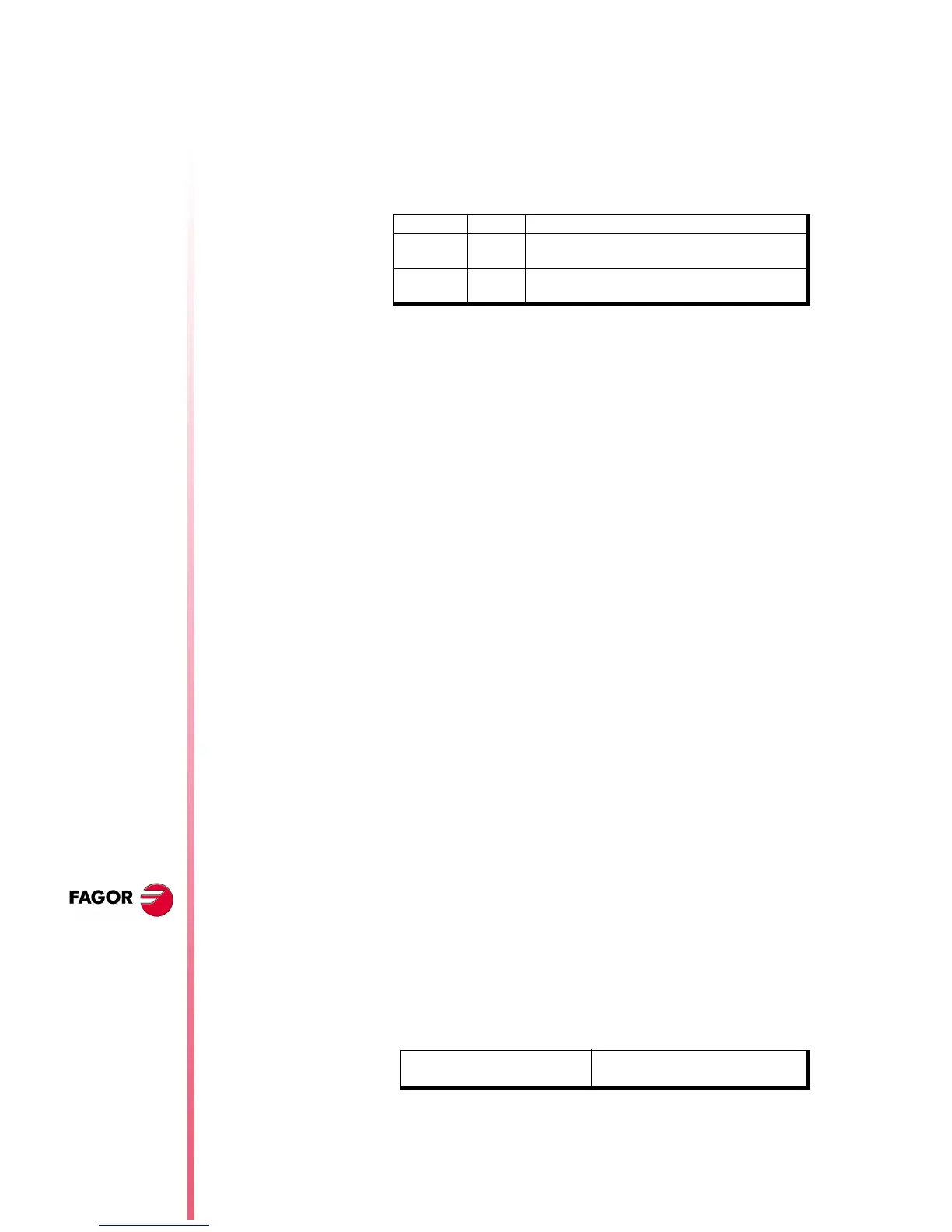Page 2 of 50
CNC 8055 / CNC 8055i
Sampling period
N
EW
F
EATURES
(S
OFT
M: 7.
XX
)
X1
25-pin female SUB-D type (normal density) connector to connect
the "Central Unit + Monitor".
X2
25-pin female SUB-D type (normal density) connector to connect
the "Alphanumeric keyboard + Monitor".
X3
25-pin female SUB-D type (normal density) connector to connect
the "Operator panel".
X4
3-pin male Phoenix connector, 7,62 mm pitch, to select the
keyboard to be attended by the Central Unit.
If connector X4 is not supplied with voltage, the CNC attends to
the operator panel.
Main plane simulation
Page 2 of chapter 3 of the operating manual does not mention this
type of simulation.
It only executes the movements corresponding to the axes that form
the main plane.
It takes into account the tool radius compensation (functions G41,
G42) thus drawing the tool center path.
It sends the M, S, T functions to the PLC.
It starts the spindle, if programmed.
The axes move at maximum feedrate F0 regardless of the F that was
programmed and it may be varied with the Feedrate Override switch.
2 Sampling period
From this version on, on the 8055/C and 8055i/C models that do not
have the CPU turbo, it is possible to set a sampling period of 2
milliseconds g.m.p. “LOOPTIME (P72)”.
The following values may be allocated to plc.m.p. "CPUTIME (P26)
that sets the time the System CPU dedicates to the PLC when
programming a "LOOPTIME = 2 ms":
3 The meaningless zeros will not be displayed
From this version on, the data displayed on the screen (positions,
feedrates, etc.) will not display the meaningless zeros to the left of
the value. Example:
Pin Value Meaning
10V
24V
The CNC attends to the operator panel
The CNC attends to the alphanumeric keyboard
2
3
----
GND
Not being used
External power supply
CPUTIME = 0 1 ms every 8 samplings, every 16 ms
CPUTIME = 1 1 ms every 4 samplings, every 8 ms
CPUTIME = 2 1 ms every 2 samplings, every 4 ms
By default 0
From this version on Z -4.210
Previous versions Z -00004.210
