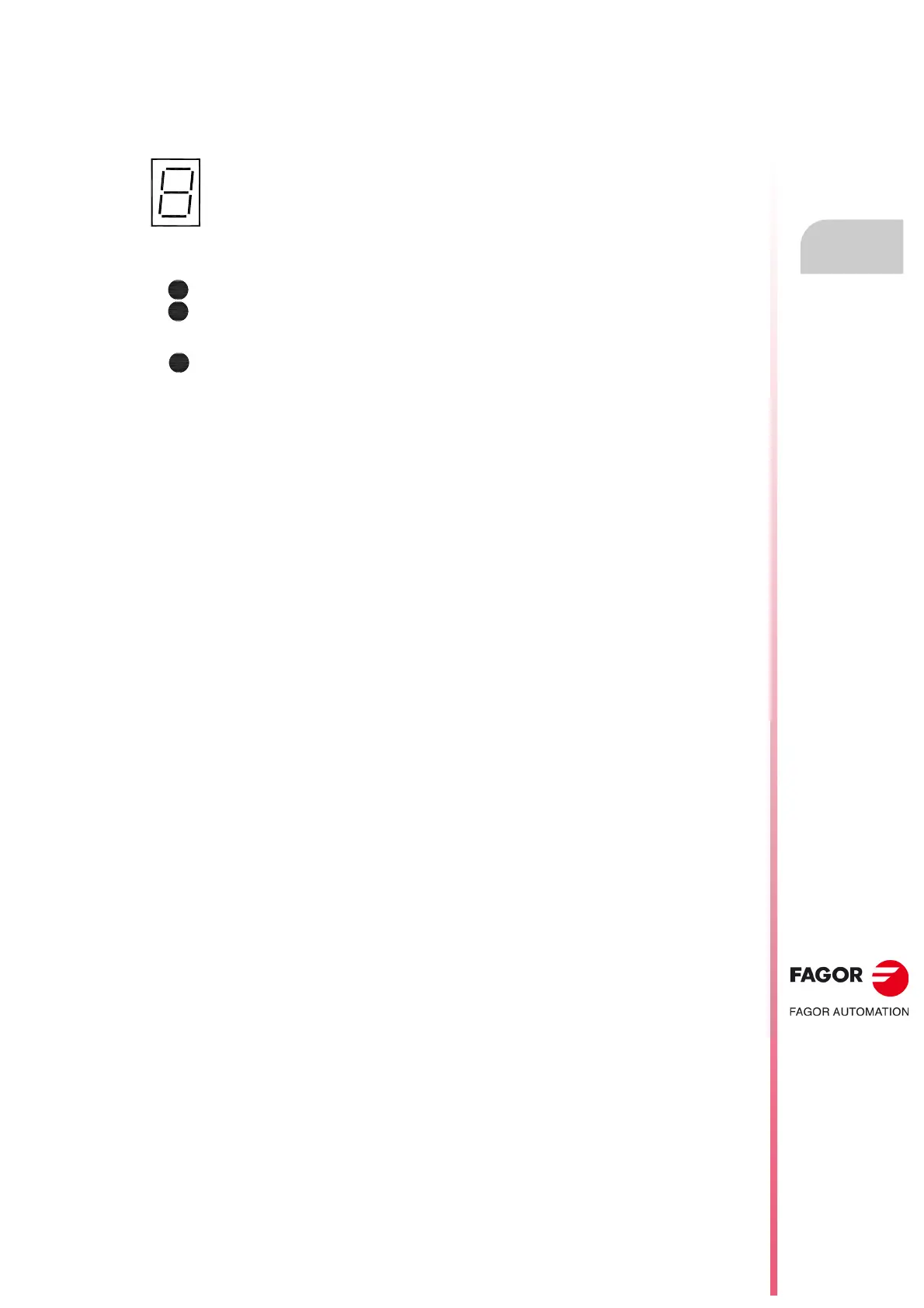Drives
3.
Ref.1912
· 157 ·
DDS
HARDWARE
Other elements
Besides the various connectors, the front panel of the drive has other
elements that are mentioned next.
Status display
The status display shows the information on the drive status or the
corresponding code when an error or warning occurs. See section 3.3.
Turning a drive on at the end of this chapter. It can also display the
transmission speed when setting it both with SERCOS-II or CAN interface.
Status indicator lamps
The status LED's, when lit, show:
BALLAST. That the Ballast circuit is on
DC BUS ON. That there is power at the bus.
24V ON. There are 24 V DC.