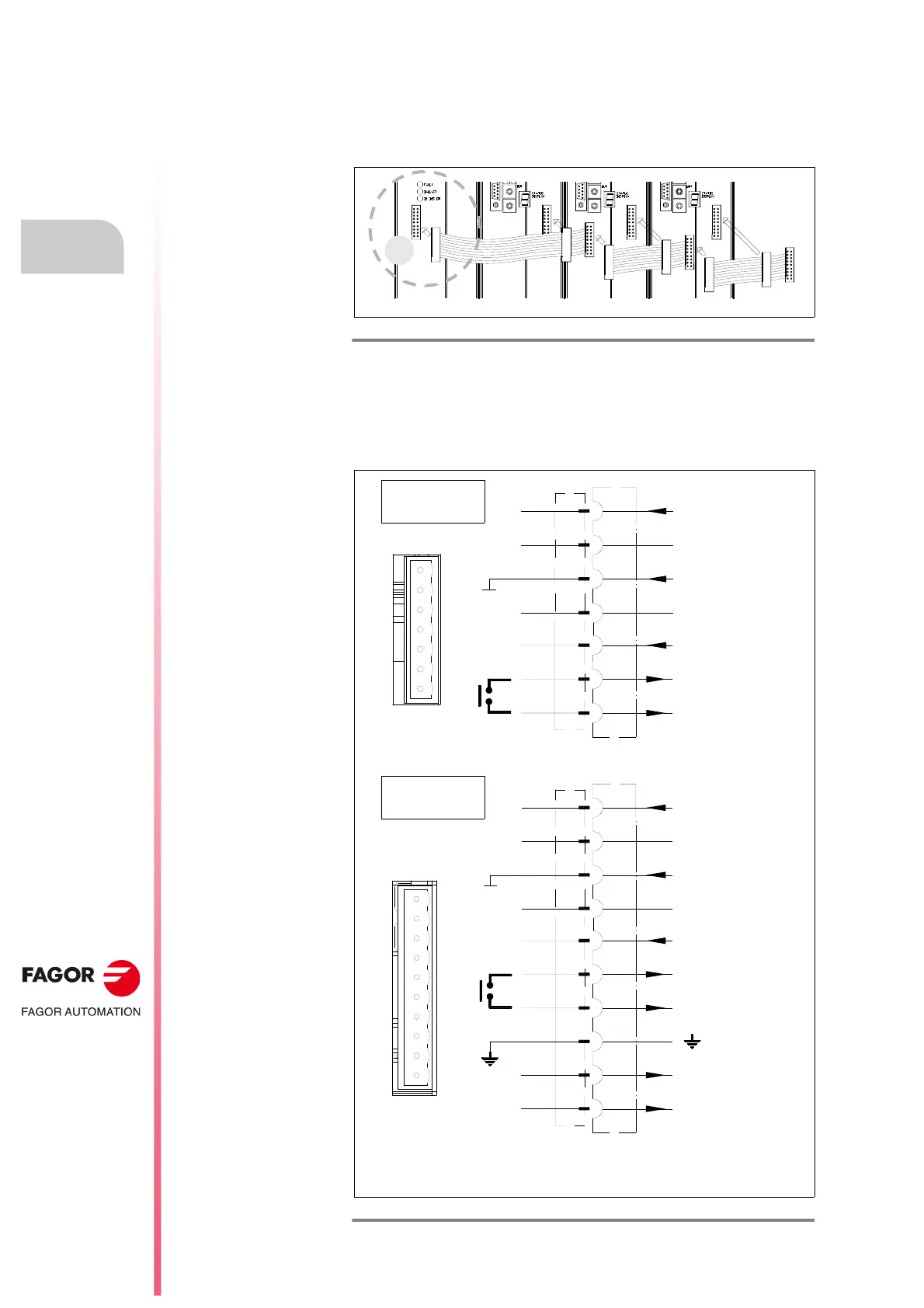Power supplies
2.
94
Ref.1912
DDS
HARDWARE
· 48 ·
Other connectors
X1 connector
The communication between all the modules that make up the DDS system
is established through connector X1.
A ribbon cable is provided with each power supply or drive for the
connection.
X2 connector
The power supply module may be controlled through connector X2.
F. H2/11
Connection of the internal bus between modules through connector X1.
F. H2/12
Control of the power supply module through connector X2.
X2 CONNECTOR
Phoenix 5.00 mm
PS-25B4
1
2
3
4
ERROR RESET
GND
SYSTEM SPEED
ENABLE
SYSTEM OK
5
6
7
NOT CONNECTED
1
7
NOT CONNECTED
X2 CONNECTOR
Phoenix 5.00 mm
PS-65
1
2
3
4
ERROR RESET
GND
SYSTEM SPEED
ENABLE
SYSTEM OK
5
6
7
NOT CONNECTED
1
10
NOT CONNECTED
8
9
10
+24 V DC
0 V
Note.
Pin 4 “Power Bus Enable” of connector X2 located on the front of PS-65A
power supplies is not used at this time.